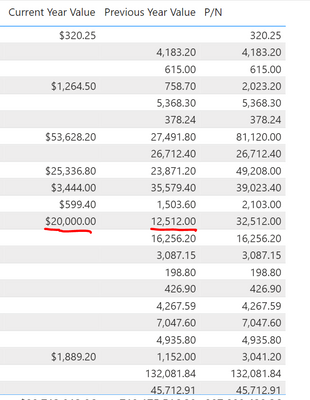Party with Power BI’s own Guy in a Cube
Power BI is turning 10! Tune in for a special live episode on July 24 with behind-the-scenes stories, product evolution highlights, and a sneak peek at what’s in store for the future.
Save the date- Power BI forums
- Get Help with Power BI
- Desktop
- Service
- Report Server
- Power Query
- Mobile Apps
- Developer
- DAX Commands and Tips
- Custom Visuals Development Discussion
- Health and Life Sciences
- Power BI Spanish forums
- Translated Spanish Desktop
- Training and Consulting
- Instructor Led Training
- Dashboard in a Day for Women, by Women
- Galleries
- Data Stories Gallery
- Themes Gallery
- Contests Gallery
- Quick Measures Gallery
- Notebook Gallery
- Translytical Task Flow Gallery
- TMDL Gallery
- R Script Showcase
- Webinars and Video Gallery
- Ideas
- Custom Visuals Ideas (read-only)
- Issues
- Issues
- Events
- Upcoming Events
Enhance your career with this limited time 50% discount on Fabric and Power BI exams. Ends August 31st. Request your voucher.
- Power BI forums
- Forums
- Get Help with Power BI
- DAX Commands and Tips
- Re: Dax Query help
- Subscribe to RSS Feed
- Mark Topic as New
- Mark Topic as Read
- Float this Topic for Current User
- Bookmark
- Subscribe
- Printer Friendly Page
- Mark as New
- Bookmark
- Subscribe
- Mute
- Subscribe to RSS Feed
- Permalink
- Report Inappropriate Content
Dax Query help
Above if statement doesn't return 0. It summing Currentyearvalue+ previousyearvalue and retrun but it supposed to return 0 according to logic. Is there any idea to fix?
- Mark as New
- Bookmark
- Subscribe
- Mute
- Subscribe to RSS Feed
- Permalink
- Report Inappropriate Content
It is a measure. Currentyear and Previousyear are measure as well. I am checking if those measures are not blank in the table I want to obtain 0 as a value and then not adding in the total value. I will attach the screenshot
- Mark as New
- Bookmark
- Subscribe
- Mute
- Subscribe to RSS Feed
- Permalink
- Report Inappropriate Content
@Anonymous Why not just +0 to the RETURN value for your measures?
Follow on LinkedIn
@ me in replies or I'll lose your thread!!!
Instead of a Kudo, please vote for this idea
Become an expert!: Enterprise DNA
External Tools: MSHGQM
YouTube Channel!: Microsoft Hates Greg
Latest book!: DAX For Humans
DAX is easy, CALCULATE makes DAX hard...
- Mark as New
- Bookmark
- Subscribe
- Mute
- Subscribe to RSS Feed
- Permalink
- Report Inappropriate Content
@Greg_Deckler If I understood you correctly I modified if condtion with +0 but it is not working. It seems to me not applying If condition for some reason
- Mark as New
- Bookmark
- Subscribe
- Mute
- Subscribe to RSS Feed
- Permalink
- Report Inappropriate Content
@Anonymous I was referring to +0 on your base measures so that you don't have to check for blank and return 0, they will just be 0 if they are blank because of the +0.
Follow on LinkedIn
@ me in replies or I'll lose your thread!!!
Instead of a Kudo, please vote for this idea
Become an expert!: Enterprise DNA
External Tools: MSHGQM
YouTube Channel!: Microsoft Hates Greg
Latest book!: DAX For Humans
DAX is easy, CALCULATE makes DAX hard...
- Mark as New
- Bookmark
- Subscribe
- Mute
- Subscribe to RSS Feed
- Permalink
- Report Inappropriate Content
@Greg_Deckler The logic is that if currentyear and previousyear have value I need to skip or returen 0. They shouldn't be part of meaure in the table and then total will be calculated correctly, that's the reason I am implemnting if logic to assign 0 if they both have value. I hope it makes more sense now.
- Mark as New
- Bookmark
- Subscribe
- Mute
- Subscribe to RSS Feed
- Permalink
- Report Inappropriate Content
@Anonymous Ahhh, OK so try something like this instead:
SUMX('Table (2)',
SWITCH(TRUE(),
[Current Year Value] > 0 && [Previous Year Value] > 0,0,
[Current Year Value] > 0,[Previous Year Value],
[Previous Year Value] > 0,[Current Year Value],
0
)If that's not it, will need sample data as text and the formulas for your measures.
Follow on LinkedIn
@ me in replies or I'll lose your thread!!!
Instead of a Kudo, please vote for this idea
Become an expert!: Enterprise DNA
External Tools: MSHGQM
YouTube Channel!: Microsoft Hates Greg
Latest book!: DAX For Humans
DAX is easy, CALCULATE makes DAX hard...
- Mark as New
- Bookmark
- Subscribe
- Mute
- Subscribe to RSS Feed
- Permalink
- Report Inappropriate Content
@Greg_Deckler it didn't work. It returns each row 0 . I will copy the measures fromula but I coudn't see any option to upload and file for sample data.
Current Year Value =
VAR curYear = YEAR(TODAY()) //Current Year
VAR nxtYear = YEAR(TODAY())+1 //Next Year
VAR fclYear =
IF(MONTH(TODAY()) < 2,
curYear,
nxtYear)
return
CALCULATE(SUM(table 2[Value]),FILTER((DATE_TABLE),VALUE(DATE_TABLE[Fiscal Year])=fclYear))
Previous Year value =
VAR curYear = YEAR(TODAY()) //Current Year
VAR nxtYear = YEAR(TODAY())+1 //Next Year
VAR fclYear =
IF(MONTH(TODAY()) < 2,
curYear,
nxtYear)
return
CALCULATE(SUM(table 2[Value]),FILTER((DATE_TABLE),VALUE(DATE_TABLE[Fiscal Year])=fclYear-1))
P/N =
SUMX(Table 2,
IF(AND(NOT(ISBLANK([Current Year Value])),NOT(ISBLANK([Previous Year Value]))),0,
SWITCH(
TRUE(),
ISBLANK([Current Year Value]),[Previous Year Value],
ISBLANK([Previous Year Value]),[Current Year Value]
)
)
)
- Mark as New
- Bookmark
- Subscribe
- Mute
- Subscribe to RSS Feed
- Permalink
- Report Inappropriate Content
- Mark as New
- Bookmark
- Subscribe
- Mute
- Subscribe to RSS Feed
- Permalink
- Report Inappropriate Content
@Anonymous Sample data would help along with measure formulas or is this a calculated column? Could be that your columns/measures aren't really blank?
Follow on LinkedIn
@ me in replies or I'll lose your thread!!!
Instead of a Kudo, please vote for this idea
Become an expert!: Enterprise DNA
External Tools: MSHGQM
YouTube Channel!: Microsoft Hates Greg
Latest book!: DAX For Humans
DAX is easy, CALCULATE makes DAX hard...
Helpful resources
| User | Count |
|---|---|
| 22 | |
| 11 | |
| 8 | |
| 6 | |
| 6 |
| User | Count |
|---|---|
| 25 | |
| 12 | |
| 11 | |
| 7 | |
| 6 |