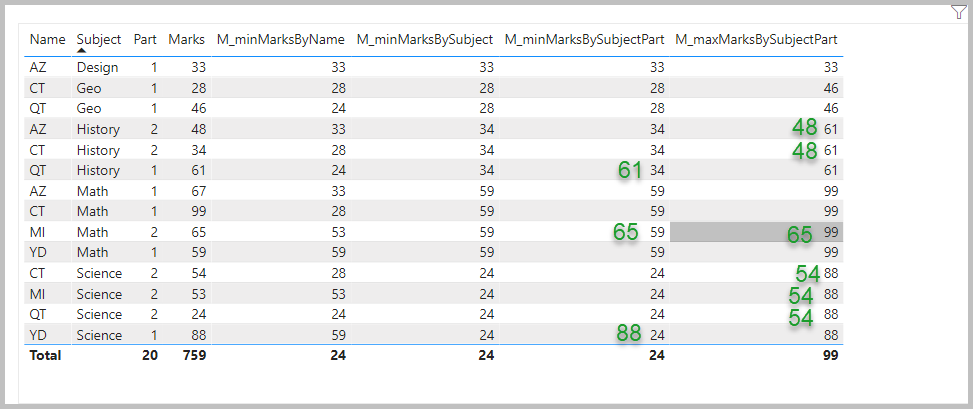Fabric Data Days starts November 4th!
Advance your Data & AI career with 50 days of live learning, dataviz contests, hands-on challenges, study groups & certifications and more!
Get registered- Power BI forums
- Get Help with Power BI
- Desktop
- Service
- Report Server
- Power Query
- Mobile Apps
- Developer
- DAX Commands and Tips
- Custom Visuals Development Discussion
- Health and Life Sciences
- Power BI Spanish forums
- Translated Spanish Desktop
- Training and Consulting
- Instructor Led Training
- Dashboard in a Day for Women, by Women
- Galleries
- Data Stories Gallery
- Themes Gallery
- Contests Gallery
- QuickViz Gallery
- Quick Measures Gallery
- Visual Calculations Gallery
- Notebook Gallery
- Translytical Task Flow Gallery
- TMDL Gallery
- R Script Showcase
- Webinars and Video Gallery
- Ideas
- Custom Visuals Ideas (read-only)
- Issues
- Issues
- Events
- Upcoming Events
Get Fabric Certified for FREE during Fabric Data Days. Don't miss your chance! Request now
- Power BI forums
- Forums
- Get Help with Power BI
- DAX Commands and Tips
- Re: Dax Query - I am unable to put 'OVER' clause o...
- Subscribe to RSS Feed
- Mark Topic as New
- Mark Topic as Read
- Float this Topic for Current User
- Bookmark
- Subscribe
- Printer Friendly Page
- Mark as New
- Bookmark
- Subscribe
- Mute
- Subscribe to RSS Feed
- Permalink
- Report Inappropriate Content
Dax Query - I am unable to put 'OVER' clause over 2 columns using ALLExcept
I have one requirement where I need to put OVER (as in SQL) on 2 columns. I am able to achieve it with one column(Subject) using ALLExcept but when I am partitioning data over 2 columns (Subject +part) it is not giving me correct values. Green Numbers indicate what I am expecting at those places.
- Mark as New
- Bookmark
- Subscribe
- Mute
- Subscribe to RSS Feed
- Permalink
- Report Inappropriate Content
Hi,
It appears that your issue is related to the 'granularity' of your data. I don't fully understand the explanation given here
https://www.sqlbi.com/articles/using-allexcept-versus-all-and-values/
though it appears that the alternative recommended set-up with ALL and VALUES, i.e.:
M_minMarksByPart =
CALCULATE (
MIN ( SampleData1[Marks] ),
ALL ( SampleData1 ),
VALUES ( SampleData1[Part] )
)
will work in your case.
Regards
- Mark as New
- Bookmark
- Subscribe
- Mute
- Subscribe to RSS Feed
- Permalink
- Report Inappropriate Content
@dixityashovardh , This seem correct , unless there more data then what we see
May be you need max
CALCULATE(MAx(SampleData1[Marks]),ALLEXCEPT(SampleData1,SampleData1[Subject],SampleData1[Part]))
Can you share sample data and sample output in table format? Or a sample pbix after removing sensitive data.
- Mark as New
- Bookmark
- Subscribe
- Mute
- Subscribe to RSS Feed
- Permalink
- Report Inappropriate Content
I have provided the required sample data.
- Mark as New
- Bookmark
- Subscribe
- Mute
- Subscribe to RSS Feed
- Permalink
- Report Inappropriate Content
Input Data :
| Sno | Name | Subject | Part | Marks |
| 1 | YD | Math | 1 | 59 |
| 2 | YD | Science | 1 | 88 |
| 3 | AZ | Design | 1 | 33 |
| 4 | AZ | History | 2 | 48 |
| 5 | AZ | Math | 1 | 67 |
| 6 | CT | Math | 1 | 99 |
| 7 | CT | Science | 2 | 54 |
| 8 | CT | Geo | 1 | 28 |
| 9 | CT | History | 2 | 34 |
| 10 | MI | Math | 2 | 65 |
| 11 | MI | Science | 2 | 53 |
| 12 | QT | Geo | 1 | 46 |
| 13 | QT | Science | 2 | 24 |
| 14 | QT | History | 1 | 61 |
M_minMarksBySubject = CALCULATE(MIN(SampleData1[Marks]),ALLEXCEPT(SampleData1,SampleData1[Subject])) --> Working
M_minMarksBySubjectPart = CALCULATE(MIN(SampleData1[Marks]),ALLEXCEPT(SampleData1,SampleData1[Subject],SampleData1[Part])) --> Gives same result as previous one
I am getting this as output :
| Name | Subject | Part | Marks | M_minMarksByName | M_minMarksBySubject | M_minMarksBySubjectPart |
| AZ | Design | 1 | 33 | 33 | 33 | 33 |
| CT | Geo | 1 | 28 | 28 | 28 | 28 |
| QT | Geo | 1 | 46 | 24 | 28 | 28 |
| AZ | History | 2 | 48 | 33 | 34 | 34 |
| CT | History | 2 | 34 | 28 | 34 | 34 |
| QT | History | 1 | 61 | 24 | 34 | 34 |
| AZ | Math | 1 | 67 | 33 | 59 | 59 |
| CT | Math | 1 | 99 | 28 | 59 | 59 |
| MI | Math | 2 | 65 | 53 | 59 | 59 |
| YD | Math | 1 | 59 | 59 | 59 | 59 |
| CT | Science | 2 | 54 | 28 | 24 | 24 |
| MI | Science | 2 | 53 | 53 | 24 | 24 |
| QT | Science | 2 | 24 | 24 | 24 | 24 |
| YD | Science | 1 | 88 | 59 | 24 | 24 |
My DESIRED OUTPUT is this :
| Name | Subject | Part | Marks | M_minMarksByName | M_minMarksBySubject | M_minMarksBySubject+Part |
| AZ | Design | 1 | 33 | 33 | 33 | 33 |
| CT | Geo | 1 | 28 | 28 | 28 | 28 |
| QT | Geo | 1 | 46 | 24 | 28 | 28 |
| AZ | History | 2 | 48 | 33 | 34 | 34 |
| CT | History | 2 | 34 | 28 | 34 | 34 |
| QT | History | 1 | 61 | 24 | 34 | 61 |
| AZ | Math | 1 | 67 | 33 | 59 | 59 |
| CT | Math | 1 | 99 | 28 | 59 | 59 |
| MI | Math | 2 | 65 | 53 | 59 | 65 |
| YD | Math | 1 | 59 | 59 | 59 | 59 |
| CT | Science | 2 | 54 | 28 | 24 | 24 |
| MI | Science | 2 | 53 | 53 | 24 | 24 |
| QT | Science | 2 | 24 | 24 | 24 | 24 |
| YD | Science | 1 | 88 | 59 | 24 | 88 |
Helpful resources

Fabric Data Days
Advance your Data & AI career with 50 days of live learning, contests, hands-on challenges, study groups & certifications and more!

Power BI Monthly Update - October 2025
Check out the October 2025 Power BI update to learn about new features.

| User | Count |
|---|---|
| 8 | |
| 6 | |
| 5 | |
| 5 | |
| 4 |
| User | Count |
|---|---|
| 25 | |
| 16 | |
| 8 | |
| 7 | |
| 7 |