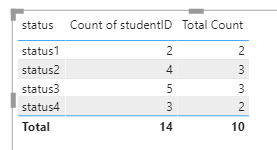Join us at FabCon Vienna from September 15-18, 2025
The ultimate Fabric, Power BI, SQL, and AI community-led learning event. Save €200 with code FABCOMM.
Get registered- Power BI forums
- Get Help with Power BI
- Desktop
- Service
- Report Server
- Power Query
- Mobile Apps
- Developer
- DAX Commands and Tips
- Custom Visuals Development Discussion
- Health and Life Sciences
- Power BI Spanish forums
- Translated Spanish Desktop
- Training and Consulting
- Instructor Led Training
- Dashboard in a Day for Women, by Women
- Galleries
- Data Stories Gallery
- Themes Gallery
- Contests Gallery
- Quick Measures Gallery
- Notebook Gallery
- Translytical Task Flow Gallery
- TMDL Gallery
- R Script Showcase
- Webinars and Video Gallery
- Ideas
- Custom Visuals Ideas (read-only)
- Issues
- Issues
- Events
- Upcoming Events
Enhance your career with this limited time 50% discount on Fabric and Power BI exams. Ends August 31st. Request your voucher.
- Power BI forums
- Forums
- Get Help with Power BI
- DAX Commands and Tips
- Re: Dax Help
- Subscribe to RSS Feed
- Mark Topic as New
- Mark Topic as Read
- Float this Topic for Current User
- Bookmark
- Subscribe
- Printer Friendly Page
- Mark as New
- Bookmark
- Subscribe
- Mute
- Subscribe to RSS Feed
- Permalink
- Report Inappropriate Content
Dax Help
Greeting PBI Community, I need help with this dax measure
| studentID | status |
| abc123 | status 1 |
| abc123 | status 2 |
| abc123 | status 3 |
| abc123 | status 4 |
| bca231 | status 2 |
| bca231 | status 3 |
| cab321 | status 2 |
| cab231 | status 3 |
| xyz234 | status 1 |
| alm222 | status 2 |
| blz121 | status 3 |
| cla234 | status 3 |
| zla232 | status4 |
| cls343 | status4 |
here’s an example: first we distinctcount all the studentIDs in Status1 - I.e 2
then we count all student IDs in Status 2 exluding the ones counted in Status1
then count all Student IDs in Status3 exlucding IDs in Status1&2
Then Count all IDs in status4 excluding IDs counted in Status 1,2,3
Thank you
- Mark as New
- Bookmark
- Subscribe
- Mute
- Subscribe to RSS Feed
- Permalink
- Report Inappropriate Content
@RK9009
Do you need a single measure that calculates one result or is against each Status?
Can you share the expected output as well?
________________________
If my answer was helpful, please consider Accept it as the solution to help the other members find it
Click on the Thumbs-Up icon if you like this reply 🙂
⭕ Subscribe and learn Power BI from these videos
⚪ Website ⚪ LinkedIn ⚪ PBI User Group
- Mark as New
- Bookmark
- Subscribe
- Mute
- Subscribe to RSS Feed
- Permalink
- Report Inappropriate Content
It's ok if we use a measure per status:
starting with: distinct status1=calc(countdistinct(studentID),Status="status 1")
Expected Result :
Status1 = 2
Status2 = 3
Status3 = 2
Status4 = 2
- Mark as New
- Bookmark
- Subscribe
- Mute
- Subscribe to RSS Feed
- Permalink
- Report Inappropriate Content
@RK9009
Please recheck your results: Following Measure works for me:
Total Count =
VAR DT1 =
CALCULATETABLE(
DISTINCT('Table1 (2)'[studentID]),
FILTER(ALL('Table1 (2)'[status]), 'Table1 (2)'[status] < SELECTEDVALUE('Table1 (2)'[status]))
)
VAR DT2 =
CALCULATETABLE(
DISTINCT('Table1 (2)'[studentID]),
FILTER(ALL('Table1 (2)'[studentID]),
NOT 'Table1 (2)'[studentID] IN DT1 )
)
VAR D2 = COUNTROWS(DT2)
RETURN
D2
________________________
If my answer was helpful, please consider Accept it as the solution to help the other members find it
Click on the Thumbs-Up icon if you like this reply 🙂
⭕ Subscribe and learn Power BI from these videos
⚪ Website ⚪ LinkedIn ⚪ PBI User Group
- Mark as New
- Bookmark
- Subscribe
- Mute
- Subscribe to RSS Feed
- Permalink
- Report Inappropriate Content
@Fowmy thank you so much for the reply, can you please specify what the status numbers are in the measure;
Total Count =
VAR DT1 =
CALCULATETABLE(
DISTINCT('Table1 (2)'[studentID]),
FILTER(ALL('Table1 (2)'[status]), 'Table1 (2)'[status] < SELECTEDVALUE('Table1 (2)'[status]))
)
VAR DT2 =
CALCULATETABLE(
DISTINCT('Table1 (2)'[studentID]),
FILTER(ALL('Table1 (2)'[studentID]),
NOT 'Table1 (2)'[studentID] IN DT1 )
)
VAR D2 = COUNTROWS(DT2)
RETURN
D2
- Mark as New
- Bookmark
- Subscribe
- Mute
- Subscribe to RSS Feed
- Permalink
- Report Inappropriate Content
No need to specify, when you drop this measure against the status in a table visual as I did, it calculates based on the status value. The status1 is lower than status2 and so on. You can add more status values in the same order if needed.
let me know if you need any help after the testing it.
⭕ Subscribe and learn Power BI from these videos
⚪ Website ⚪ LinkedIn ⚪ PBI User Group
- Mark as New
- Bookmark
- Subscribe
- Mute
- Subscribe to RSS Feed
- Permalink
- Report Inappropriate Content
Does it work if it is a has to follow a hierarchy as in
All id in A being first to all ID in D.
- Mark as New
- Bookmark
- Subscribe
- Mute
- Subscribe to RSS Feed
- Permalink
- Report Inappropriate Content
I did not fully understand your question, why don't you try,
as per your sample, it works
________________________
If my answer was helpful, please consider Accept it as the solution to help the other members find it
Click on the Thumbs-Up icon if you like this reply 🙂
⭕ Subscribe and learn Power BI from these videos
⚪ Website ⚪ LinkedIn ⚪ PBI User Group
- Mark as New
- Bookmark
- Subscribe
- Mute
- Subscribe to RSS Feed
- Permalink
- Report Inappropriate Content
Sorry Status 2 =2
Helpful resources
| User | Count |
|---|---|
| 27 | |
| 12 | |
| 8 | |
| 7 | |
| 5 |
| User | Count |
|---|---|
| 31 | |
| 15 | |
| 12 | |
| 7 | |
| 6 |