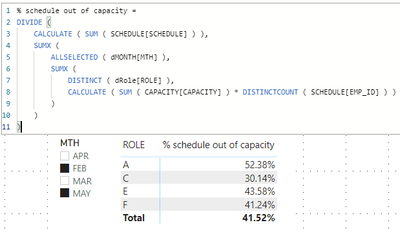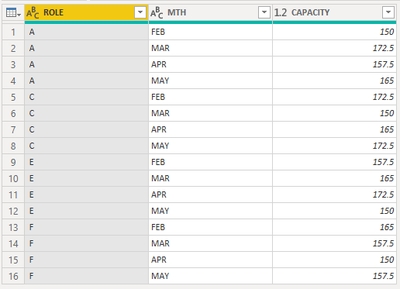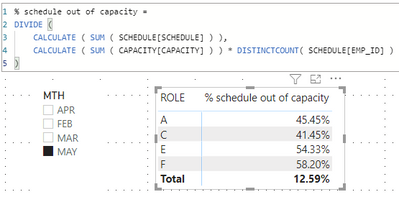FabCon is coming to Atlanta
Join us at FabCon Atlanta from March 16 - 20, 2026, for the ultimate Fabric, Power BI, AI and SQL community-led event. Save $200 with code FABCOMM.
Register now!- Power BI forums
- Get Help with Power BI
- Desktop
- Service
- Report Server
- Power Query
- Mobile Apps
- Developer
- DAX Commands and Tips
- Custom Visuals Development Discussion
- Health and Life Sciences
- Power BI Spanish forums
- Translated Spanish Desktop
- Training and Consulting
- Instructor Led Training
- Dashboard in a Day for Women, by Women
- Galleries
- Data Stories Gallery
- Themes Gallery
- Contests Gallery
- QuickViz Gallery
- Quick Measures Gallery
- Visual Calculations Gallery
- Notebook Gallery
- Translytical Task Flow Gallery
- TMDL Gallery
- R Script Showcase
- Webinars and Video Gallery
- Ideas
- Custom Visuals Ideas (read-only)
- Issues
- Issues
- Events
- Upcoming Events
Get Fabric Certified for FREE during Fabric Data Days. Don't miss your chance! Request now
- Power BI forums
- Forums
- Get Help with Power BI
- DAX Commands and Tips
- Re: Dax Formula with 1:M Relationship
- Subscribe to RSS Feed
- Mark Topic as New
- Mark Topic as Read
- Float this Topic for Current User
- Bookmark
- Subscribe
- Printer Friendly Page
- Mark as New
- Bookmark
- Subscribe
- Mute
- Subscribe to RSS Feed
- Permalink
- Report Inappropriate Content
Dax Formula with 1:M Relationship
Hi Everyone,
How can I find the %schedule out of capacity for each month?
I have two tables.
Table1 contains Unique Roles and respective Capacities in each month.
TB1:
| ROLE | FEB-CAPACITY | MAR-CAPACITY | APR-CAPACITY | MAY-CAPACITY |
| A | 150 | 172.5 | 157.5 | 165 |
| C | 172.5 | 150 | 165 | 172.5 |
| E | 157.5 | 165 | 172.5 | 150 |
| F | 165 | 157.5 | 150 | 157.5 |
Table2 contains Roles, EMP_ID, Project Label (Billable,Holiday..etc) and their respective Schedule in each month.
TB2:
| ROLE | EMP_ID | Project Label | FEB-SCHEDULE | MAR-SCHEDULE | APR-SCHEDULE | MAY-SCHEDULE |
| A | 1 | Billable | 135 | 172.5 | 157.5 | 150 |
| F | 3 | Billable | 0 | 86.25 | 150 | 165 |
| C | 8 | Billable | 30 | 37.5 | 0 | 45 |
| A | 14 | Holiday | 45 | 52.5 | 7.5 | 0 |
| E | 26 | Billable | 80 | 125 | 64 | 78 |
| F | 47 | Holiday | 65 | 105 | 97 | 0 |
| C | 87 | Billable | 35 | 37.5 | 48 | 98 |
| F | 92 | Billable | 59 | 0 | 65 | 110 |
| E | 98 | Billable | 25 | 45 | 70 | 85 |
Based on the Roles in the both tables I created One to Many relationship.
I can write Dax to findout %schedule out of capacity for each month when I select Single role by using Slicer.
%Schedule FEB= DIVIDE(SUM(TB2[FEB-SCHEDULE]), SUM(TB1[FEB-CAPACITY])*COUNT(TB2[ROLE]), 0).
This formula is not working when I select multiple roles/all the Roles.
-How can I write the dax formula to findout %schedule out of capacity for each month for all roles?
I got the answer by using Merge Operation & Lookupvalue. But, Is there any way to write DAX formula to findout the answer while using One to Many Relationship?
Thanks in Advance.
Solved! Go to Solution.
- Mark as New
- Bookmark
- Subscribe
- Mute
- Subscribe to RSS Feed
- Permalink
- Report Inappropriate Content
@Anonymous , I hope this is what your expect,
% schedule out of capacity =
DIVIDE (
CALCULATE ( SUM ( SCHEDULE[SCHEDULE] ) ),
SUMX (
ALLSELECTED ( dMONTH[MTH] ),
SUMX (
DISTINCT ( dRole[ROLE] ),
CALCULATE ( SUM ( CAPACITY[CAPACITY] ) * DISTINCTCOUNT ( SCHEDULE[EMP_ID] ) )
)
)
)| Thanks to the great efforts by MS engineers to simplify syntax of DAX! Most beginners are SUCCESSFULLY MISLED to think that they could easily master DAX; but it turns out that the intricacy of the most frequently used RANKX() is still way beyond their comprehension! |
DAX is simple, but NOT EASY! |
- Mark as New
- Bookmark
- Subscribe
- Mute
- Subscribe to RSS Feed
- Permalink
- Report Inappropriate Content
@Anonymous , simply unpivotting your dataset might render the scanrio way much easier,
| Thanks to the great efforts by MS engineers to simplify syntax of DAX! Most beginners are SUCCESSFULLY MISLED to think that they could easily master DAX; but it turns out that the intricacy of the most frequently used RANKX() is still way beyond their comprehension! |
DAX is simple, but NOT EASY! |
- Mark as New
- Bookmark
- Subscribe
- Mute
- Subscribe to RSS Feed
- Permalink
- Report Inappropriate Content
Hi CNENFRNL,
Thanks for your reply. But the solution was wrong,
If you see For role A in month May,
Total Schedule: 150+0= 150
Total Capacity: 165+165=330(Because we have two EMP_ID with same Role A in month May)
%Schedule of A in May :150/330= 45.45%(Actual Answer).
Hope you understand my point.
Thank You.
- Mark as New
- Bookmark
- Subscribe
- Mute
- Subscribe to RSS Feed
- Permalink
- Report Inappropriate Content
@Anonymous , so you might want to tweak the measure this way
% schedule out of capacity =
DIVIDE (
CALCULATE ( SUM ( SCHEDULE[SCHEDULE] ) ),
CALCULATE ( SUM ( CAPACITY[CAPACITY] ) ) * DISTINCTCOUNT( SCHEDULE[EMP_ID] )
)| Thanks to the great efforts by MS engineers to simplify syntax of DAX! Most beginners are SUCCESSFULLY MISLED to think that they could easily master DAX; but it turns out that the intricacy of the most frequently used RANKX() is still way beyond their comprehension! |
DAX is simple, but NOT EASY! |
- Mark as New
- Bookmark
- Subscribe
- Mute
- Subscribe to RSS Feed
- Permalink
- Report Inappropriate Content
@CNENFRNL , That's what exactly I did and also mentioned it in my question.
%Schedule FEB= DIVIDE(SUM(TB2[FEB-SCHEDULE]), SUM(TB1[FEB-CAPACITY])*COUNT(TB2[ROLE]), 0).
But this formula is not working for %schedule out of capacity for each month for all roles.
% schedule out of capacity for May for all Roles=Total Schedule in May/Total Capacity in May
=731/1447.5
= 50.50% ( Actual Answer)
You can see, in your formula % schedule for May for all Roles = 731/(645*9)
=12.59%( wrong Answer)
- Mark as New
- Bookmark
- Subscribe
- Mute
- Subscribe to RSS Feed
- Permalink
- Report Inappropriate Content
@Anonymous , I hope this is what your expect,
% schedule out of capacity =
DIVIDE (
CALCULATE ( SUM ( SCHEDULE[SCHEDULE] ) ),
SUMX (
ALLSELECTED ( dMONTH[MTH] ),
SUMX (
DISTINCT ( dRole[ROLE] ),
CALCULATE ( SUM ( CAPACITY[CAPACITY] ) * DISTINCTCOUNT ( SCHEDULE[EMP_ID] ) )
)
)
)| Thanks to the great efforts by MS engineers to simplify syntax of DAX! Most beginners are SUCCESSFULLY MISLED to think that they could easily master DAX; but it turns out that the intricacy of the most frequently used RANKX() is still way beyond their comprehension! |
DAX is simple, but NOT EASY! |
Helpful resources

Power BI Monthly Update - November 2025
Check out the November 2025 Power BI update to learn about new features.

Fabric Data Days
Advance your Data & AI career with 50 days of live learning, contests, hands-on challenges, study groups & certifications and more!

| User | Count |
|---|---|
| 10 | |
| 10 | |
| 8 | |
| 6 | |
| 6 |
| User | Count |
|---|---|
| 24 | |
| 19 | |
| 19 | |
| 15 | |
| 9 |