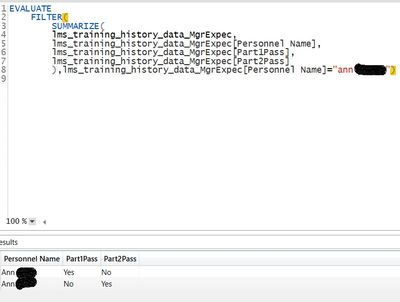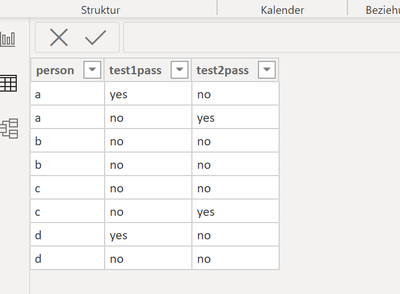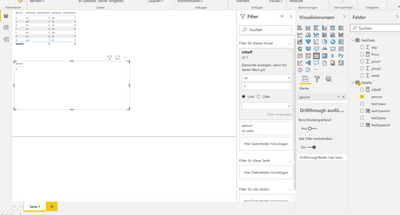FabCon is coming to Atlanta
Join us at FabCon Atlanta from March 16 - 20, 2026, for the ultimate Fabric, Power BI, AI and SQL community-led event. Save $200 with code FABCOMM.
Register now!- Power BI forums
- Get Help with Power BI
- Desktop
- Service
- Report Server
- Power Query
- Mobile Apps
- Developer
- DAX Commands and Tips
- Custom Visuals Development Discussion
- Health and Life Sciences
- Power BI Spanish forums
- Translated Spanish Desktop
- Training and Consulting
- Instructor Led Training
- Dashboard in a Day for Women, by Women
- Galleries
- Data Stories Gallery
- Themes Gallery
- Contests Gallery
- QuickViz Gallery
- Quick Measures Gallery
- Visual Calculations Gallery
- Notebook Gallery
- Translytical Task Flow Gallery
- TMDL Gallery
- R Script Showcase
- Webinars and Video Gallery
- Ideas
- Custom Visuals Ideas (read-only)
- Issues
- Issues
- Events
- Upcoming Events
View all the Fabric Data Days sessions on demand. View schedule
- Power BI forums
- Forums
- Get Help with Power BI
- DAX Commands and Tips
- Re: Dax Calculation needed for matrix visual
- Subscribe to RSS Feed
- Mark Topic as New
- Mark Topic as Read
- Float this Topic for Current User
- Bookmark
- Subscribe
- Printer Friendly Page
- Mark as New
- Bookmark
- Subscribe
- Mute
- Subscribe to RSS Feed
- Permalink
- Report Inappropriate Content
Dax Calculation needed for matrix visual
Hello all.
I have a fact table that looks at training courses data. For a member of staff to be considered Compliant they must have a completion status in any one of three courses (which I have called Part1Pass) and a completion status in any one of 15 other courses (which I have called Part2Pass). I have created two calculated columns which returns "yes" if the condition is true and "no" if not. The problem I have is the two conditions i want to evaluate are on different rows for the same member of staff. Using Dax Studio I have created the below to demonstrate what I am talking about.
The DAX I want to create would check for both values of yes and if so show the members of staff in a a visual.
Is this possible?
Any help much appreciated
Solved! Go to Solution.
- Mark as New
- Bookmark
- Subscribe
- Mute
- Subscribe to RSS Feed
- Permalink
- Report Inappropriate Content
I prefer to work with numbers, so, this might look a bit too complicated. Just took the following sample data:
From your logic, a would be staff, b,c,d wouldn't.
First: Transform these yes and no into numbers no = 0 and yes = 1, using calculated columns:
test1passint = IF(test1pass = "yes", 1, 0)
test2passint = IF(test2pass = "yes", 1, 0)
This gives this result:
Now you can transform text into sums, define the following measure:
isStaff = IF(SUMX(table, test1passint) = 1 && SUMX(table, test2passint) = 1, 1, 0)
Now placing all persons in a table and putting isStaff as a filter with 1 as its value, returns just a:
- Mark as New
- Bookmark
- Subscribe
- Mute
- Subscribe to RSS Feed
- Permalink
- Report Inappropriate Content
Define the following measure (I use __ to indicate I use variables in measures)
numbersstaff =
VAR __stafftable = SUMMARIZE(
table,
person,
"member of staff",
isStaff (the measure from above)
)
RETURN SUMX(__stafftable, __stafftable[member of staff])
This is like pregrouping the data for further calculations. Really helpful in case you wanna work just with raw data.
- Mark as New
- Bookmark
- Subscribe
- Mute
- Subscribe to RSS Feed
- Permalink
- Report Inappropriate Content
That worked a treat, Thank you!
Could you help with another step! Based on the above, if i wanted to display in a card a count of compliant staff what measure would I use.
Many thanks in advance
- Mark as New
- Bookmark
- Subscribe
- Mute
- Subscribe to RSS Feed
- Permalink
- Report Inappropriate Content
Define the following measure (I use __ to indicate I use variables in measures)
numbersstaff =
VAR __stafftable = SUMMARIZE(
table,
person,
"member of staff",
isStaff (the measure from above)
)
RETURN SUMX(__stafftable, __stafftable[member of staff])
This is like pregrouping the data for further calculations. Really helpful in case you wanna work just with raw data.
- Mark as New
- Bookmark
- Subscribe
- Mute
- Subscribe to RSS Feed
- Permalink
- Report Inappropriate Content
Thats Fantastic! Thank you very much for your help
- Mark as New
- Bookmark
- Subscribe
- Mute
- Subscribe to RSS Feed
- Permalink
- Report Inappropriate Content
I prefer to work with numbers, so, this might look a bit too complicated. Just took the following sample data:
From your logic, a would be staff, b,c,d wouldn't.
First: Transform these yes and no into numbers no = 0 and yes = 1, using calculated columns:
test1passint = IF(test1pass = "yes", 1, 0)
test2passint = IF(test2pass = "yes", 1, 0)
This gives this result:
Now you can transform text into sums, define the following measure:
isStaff = IF(SUMX(table, test1passint) = 1 && SUMX(table, test2passint) = 1, 1, 0)
Now placing all persons in a table and putting isStaff as a filter with 1 as its value, returns just a:
Helpful resources

Power BI Monthly Update - November 2025
Check out the November 2025 Power BI update to learn about new features.

Fabric Data Days
Advance your Data & AI career with 50 days of live learning, contests, hands-on challenges, study groups & certifications and more!

| User | Count |
|---|---|
| 18 | |
| 11 | |
| 9 | |
| 4 | |
| 4 |
| User | Count |
|---|---|
| 31 | |
| 26 | |
| 21 | |
| 13 | |
| 12 |