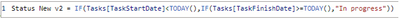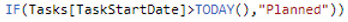Fabric Data Days starts November 4th!
Advance your Data & AI career with 50 days of live learning, dataviz contests, hands-on challenges, study groups & certifications and more!
Get registered- Power BI forums
- Get Help with Power BI
- Desktop
- Service
- Report Server
- Power Query
- Mobile Apps
- Developer
- DAX Commands and Tips
- Custom Visuals Development Discussion
- Health and Life Sciences
- Power BI Spanish forums
- Translated Spanish Desktop
- Training and Consulting
- Instructor Led Training
- Dashboard in a Day for Women, by Women
- Galleries
- Data Stories Gallery
- Themes Gallery
- Contests Gallery
- QuickViz Gallery
- Quick Measures Gallery
- Visual Calculations Gallery
- Notebook Gallery
- Translytical Task Flow Gallery
- TMDL Gallery
- R Script Showcase
- Webinars and Video Gallery
- Ideas
- Custom Visuals Ideas (read-only)
- Issues
- Issues
- Events
- Upcoming Events
Get Fabric Certified for FREE during Fabric Data Days. Don't miss your chance! Request now
- Power BI forums
- Forums
- Get Help with Power BI
- DAX Commands and Tips
- Date status column
- Subscribe to RSS Feed
- Mark Topic as New
- Mark Topic as Read
- Float this Topic for Current User
- Bookmark
- Subscribe
- Printer Friendly Page
- Mark as New
- Bookmark
- Subscribe
- Mute
- Subscribe to RSS Feed
- Permalink
- Report Inappropriate Content
Date status column
Dear Community,
I am looking to create a column which indicates the status of each task which covers all eventualites. I am using four date columns, Start Date, Finish Date, Actual Start & Actual Finish.
The Status' i am looking to create are; Complete, In Progress, Planned, Late Starting & Late Finishing. So far i have managed to get the below working:
In progress
I think this Status needs to only show 'In Progress' when the Actual Start date is populated but i am happy with the above formula as this gives me a good idea of what is In progress even if the programme managers havent updated the Actual Start Date field.
Planned
Complete
For this entry i am looking to show the status as Complete once all four date columns have been populated with dates.
Late Starting
For this entry i am looking to show the Status as Late Starting when the Start Date is passed todays date and the Actual Start field is blank/empty.
Late Finishing
For this i am looking to show the Status as Late Finishing when the Actual Start date is populated but the Finish Date is passed today date.
Any advice/guidance on this would be greatly appreciated. Happy to share more information if required.
Regards
Joe
Solved! Go to Solution.
- Mark as New
- Bookmark
- Subscribe
- Mute
- Subscribe to RSS Feed
- Permalink
- Report Inappropriate Content
@JoeHazelton I tried to simulate the example data, look maybe it will lead you to the right idea in solving your problem
measure =
SWITCH(
TRUE(),
[Start Date] > TODAY(), "Planned",
AND([Start Date], [Finish Date]) && AND([Actual Start], [Actual Finish]) <> BLANK(), "Complete",
AND([Start Date] <= TODAY(), [Actual Start] = BLANK()), "Late Starting",
"Late Finishing"
)__________________________________________
Thank you for your like and decision
__________________________________________
Greetings from Ukraine
To help me grow PayPal: embirddima@gmail.com
- Mark as New
- Bookmark
- Subscribe
- Mute
- Subscribe to RSS Feed
- Permalink
- Report Inappropriate Content
@JoeHazelton I tried to simulate the example data, look maybe it will lead you to the right idea in solving your problem
measure =
SWITCH(
TRUE(),
[Start Date] > TODAY(), "Planned",
AND([Start Date], [Finish Date]) && AND([Actual Start], [Actual Finish]) <> BLANK(), "Complete",
AND([Start Date] <= TODAY(), [Actual Start] = BLANK()), "Late Starting",
"Late Finishing"
)__________________________________________
Thank you for your like and decision
__________________________________________
Greetings from Ukraine
To help me grow PayPal: embirddima@gmail.com
- Mark as New
- Bookmark
- Subscribe
- Mute
- Subscribe to RSS Feed
- Permalink
- Report Inappropriate Content
Wow! DimaMD..that totally works!. It covers every single possible date that my report throws out without any gaps..I cannot thank you enough.
Kind Regards
Joe
- Mark as New
- Bookmark
- Subscribe
- Mute
- Subscribe to RSS Feed
- Permalink
- Report Inappropriate Content
Hi, @JoeHazelton It would be great if you could give an example of the data
__________________________________________
Thank you for your like and decision
__________________________________________
Greetings from Ukraine
To help me grow PayPal: embirddima@gmail.com
Helpful resources

Power BI Monthly Update - November 2025
Check out the November 2025 Power BI update to learn about new features.

Fabric Data Days
Advance your Data & AI career with 50 days of live learning, contests, hands-on challenges, study groups & certifications and more!

| User | Count |
|---|---|
| 5 | |
| 5 | |
| 5 | |
| 4 | |
| 4 |
| User | Count |
|---|---|
| 24 | |
| 21 | |
| 15 | |
| 12 | |
| 10 |