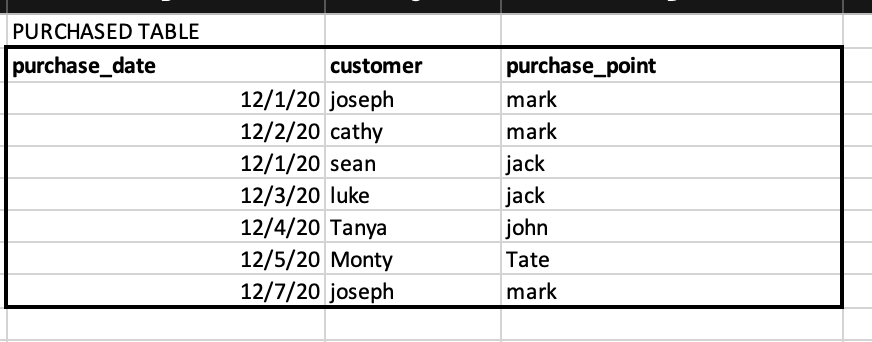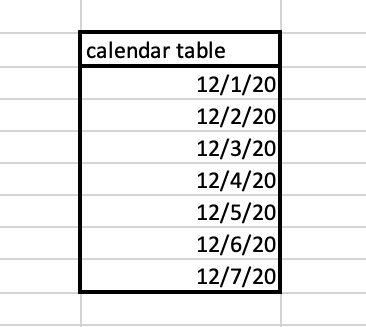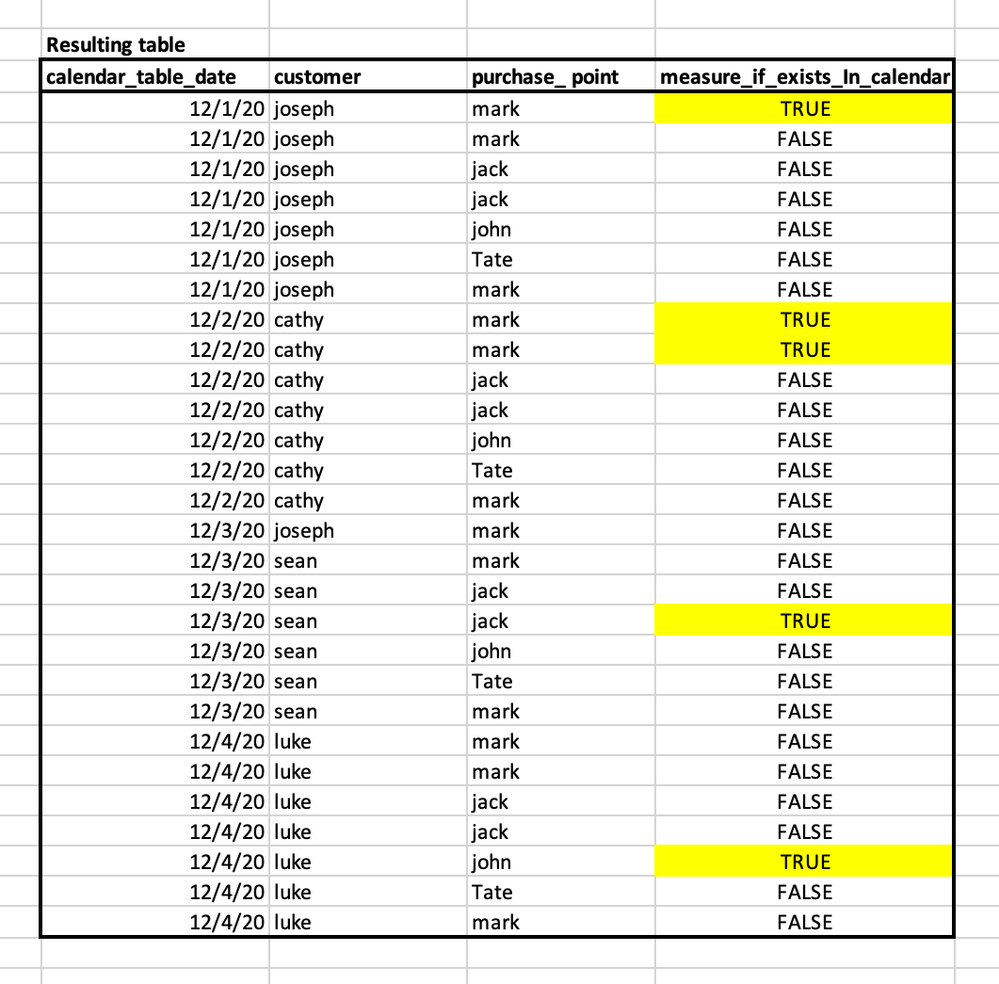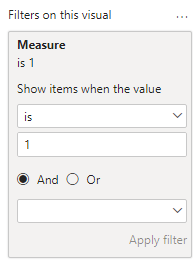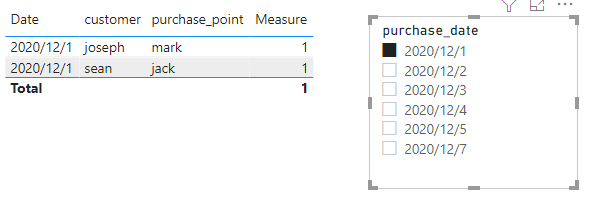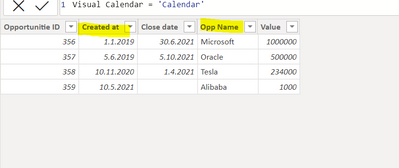Fabric Data Days starts November 4th!
Advance your Data & AI career with 50 days of live learning, dataviz contests, hands-on challenges, study groups & certifications and more!
Get registered- Power BI forums
- Get Help with Power BI
- Desktop
- Service
- Report Server
- Power Query
- Mobile Apps
- Developer
- DAX Commands and Tips
- Custom Visuals Development Discussion
- Health and Life Sciences
- Power BI Spanish forums
- Translated Spanish Desktop
- Training and Consulting
- Instructor Led Training
- Dashboard in a Day for Women, by Women
- Galleries
- Data Stories Gallery
- Themes Gallery
- Contests Gallery
- Quick Measures Gallery
- Visual Calculations Gallery
- Notebook Gallery
- Translytical Task Flow Gallery
- TMDL Gallery
- R Script Showcase
- Webinars and Video Gallery
- Ideas
- Custom Visuals Ideas (read-only)
- Issues
- Issues
- Events
- Upcoming Events
Join us at FabCon Atlanta from March 16 - 20, 2026, for the ultimate Fabric, Power BI, AI and SQL community-led event. Save $200 with code FABCOMM. Register now.
- Power BI forums
- Forums
- Get Help with Power BI
- DAX Commands and Tips
- Date slicer not working (IF value exists on calend...
- Subscribe to RSS Feed
- Mark Topic as New
- Mark Topic as Read
- Float this Topic for Current User
- Bookmark
- Subscribe
- Printer Friendly Page
- Mark as New
- Bookmark
- Subscribe
- Mute
- Subscribe to RSS Feed
- Permalink
- Report Inappropriate Content
Date slicer not working (IF value exists on calendar date)
Hi everyone, i need help editing or creating a new measure that evaluates whether a value in on table exists at a particular date within the calender table .
I am working with Two tables, on main table that has a customer and a purchase date. The second table is just a table showing the daily calendar dates.
the outcome wanted is to evaluate whether a purchase was made by a customer at a certain date on the daily calender.(True,false). and also include their "purchase point" (person which they purchased from).
biggest problem:
I have implimented a measure to do the above, however when place the measure into a visualization, my date slicer seems to fail in slicing the visualization by date .
the measure is as follows:
measure =
return IF(_date2=BLANK(),"false","true")
the relatioinship:
the tables are as shown below :
The resulting visualization table :
this is the table i show in the final visualisation
the measure used in this resulting table is:
Help needed
If anyone could assist me with writing a measure that could make my requirements work so that my date slicer can work with my resulting table id really appreciate it suggestions are welcome:
Solved! Go to Solution.
- Mark as New
- Bookmark
- Subscribe
- Mute
- Subscribe to RSS Feed
- Permalink
- Report Inappropriate Content
Hi, @Anonymous
Maybe you can try the following methods.
Measure:
Measure =
IF (
SELECTEDVALUE ( Purchase[purchase_date] ) <> SELECTEDVALUE ( 'Calendar'[Date] ),
0,
1
)
Put Measure in Filters and set it equal to 1.
The date slicer works as shown in the figure.
If the method I provided above can't solve your problem, what's your expected result? Could you please provide more details for it?
Best Regards,
Community Support Team _Charlotte
If this post helps, then please consider Accept it as the solution to help the other members find it more quickly.
- Mark as New
- Bookmark
- Subscribe
- Mute
- Subscribe to RSS Feed
- Permalink
- Report Inappropriate Content
Hi, @Anonymous
Maybe you can try the following methods.
Measure:
Measure =
IF (
SELECTEDVALUE ( Purchase[purchase_date] ) <> SELECTEDVALUE ( 'Calendar'[Date] ),
0,
1
)
Put Measure in Filters and set it equal to 1.
The date slicer works as shown in the figure.
If the method I provided above can't solve your problem, what's your expected result? Could you please provide more details for it?
Best Regards,
Community Support Team _Charlotte
If this post helps, then please consider Accept it as the solution to help the other members find it more quickly.
- Mark as New
- Bookmark
- Subscribe
- Mute
- Subscribe to RSS Feed
- Permalink
- Report Inappropriate Content
Hi,
Perhaps this kind of approach would work for you:
Test data:
Here I try to find out if a company has made a pruchase (if there is "Created at" date).
DAX:
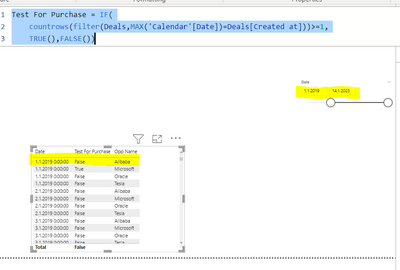
I hope this post helps to solve your issue and if it does consider accepting it as a solution and giving the post a thumbs up!
Did I answer your question? Mark my post as a solution!
Proud to be a Super User!
Helpful resources

FabCon Global Hackathon
Join the Fabric FabCon Global Hackathon—running virtually through Nov 3. Open to all skill levels. $10,000 in prizes!

Power BI Monthly Update - October 2025
Check out the October 2025 Power BI update to learn about new features.

| User | Count |
|---|---|
| 8 | |
| 6 | |
| 3 | |
| 3 | |
| 3 |
| User | Count |
|---|---|
| 11 | |
| 9 | |
| 8 | |
| 7 | |
| 6 |