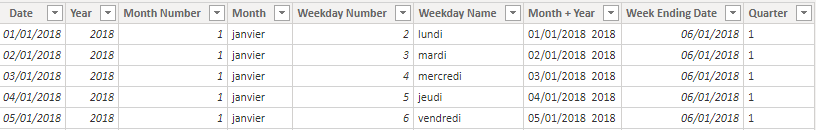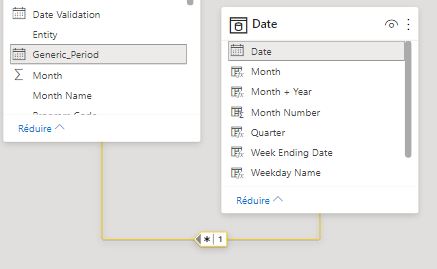FabCon is coming to Atlanta
Join us at FabCon Atlanta from March 16 - 20, 2026, for the ultimate Fabric, Power BI, AI and SQL community-led event. Save $200 with code FABCOMM.
Register now!- Power BI forums
- Get Help with Power BI
- Desktop
- Service
- Report Server
- Power Query
- Mobile Apps
- Developer
- DAX Commands and Tips
- Custom Visuals Development Discussion
- Health and Life Sciences
- Power BI Spanish forums
- Translated Spanish Desktop
- Training and Consulting
- Instructor Led Training
- Dashboard in a Day for Women, by Women
- Galleries
- Data Stories Gallery
- Themes Gallery
- Contests Gallery
- Quick Measures Gallery
- Notebook Gallery
- Translytical Task Flow Gallery
- TMDL Gallery
- R Script Showcase
- Webinars and Video Gallery
- Ideas
- Custom Visuals Ideas (read-only)
- Issues
- Issues
- Events
- Upcoming Events
To celebrate FabCon Vienna, we are offering 50% off select exams. Ends October 3rd. Request your discount now.
- Power BI forums
- Forums
- Get Help with Power BI
- DAX Commands and Tips
- Date issues on a custom date
- Subscribe to RSS Feed
- Mark Topic as New
- Mark Topic as Read
- Float this Topic for Current User
- Bookmark
- Subscribe
- Printer Friendly Page
- Mark as New
- Bookmark
- Subscribe
- Mute
- Subscribe to RSS Feed
- Permalink
- Report Inappropriate Content
Date issues on a custom date
Hello,
I have issues to associate dates correctly. I don't really know how to workaround this.
Note: the second table is a view and i can modify it for my needs.
I have dimension date table as follow:
I have an other table with products and dates like this (i show you only dates here):
I made a relation between them:
I want to count customer by entity for a specific report period, so i made a segment on the Generic_Period.
I created mesures for this segment:
Customers =
CALCULATE(DISTINCTCOUNT('Customers'[Customer]),
filter(Customers, Customers[Generic_Period] = DATEADD(Customers[Generic_Period],0,MONTH)))
Customers M-1 =
CALCULATE(DISTINCTCOUNT('Customers'[Customer]),
filter(Customers, Customers[Generic_Period] = DATEADD(Customers[Generic_Period],-1,MONTH)))
The first probleme is Q-1 returns 0 values :
The second problem, It doesn't work if the day number isn't the same as previous month.
If i select 30/09/2019 it will not retrieve the 31/10/2019 even with end of month -1 like this :
ENDOFMONTH(DATEADD(Subscription_Partner_by_month[Generic_Period],-1,MONTH))
Thanks a lot for your time.
- Mark as New
- Bookmark
- Subscribe
- Mute
- Subscribe to RSS Feed
- Permalink
- Report Inappropriate Content
even with this value, now it work in a card but my M-1 column is still empty.
EOMONTH(ALLSELECTED(Customers[Generic_Period]),-1)
- Mark as New
- Bookmark
- Subscribe
- Mute
- Subscribe to RSS Feed
- Permalink
- Report Inappropriate Content
@Anonymous , the requirement is not very clear.
dateadd should be used on the date table
example
QTD Sales = CALCULATE(SUM(Sales[Sales Amount]),DATESQTD(('Date'[Date])))
Last QTD Sales = CALCULATE(SUM(Sales[Sales Amount]),DATESQTD(dateadd('Date'[Date],-1,QUARTER)))
Last QUARTER Sales = CALCULATE(SUM(Sales[Sales Amount]),DATESQTD( ENDOFQUARTER(dateadd('Date'[Date],-1,QUARTER))))
Last QUARTER Sales = CALCULATE(SUM(Sales[Sales Amount]),PREVIOUSQUARTER(('Date'[Date])))
Last to last QTD Sales = CALCULATE(SUM(Sales[Sales Amount]),DATESQTD(dateadd('Date'[Date],-2,QUARTER)))
Next QTD Sales = CALCULATE(SUM(Sales[Sales Amount]),DATESQTD(dateadd('Date'[Date],1,QUARTER)))
Last year same QTD Sales = CALCULATE(SUM(Sales[Sales Amount]),DATESQTD(dateadd('Date'[Date],-1,Year)))
Last year same QTD Sales = CALCULATE(SUM(Sales[Sales Amount]),DATESQTD(ENDOFQUARTER(dateadd('Date'[Date],-1,Year))))
trailing QTR = CALCULATE(SUM(Sales[Sales Amount]),dateadd('Date'[Date],-1,QUARTER))
trailing 4 QTR = CALCULATE(SUM(Sales[Sales Amount]),dateadd('Date'[Date],-4,QUARTER))
- Mark as New
- Bookmark
- Subscribe
- Mute
- Subscribe to RSS Feed
- Permalink
- Report Inappropriate Content
Hello @amitchandak ,
you reply me each time and i thank you for that but CALCULATE(SUM doesn,'t work in my case as my field is a string !
I have a date column in my data table wich i want to link with my date table.
I want to retrieve all the data wich corresponding to the generic_period colum. I would have the same for Month-1, Month-2 etc ...
For exemple: if i choose in my report segment period 30/09/2019, i would also retrieve data from the previous report period (31/08/2019), but it is blank in my result table.
This seems not work ? i am doing something wrong here ? How could i handle it ?
test Q-1 =
CALCULATE(DISTINCTCOUNT('Customers'[Customer]),
filter('Date', ENDOFMONTH(DATEADD('Date'[Date],-1,MONTH)) IN (ALLSELECTED(Customers[Generic_Period])))
)
My date table is generated like this:
Date = CALENDAR(DATE(2018,1,1),DATE(2030,12,31))