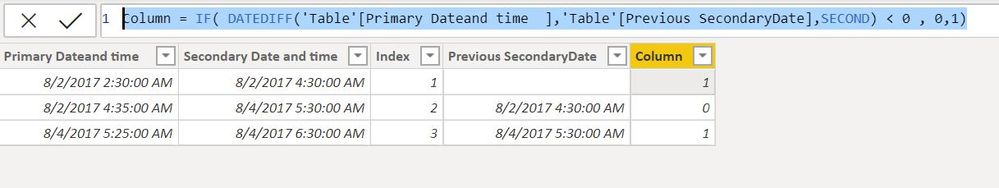Join us at FabCon Vienna from September 15-18, 2025
The ultimate Fabric, Power BI, SQL, and AI community-led learning event. Save €200 with code FABCOMM.
Get registered- Power BI forums
- Get Help with Power BI
- Desktop
- Service
- Report Server
- Power Query
- Mobile Apps
- Developer
- DAX Commands and Tips
- Custom Visuals Development Discussion
- Health and Life Sciences
- Power BI Spanish forums
- Translated Spanish Desktop
- Training and Consulting
- Instructor Led Training
- Dashboard in a Day for Women, by Women
- Galleries
- Data Stories Gallery
- Themes Gallery
- Contests Gallery
- Quick Measures Gallery
- Notebook Gallery
- Translytical Task Flow Gallery
- TMDL Gallery
- R Script Showcase
- Webinars and Video Gallery
- Ideas
- Custom Visuals Ideas (read-only)
- Issues
- Issues
- Events
- Upcoming Events
Compete to become Power BI Data Viz World Champion! First round ends August 18th. Get started.
- Power BI forums
- Forums
- Get Help with Power BI
- DAX Commands and Tips
- Re: Date and Time
- Subscribe to RSS Feed
- Mark Topic as New
- Mark Topic as Read
- Float this Topic for Current User
- Bookmark
- Subscribe
- Printer Friendly Page
- Mark as New
- Bookmark
- Subscribe
- Mute
- Subscribe to RSS Feed
- Permalink
- Report Inappropriate Content
Date and Time
Dear DAX Experts ,
I have a doubt , i dont know if this is possible or not with DAX
I have a table
| Primary Dateand time | Secondary Date and time |
| 8/2/17 2:30 AM | 8/2/17 4:30 AM |
| 8/2/17 4:35 AM | 8/4/17 5:30 AM |
| 8/4/17 5:25 AM | 8/4/17 6:30 AM |
This table is recorded one by one i mean secondary date and time in row one must be logically less than primary date and time from second row ,and similarly ahead .
But some time while recording data , i have found some overlapping ,
So how can i flag such events
My desired output will look something like this
| Primary Dateand time | Secondary Date and time | Overlap Flag |
| 8/2/17 2:30 AM | 8/2/17 4:30 AM | 0 |
| 8/2/17 4:35 AM | 8/4/17 5:30 AM | 0 |
| 8/4/17 5:25 AM | 8/4/17 6:30 AM | 1 |
Please help
Regards
Sujit Thakur
- Mark as New
- Bookmark
- Subscribe
- Mute
- Subscribe to RSS Feed
- Permalink
- Report Inappropriate Content
@Sujit_Thakur - Shouldn't both the last two entries be flagged for overlap?
Follow on LinkedIn
@ me in replies or I'll lose your thread!!!
Instead of a Kudo, please vote for this idea
Become an expert!: Enterprise DNA
External Tools: MSHGQM
YouTube Channel!: Microsoft Hates Greg
Latest book!: DAX For Humans
DAX is easy, CALCULATE makes DAX hard...
- Mark as New
- Bookmark
- Subscribe
- Mute
- Subscribe to RSS Feed
- Permalink
- Report Inappropriate Content
Dear @Greg_Deckler ,
Only one must be flagged on from which overlapping occured .
- Mark as New
- Bookmark
- Subscribe
- Mute
- Subscribe to RSS Feed
- Permalink
- Report Inappropriate Content
@Sujit_Thakur - So that is based on Index then? So the rule is as long as a row does not overlap any previous rows (based on index) then it should not be flagged, correct?
Follow on LinkedIn
@ me in replies or I'll lose your thread!!!
Instead of a Kudo, please vote for this idea
Become an expert!: Enterprise DNA
External Tools: MSHGQM
YouTube Channel!: Microsoft Hates Greg
Latest book!: DAX For Humans
DAX is easy, CALCULATE makes DAX hard...
- Mark as New
- Bookmark
- Subscribe
- Mute
- Subscribe to RSS Feed
- Permalink
- Report Inappropriate Content
Dear @Greg_Deckler
Yes , actually the example which i gave above also contains a index column for every model .
e.g
Pvin primary date Secondary date
1
1
1
1
1
2
2
2
So here the catch is those objects with same Pvin must be checked for no overlapping , one more point i would like to add that there is no index other than pvin
- Mark as New
- Bookmark
- Subscribe
- Mute
- Subscribe to RSS Feed
- Permalink
- Report Inappropriate Content
Hi @Sujit_Thakur ,
USe DateDIFF function.
DATEDIFF ( <Date1>, <Date2>, <Interval> )
The result is positive if Date2 is larger than Date1.
Incase you get a negative value, flag it as 1 using IF statement.
Regards,
Harsh Nathani
- Mark as New
- Bookmark
- Subscribe
- Mute
- Subscribe to RSS Feed
- Permalink
- Report Inappropriate Content
Create a Column
Previous SecondaryDate =
CALCULATE(MAX('Table'[Secondary Date and time]), FILTER('Table','Table'[Secondary Date and time] < EARLIER('Table'[Secondary Date and time])))
Column = IF( DATEDIFF('Table'[Primary Dateand time ],'Table'[Previous SecondaryDate],SECOND) < 0 , 0,1)
Regards,
Harsh Nathani
- Mark as New
- Bookmark
- Subscribe
- Mute
- Subscribe to RSS Feed
- Permalink
- Report Inappropriate Content
@Sujit_Thakur , I solved the overlapping problem in this file. Refer if this can help
https://www.dropbox.com/s/1mlq21o1xjuw8il/overlappingdates.pbix?dl=0