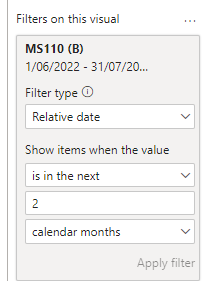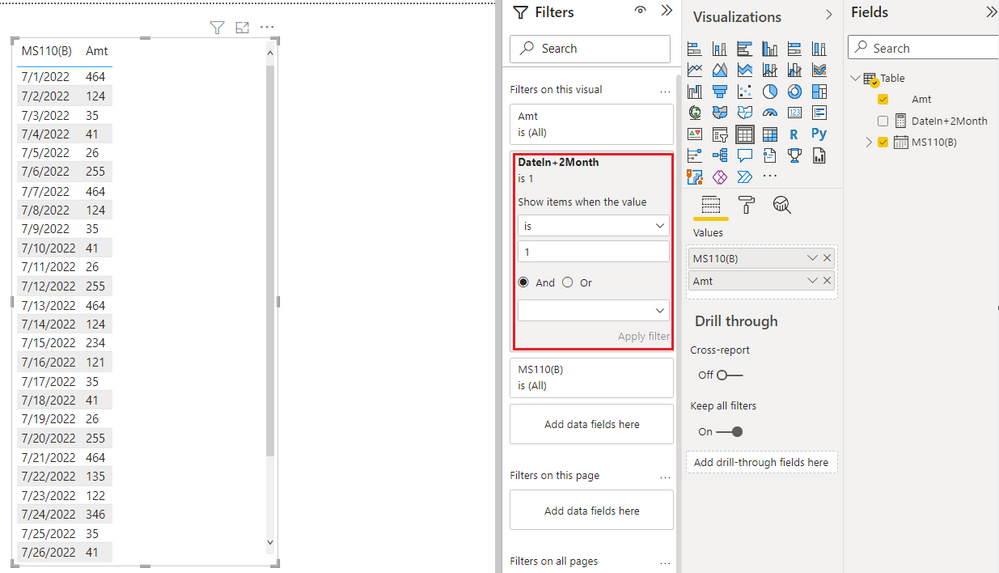FabCon is coming to Atlanta
Join us at FabCon Atlanta from March 16 - 20, 2026, for the ultimate Fabric, Power BI, AI and SQL community-led event. Save $200 with code FABCOMM.
Register now!- Power BI forums
- Get Help with Power BI
- Desktop
- Service
- Report Server
- Power Query
- Mobile Apps
- Developer
- DAX Commands and Tips
- Custom Visuals Development Discussion
- Health and Life Sciences
- Power BI Spanish forums
- Translated Spanish Desktop
- Training and Consulting
- Instructor Led Training
- Dashboard in a Day for Women, by Women
- Galleries
- Data Stories Gallery
- Themes Gallery
- Contests Gallery
- QuickViz Gallery
- Quick Measures Gallery
- Visual Calculations Gallery
- Notebook Gallery
- Translytical Task Flow Gallery
- TMDL Gallery
- R Script Showcase
- Webinars and Video Gallery
- Ideas
- Custom Visuals Ideas (read-only)
- Issues
- Issues
- Events
- Upcoming Events
The Power BI Data Visualization World Championships is back! Get ahead of the game and start preparing now! Learn more
- Power BI forums
- Forums
- Get Help with Power BI
- DAX Commands and Tips
- Date Filtering - +2 months from current date witho...
- Subscribe to RSS Feed
- Mark Topic as New
- Mark Topic as Read
- Float this Topic for Current User
- Bookmark
- Subscribe
- Printer Friendly Page
- Mark as New
- Bookmark
- Subscribe
- Mute
- Subscribe to RSS Feed
- Permalink
- Report Inappropriate Content
Date Filtering - +2 months from current date without including all months in between
Hi There,
I have 3 pages where each of the pages should show only the specific values for "this month", "next month", "+2 month".
Example for this month:
Page 1: Shows only values for May 2022 ("this month")
Page 2: Shows only values for June 2022 ("next month")
Page 3: Shows only values for July 202 ("+2 month")
I have managed the first two pages with the relative date filter.
I have a problem with the third page, because if I make it with a relative filter, it includes the values for June AND July, as below and I only want to see July.
Below is an example of the cards I am using to show this data.
Below are the related fields for baselines that I am using to attempt to get this data, both on the "DBeaver Connection" table.
Baseline #'s = MS110 Baseline #'s (whole number field)
Dates = MS110 (B) (date field)
Any help would be appreciated!
Solved! Go to Solution.
- Mark as New
- Bookmark
- Subscribe
- Mute
- Subscribe to RSS Feed
- Permalink
- Report Inappropriate Content
Hi @Anonymous,
You may try this solution.
1 Create a Measure
DateIn+2Month =
VAR CurrentMon =
MONTH ( TODAY () )
VAR ExpectedMon = CurrentMon + 2
RETURN
CALCULATE (
COUNT ( 'Table'[MS110(B)] ),
FILTER ( 'Table', MONTH ( 'Table'[MS110(B)] ) = ExpectedMon )
)
2 Use this Measure as a visual filter, then only data for July will be displayed in the visual
Also, attach the sample pbix as reference.
If this post helps, then please consider Accept it as the solution to help the other members find it more quickly. If I misunderstand your needs or you still have problems on it, please feel free to let me know. Thanks a lot!
Best Regards,
Community Support Team _ Caiyun
- Mark as New
- Bookmark
- Subscribe
- Mute
- Subscribe to RSS Feed
- Permalink
- Report Inappropriate Content
Hi @Anonymous,
You may try this solution.
1 Create a Measure
DateIn+2Month =
VAR CurrentMon =
MONTH ( TODAY () )
VAR ExpectedMon = CurrentMon + 2
RETURN
CALCULATE (
COUNT ( 'Table'[MS110(B)] ),
FILTER ( 'Table', MONTH ( 'Table'[MS110(B)] ) = ExpectedMon )
)
2 Use this Measure as a visual filter, then only data for July will be displayed in the visual
Also, attach the sample pbix as reference.
If this post helps, then please consider Accept it as the solution to help the other members find it more quickly. If I misunderstand your needs or you still have problems on it, please feel free to let me know. Thanks a lot!
Best Regards,
Community Support Team _ Caiyun
- Mark as New
- Bookmark
- Subscribe
- Mute
- Subscribe to RSS Feed
- Permalink
- Report Inappropriate Content
There is gonna be an issue to this. What if current month is November 2023, the future 2nd month should be January 2024 right?
what should we do to involve the Year in the calculation? Thanks!
- Mark as New
- Bookmark
- Subscribe
- Mute
- Subscribe to RSS Feed
- Permalink
- Report Inappropriate Content
Hey,
Thanks for your response. That didn't seem to work in the format that I'm using though, could you explain further?
My baseline # field isn't currently a calculated measure, its just a count of the items in the column.
Thanks,
Siobhan
- Mark as New
- Bookmark
- Subscribe
- Mute
- Subscribe to RSS Feed
- Permalink
- Report Inappropriate Content
@Anonymous , Add an additional filter to your measure
measure 1 =
var _max = Eomonth(maxx(allselected('Date'), 'Date'[Date] ),0)
return
calculate([Measure], filter('Date', eomonth('Date'[Date] ,0) = _max) )
All measure two follow above, of use one measure like that as visual level filter and check for non blank
Helpful resources

Power BI Dataviz World Championships
The Power BI Data Visualization World Championships is back! Get ahead of the game and start preparing now!

| User | Count |
|---|---|
| 10 | |
| 5 | |
| 5 | |
| 3 | |
| 3 |
| User | Count |
|---|---|
| 24 | |
| 11 | |
| 9 | |
| 6 | |
| 6 |