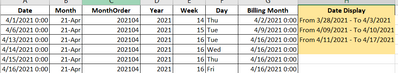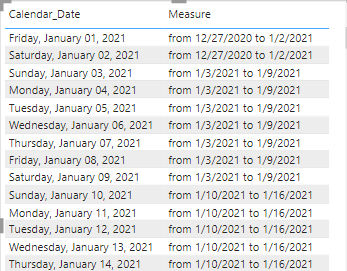FabCon is coming to Atlanta
Join us at FabCon Atlanta from March 16 - 20, 2026, for the ultimate Fabric, Power BI, AI and SQL community-led event. Save $200 with code FABCOMM.
Register now!- Power BI forums
- Get Help with Power BI
- Desktop
- Service
- Report Server
- Power Query
- Mobile Apps
- Developer
- DAX Commands and Tips
- Custom Visuals Development Discussion
- Health and Life Sciences
- Power BI Spanish forums
- Translated Spanish Desktop
- Training and Consulting
- Instructor Led Training
- Dashboard in a Day for Women, by Women
- Galleries
- Data Stories Gallery
- Themes Gallery
- Contests Gallery
- Quick Measures Gallery
- Notebook Gallery
- Translytical Task Flow Gallery
- TMDL Gallery
- R Script Showcase
- Webinars and Video Gallery
- Ideas
- Custom Visuals Ideas (read-only)
- Issues
- Issues
- Events
- Upcoming Events
Calling all Data Engineers! Fabric Data Engineer (Exam DP-700) live sessions are back! Starting October 16th. Sign up.
- Power BI forums
- Forums
- Get Help with Power BI
- DAX Commands and Tips
- Re: Date Display for Report
- Subscribe to RSS Feed
- Mark Topic as New
- Mark Topic as Read
- Float this Topic for Current User
- Bookmark
- Subscribe
- Printer Friendly Page
- Mark as New
- Bookmark
- Subscribe
- Mute
- Subscribe to RSS Feed
- Permalink
- Report Inappropriate Content
Date Display for Report
Hi All! I need to include the weeknumbers in my report , but I don't want to display them as numbers, I want the data to look like it does in the Data Display column. Whats the best way to do that in DAX, or is there a smater way? Thanks in advance!
Solved! Go to Solution.
- Mark as New
- Bookmark
- Subscribe
- Mute
- Subscribe to RSS Feed
- Permalink
- Report Inappropriate Content
@ctedesco3307 you need a calndar table for this and the above fact[Date] needs to have a relationship with Calendar[Date], then you can write following measure to give you what you need
Measure = "from"&" "&MAX('Calendar'[First_Day_in_Week])&" "&"to"&" "&MAX('Calendar'[Last_Day_in_Week])
Minimum dependency a calendar table with following structure
| Calendar_Date | First_Day_in_Week | Last_Day_in_Week |
| 2020-01-01 | 2019-12-29 | 2020-01-04 |
| 2020-01-02 | 2019-12-29 | 2020-01-04 |
| 2020-01-03 | 2019-12-29 | 2020-01-04 |
| 2020-01-04 | 2019-12-29 | 2020-01-04 |
| 2020-01-05 | 2020-01-05 | 2020-01-11 |
| 2020-01-06 | 2020-01-05 | 2020-01-11 |
| 2020-01-07 | 2020-01-05 | 2020-01-11 |
| 2020-01-08 | 2020-01-05 | 2020-01-11 |
| 2020-01-09 | 2020-01-05 | 2020-01-11 |
| 2020-01-10 | 2020-01-05 | 2020-01-11 |
| 2020-01-11 | 2020-01-05 | 2020-01-11 |
| 2020-01-12 | 2020-01-12 | 2020-01-18 |
- Mark as New
- Bookmark
- Subscribe
- Mute
- Subscribe to RSS Feed
- Permalink
- Report Inappropriate Content
@ctedesco3307 try this out
TDate =
VAR _1 =
ADDCOLUMNS (
CALENDAR ( DATE ( 2021, 1, 1 ), DATE ( 2021, 12, 31 ) ),
"Month", FORMAT ( [Date], "mmm YY" ),
"MonthOrder",
( YEAR ( [Date] ) * 100 )
+ MONTH ( [Date] ),
"Year", YEAR ( [Date] ),
"Week", WEEKNUM ( [Date] ),
"Day", FORMAT ( [Date], "ddd" ),
"Billing Month",
VAR DayNumber =
WEEKDAY ( [Date], 2 )
RETURN
[Date] + ( 5 - DayNumber ) + 7 * ( DayNumber > 5 )
)
VAR _2 =
ADDCOLUMNS (
ADDCOLUMNS (
_1,
"FirstDayOfTheWeek", MINX ( FILTER ( _1, [Week] = EARLIER ( [Week] ) ), [Date] )
),
"LastDayOdTehWeek", MAXX ( FILTER ( _1, [Week] = EARLIER ( [Week] ) ), [Date] )
)
RETURN
_2
- Mark as New
- Bookmark
- Subscribe
- Mute
- Subscribe to RSS Feed
- Permalink
- Report Inappropriate Content
This worked fantastic, accept for one issue that just occured to me. I need to use these values as columns in a matrix report and can't do that as measures? Is there a way to do this as a calculated column? I should have specified that initially - my fault there. Apologies.
- Mark as New
- Bookmark
- Subscribe
- Mute
- Subscribe to RSS Feed
- Permalink
- Report Inappropriate Content
@ctedesco3307 try this
- Mark as New
- Bookmark
- Subscribe
- Mute
- Subscribe to RSS Feed
- Permalink
- Report Inappropriate Content
Thank you so much!!
- Mark as New
- Bookmark
- Subscribe
- Mute
- Subscribe to RSS Feed
- Permalink
- Report Inappropriate Content
@ctedesco3307 you need a calndar table for this and the above fact[Date] needs to have a relationship with Calendar[Date], then you can write following measure to give you what you need
Measure = "from"&" "&MAX('Calendar'[First_Day_in_Week])&" "&"to"&" "&MAX('Calendar'[Last_Day_in_Week])
Minimum dependency a calendar table with following structure
| Calendar_Date | First_Day_in_Week | Last_Day_in_Week |
| 2020-01-01 | 2019-12-29 | 2020-01-04 |
| 2020-01-02 | 2019-12-29 | 2020-01-04 |
| 2020-01-03 | 2019-12-29 | 2020-01-04 |
| 2020-01-04 | 2019-12-29 | 2020-01-04 |
| 2020-01-05 | 2020-01-05 | 2020-01-11 |
| 2020-01-06 | 2020-01-05 | 2020-01-11 |
| 2020-01-07 | 2020-01-05 | 2020-01-11 |
| 2020-01-08 | 2020-01-05 | 2020-01-11 |
| 2020-01-09 | 2020-01-05 | 2020-01-11 |
| 2020-01-10 | 2020-01-05 | 2020-01-11 |
| 2020-01-11 | 2020-01-05 | 2020-01-11 |
| 2020-01-12 | 2020-01-12 | 2020-01-18 |
- Mark as New
- Bookmark
- Subscribe
- Mute
- Subscribe to RSS Feed
- Permalink
- Report Inappropriate Content
Thanks for the quick reply - my exmple was actually my date table. How do I get the first and last week columns in there?
TDate = ADDCOLUMNS(
CALENDAR(date(2021,1,1), date(2021,12,31)),
"Month", FORMAT([Date],"mmm YY"),
"MonthOrder", (YEAR([Date])*100) + MONTH([Date]),
"Year", YEAR([Date]),
"Week", WEEKNUM([Date]),
"Day", FORMAT([Date],"ddd") ,
"Billing Month",
var DayNumber = WEEKDAY( [Date], 2 )
return
[Date]
+ ( 5 - DayNumber)
+ 7 * (DayNumber > 5
))
Helpful resources

FabCon Global Hackathon
Join the Fabric FabCon Global Hackathon—running virtually through Nov 3. Open to all skill levels. $10,000 in prizes!

Power BI Monthly Update - September 2025
Check out the September 2025 Power BI update to learn about new features.