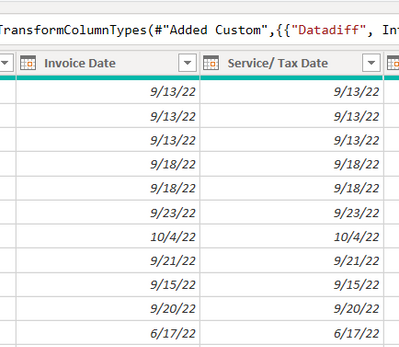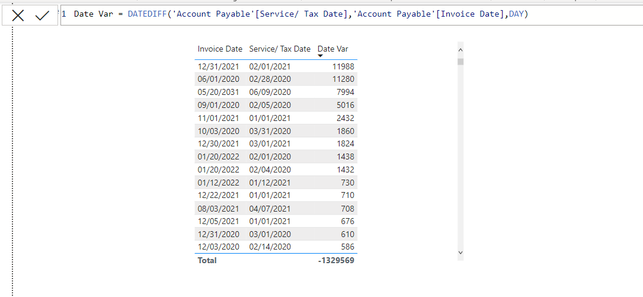FabCon is coming to Atlanta
Join us at FabCon Atlanta from March 16 - 20, 2026, for the ultimate Fabric, Power BI, AI and SQL community-led event. Save $200 with code FABCOMM.
Register now!- Power BI forums
- Get Help with Power BI
- Desktop
- Service
- Report Server
- Power Query
- Mobile Apps
- Developer
- DAX Commands and Tips
- Custom Visuals Development Discussion
- Health and Life Sciences
- Power BI Spanish forums
- Translated Spanish Desktop
- Training and Consulting
- Instructor Led Training
- Dashboard in a Day for Women, by Women
- Galleries
- Data Stories Gallery
- Themes Gallery
- Contests Gallery
- QuickViz Gallery
- Quick Measures Gallery
- Visual Calculations Gallery
- Notebook Gallery
- Translytical Task Flow Gallery
- TMDL Gallery
- R Script Showcase
- Webinars and Video Gallery
- Ideas
- Custom Visuals Ideas (read-only)
- Issues
- Issues
- Events
- Upcoming Events
The Power BI Data Visualization World Championships is back! Get ahead of the game and start preparing now! Learn more
- Power BI forums
- Forums
- Get Help with Power BI
- DAX Commands and Tips
- Re: Datadiff returns wrong value
- Subscribe to RSS Feed
- Mark Topic as New
- Mark Topic as Read
- Float this Topic for Current User
- Bookmark
- Subscribe
- Printer Friendly Page
- Mark as New
- Bookmark
- Subscribe
- Mute
- Subscribe to RSS Feed
- Permalink
- Report Inappropriate Content
Datadiff returns wrong value
Hi all,
I am calculating a simply date difference using Datediff function. But the value I got is wrong. I check the data types of the two date column are date. I still can not find the reason. Please help!
Thank you in advance!
Branko
Solved! Go to Solution.
- Mark as New
- Bookmark
- Subscribe
- Mute
- Subscribe to RSS Feed
- Permalink
- Report Inappropriate Content
Hi @Anonymous
if you change the aggregation from SUM to MAX or MIN you will get correct results at the table visual row level but wrong at the total level.
You have two options.
first option is to create a measure based on the Date Var column that you have created
Difference (days) =
SUMX (
SUMMARIZE ( 'Table', 'Table'[Invoice Date], 'Table'[Service/ Tax Date] ),
CALCULATE ( MAX ( 'Table'[Date Var] ) )
)or directly using the following measure
Difference (days) =
SUMX (
SUMMARIZE ( 'Table', 'Table'[Invoice Date], 'Table'[Service/ Tax Date] ),
DATEDIFF ( 'Table'[Service/ Tax Date], 'Table'[Invoice Date], DAY )
)
- Mark as New
- Bookmark
- Subscribe
- Mute
- Subscribe to RSS Feed
- Permalink
- Report Inappropriate Content
Hi @Anonymous
if you change the aggregation from SUM to MAX or MIN you will get correct results at the table visual row level but wrong at the total level.
You have two options.
first option is to create a measure based on the Date Var column that you have created
Difference (days) =
SUMX (
SUMMARIZE ( 'Table', 'Table'[Invoice Date], 'Table'[Service/ Tax Date] ),
CALCULATE ( MAX ( 'Table'[Date Var] ) )
)or directly using the following measure
Difference (days) =
SUMX (
SUMMARIZE ( 'Table', 'Table'[Invoice Date], 'Table'[Service/ Tax Date] ),
DATEDIFF ( 'Table'[Service/ Tax Date], 'Table'[Invoice Date], DAY )
)
- Mark as New
- Bookmark
- Subscribe
- Mute
- Subscribe to RSS Feed
- Permalink
- Report Inappropriate Content
Hi,
Thank you very much for your solution!!!! But could you tell me the reason, why I can't get right outcoming by simply using DateDiff?
Thank you!
- Mark as New
- Bookmark
- Subscribe
- Mute
- Subscribe to RSS Feed
- Permalink
- Report Inappropriate Content
@Anonymous
The problem is not with DATEDIFF. You are creating a calculated column and you have duplicate dates. It depends on your business logic. Actually, the first result you got is arguably correct. If you divide the number of days over how many times the 'Table'[Invoice Date] ; 'Table'[Service/ Tax Date] combination is dupicated in your data, you'll get the same result on my solution. However, it can be argued the first result is the correct one as it aggregates the days for each record. It is up to your business requirement and logic to determine which result is required.
- Mark as New
- Bookmark
- Subscribe
- Mute
- Subscribe to RSS Feed
- Permalink
- Report Inappropriate Content
Helpful resources

Power BI Dataviz World Championships
The Power BI Data Visualization World Championships is back! Get ahead of the game and start preparing now!

| User | Count |
|---|---|
| 19 | |
| 13 | |
| 9 | |
| 4 | |
| 4 |
| User | Count |
|---|---|
| 29 | |
| 26 | |
| 16 | |
| 11 | |
| 10 |