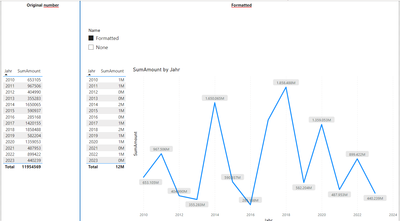Huge last-minute discounts for FabCon Vienna from September 15-18, 2025
Supplies are limited. Contact info@espc.tech right away to save your spot before the conference sells out.
Get your discount- Power BI forums
- Get Help with Power BI
- Desktop
- Service
- Report Server
- Power Query
- Mobile Apps
- Developer
- DAX Commands and Tips
- Custom Visuals Development Discussion
- Health and Life Sciences
- Power BI Spanish forums
- Translated Spanish Desktop
- Training and Consulting
- Instructor Led Training
- Dashboard in a Day for Women, by Women
- Galleries
- Data Stories Gallery
- Themes Gallery
- Contests Gallery
- Quick Measures Gallery
- Notebook Gallery
- Translytical Task Flow Gallery
- TMDL Gallery
- R Script Showcase
- Webinars and Video Gallery
- Ideas
- Custom Visuals Ideas (read-only)
- Issues
- Issues
- Events
- Upcoming Events
Score big with last-minute savings on the final tickets to FabCon Vienna. Secure your discount
- Power BI forums
- Forums
- Get Help with Power BI
- DAX Commands and Tips
- Re: Data Labels and Formatting via calculation gro...
- Subscribe to RSS Feed
- Mark Topic as New
- Mark Topic as Read
- Float this Topic for Current User
- Bookmark
- Subscribe
- Printer Friendly Page
- Mark as New
- Bookmark
- Subscribe
- Mute
- Subscribe to RSS Feed
- Permalink
- Report Inappropriate Content
Data Labels and Formatting via calculation group
Hi everyone,
I stumbled across some weird behaviour concerning formatting via calculation items and data labels.
So I have a calculation group with two items
- "None" - applies nothing
- Expression: SELECTEDMEASURE()
- Format String Expression: SELECTEDMEASUREFORMATSTRING()
- "Formatted" - should format the number to millions with no decimal places:
- Expression: SELECTEDMEASURE()
- Format String Expression: "#,#0,,.M"
Now this calcualtion group does indeed work with e.g. tables but when I want to use this in data labels it does not work, instead it simply adds an "M" at the end of the value, without formatting the value:
Are data labels somehow calculated differently? Or could it simply be a bug because of the new features regarding dynamic data labels and such?
Perhaps someone here can shed some light!
Thank you 🙂
Solved! Go to Solution.
- Mark as New
- Bookmark
- Subscribe
- Mute
- Subscribe to RSS Feed
- Permalink
- Report Inappropriate Content
Hi @Anonymous check link from sqlbi https://www.sqlbi.com/articles/introducing-dynamic-format-strings-for-dax-measures/
Did I answer your question? Mark my post as a solution!
Proud to be a Super User!
- Mark as New
- Bookmark
- Subscribe
- Mute
- Subscribe to RSS Feed
- Permalink
- Report Inappropriate Content
Hi @Anonymous check link from sqlbi https://www.sqlbi.com/articles/introducing-dynamic-format-strings-for-dax-measures/
Did I answer your question? Mark my post as a solution!
Proud to be a Super User!
- Mark as New
- Bookmark
- Subscribe
- Mute
- Subscribe to RSS Feed
- Permalink
- Report Inappropriate Content
Hi! Thanks for the tip! It seems that this is a bug in Power BI or sucht. Alberto on SLQ BI took a look at it.
Helpful resources
| User | Count |
|---|---|
| 11 | |
| 11 | |
| 8 | |
| 6 | |
| 5 |
| User | Count |
|---|---|
| 25 | |
| 19 | |
| 16 | |
| 10 | |
| 7 |