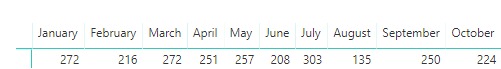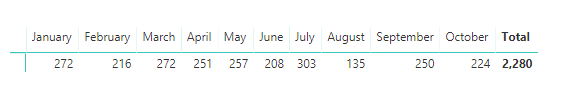Join us at FabCon Vienna from September 15-18, 2025
The ultimate Fabric, Power BI, SQL, and AI community-led learning event. Save €200 with code FABCOMM.
Get registered- Power BI forums
- Get Help with Power BI
- Desktop
- Service
- Report Server
- Power Query
- Mobile Apps
- Developer
- DAX Commands and Tips
- Custom Visuals Development Discussion
- Health and Life Sciences
- Power BI Spanish forums
- Translated Spanish Desktop
- Training and Consulting
- Instructor Led Training
- Dashboard in a Day for Women, by Women
- Galleries
- Data Stories Gallery
- Themes Gallery
- Contests Gallery
- Quick Measures Gallery
- Notebook Gallery
- Translytical Task Flow Gallery
- TMDL Gallery
- R Script Showcase
- Webinars and Video Gallery
- Ideas
- Custom Visuals Ideas (read-only)
- Issues
- Issues
- Events
- Upcoming Events
Enhance your career with this limited time 50% discount on Fabric and Power BI exams. Ends August 31st. Request your voucher.
- Power BI forums
- Forums
- Get Help with Power BI
- DAX Commands and Tips
- Re: DISTINCT COUNT of articles
- Subscribe to RSS Feed
- Mark Topic as New
- Mark Topic as Read
- Float this Topic for Current User
- Bookmark
- Subscribe
- Printer Friendly Page
- Mark as New
- Bookmark
- Subscribe
- Mute
- Subscribe to RSS Feed
- Permalink
- Report Inappropriate Content
DISTINCT COUNT of articles
Hello,
For each month I'm calculating the DISTINCT COUNT of articles and I have this result below :
When I'm calculating the sum of the results for all months I have 2388. It's different from the sum displayed by the matrix visual 2280 :
The problem is some articles existed in different months...
How to calculte the sum for each month without counting the same articles for different months ?
Thanks in advance.
Regards.
- Mark as New
- Bookmark
- Subscribe
- Mute
- Subscribe to RSS Feed
- Permalink
- Report Inappropriate Content
Hi, @K-LED,
If I understand you correctly, you want to make sure an article is not counted in two different months. How to do this will depend on what your data look like.
Assuming your data has an orderID, your measure could look like this:
Measure =
COUNTROWS (
FILTER (
ADDCOLUMNS (
SUMMARIZE ( 'Table'; 'Table'[OrderID]; 'Table'[ArticleID] );
"minDate"; CALCULATE ( MIN ( 'Table'[Date] ); ALL ( 'Table'[Month] ) )
);
[minDate] = CALCULATE ( MIN ( 'Table'[Date] ) )
)
)
Cheers,
Sturla
- Mark as New
- Bookmark
- Subscribe
- Mute
- Subscribe to RSS Feed
- Permalink
- Report Inappropriate Content
Helpful resources
| User | Count |
|---|---|
| 12 | |
| 9 | |
| 6 | |
| 6 | |
| 5 |
| User | Count |
|---|---|
| 24 | |
| 14 | |
| 14 | |
| 9 | |
| 7 |