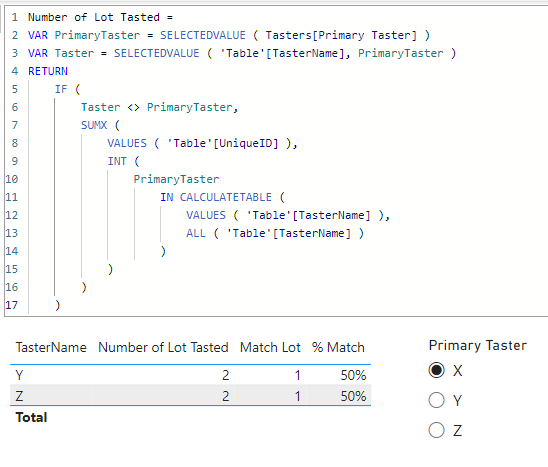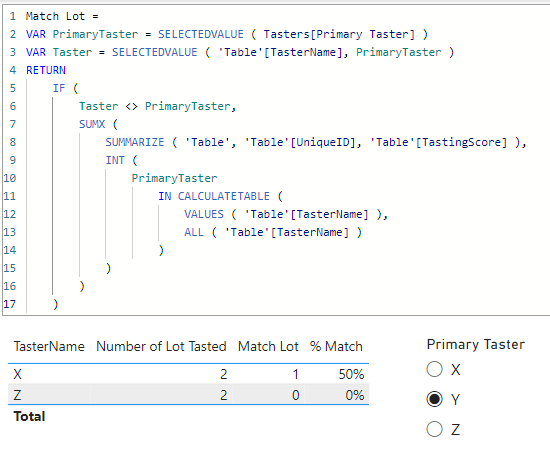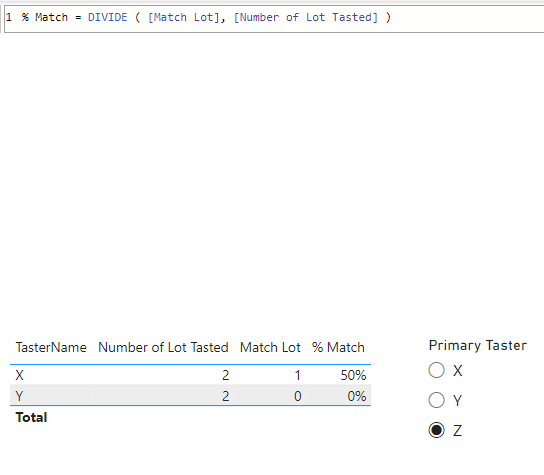Join us at FabCon Vienna from September 15-18, 2025
The ultimate Fabric, Power BI, SQL, and AI community-led learning event. Save €200 with code FABCOMM.
Get registered- Power BI forums
- Get Help with Power BI
- Desktop
- Service
- Report Server
- Power Query
- Mobile Apps
- Developer
- DAX Commands and Tips
- Custom Visuals Development Discussion
- Health and Life Sciences
- Power BI Spanish forums
- Translated Spanish Desktop
- Training and Consulting
- Instructor Led Training
- Dashboard in a Day for Women, by Women
- Galleries
- Data Stories Gallery
- Themes Gallery
- Contests Gallery
- Quick Measures Gallery
- Notebook Gallery
- Translytical Task Flow Gallery
- TMDL Gallery
- R Script Showcase
- Webinars and Video Gallery
- Ideas
- Custom Visuals Ideas (read-only)
- Issues
- Issues
- Events
- Upcoming Events
Compete to become Power BI Data Viz World Champion! First round ends August 18th. Get started.
- Subscribe to RSS Feed
- Mark Topic as New
- Mark Topic as Read
- Float this Topic for Current User
- Bookmark
- Subscribe
- Printer Friendly Page
- Mark as New
- Bookmark
- Subscribe
- Mute
- Subscribe to RSS Feed
- Permalink
- Report Inappropriate Content
DAX
Hello Community,
I have one Taste Rating dataset which contains following column.
I want to compare one primary taster rating with other taster. and i want to slicer for taster name. One is for primary which is in single select and other is secondary taster.
| UniqueID | TasterName | TastingScore |
| 100 | X | 20 |
| 100 | Y | 22 |
| 100 | Z | 20 |
| 200 | X | 23 |
| 200 | Y | 23 |
| 300 | X | 24 |
| 300 | Z | 26 |
| 400 | Y | 30 |
| 400 | Z | 31 |
Required Output
Primary Taster = x (Suppose)
Then
| Taster | Number of Lot Tasted | Match Lot | % Match |
| Y | 2 | 1 | 50% |
| z | 2 | 1 | 50% |
Example:
Number of Lot Tasted = distinct count of uniqueid which both x and y tasted
match Lot : out of number of lot tasted which lot rating match
Solved! Go to Solution.
- Mark as New
- Bookmark
- Subscribe
- Mute
- Subscribe to RSS Feed
- Permalink
- Report Inappropriate Content
Hi @Dhrutivyasa-070
Please refer to attached sample file with the proposed solution.
Number of Lot Tasted =
VAR PrimaryTaster = SELECTEDVALUE ( Tasters[Primary Taster] )
VAR Taster = SELECTEDVALUE ( 'Table'[TasterName], PrimaryTaster )
RETURN
IF (
Taster <> PrimaryTaster,
SUMX (
VALUES ( 'Table'[UniqueID] ),
INT (
PrimaryTaster
IN CALCULATETABLE (
VALUES ( 'Table'[TasterName] ),
ALL ( 'Table'[TasterName] )
)
)
)
)Match Lot =
VAR PrimaryTaster = SELECTEDVALUE ( Tasters[Primary Taster] )
VAR Taster = SELECTEDVALUE ( 'Table'[TasterName], PrimaryTaster )
RETURN
IF (
Taster <> PrimaryTaster,
SUMX (
SUMMARIZE ( 'Table', 'Table'[UniqueID], 'Table'[TastingScore] ),
INT (
PrimaryTaster
IN CALCULATETABLE (
VALUES ( 'Table'[TasterName] ),
ALL ( 'Table'[TasterName] )
)
)
)
)% Match = DIVIDE ( [Match Lot], [Number of Lot Tasted] )- Mark as New
- Bookmark
- Subscribe
- Mute
- Subscribe to RSS Feed
- Permalink
- Report Inappropriate Content
Hi @Dhrutivyasa-070
Please refer to attached sample file with the proposed solution.
Number of Lot Tasted =
VAR PrimaryTaster = SELECTEDVALUE ( Tasters[Primary Taster] )
VAR Taster = SELECTEDVALUE ( 'Table'[TasterName], PrimaryTaster )
RETURN
IF (
Taster <> PrimaryTaster,
SUMX (
VALUES ( 'Table'[UniqueID] ),
INT (
PrimaryTaster
IN CALCULATETABLE (
VALUES ( 'Table'[TasterName] ),
ALL ( 'Table'[TasterName] )
)
)
)
)Match Lot =
VAR PrimaryTaster = SELECTEDVALUE ( Tasters[Primary Taster] )
VAR Taster = SELECTEDVALUE ( 'Table'[TasterName], PrimaryTaster )
RETURN
IF (
Taster <> PrimaryTaster,
SUMX (
SUMMARIZE ( 'Table', 'Table'[UniqueID], 'Table'[TastingScore] ),
INT (
PrimaryTaster
IN CALCULATETABLE (
VALUES ( 'Table'[TasterName] ),
ALL ( 'Table'[TasterName] )
)
)
)
)% Match = DIVIDE ( [Match Lot], [Number of Lot Tasted] )- Mark as New
- Bookmark
- Subscribe
- Mute
- Subscribe to RSS Feed
- Permalink
- Report Inappropriate Content
Hello tamerj1,
i have facing one more problem.
in my data set another column add which is rating category. Rating score are categories for increasing match percetage.
| UniqueID | Taster | Score | Category |
| 100 | x | 20 | a |
| 100 | y | 22 | b |
| 100 | z | 20 | a |
| 200 | x | 23 | b |
| 200 | y | 23 | b |
| 300 | x | 24 | a |
| 300 | z | 26 | b |
| 400 | x | 30 | a |
| 400 | z | 31 | a |
My Primary Taster is X and Secondary Taster is Z nd Catogory A selected in Slicer.
Required Output :
Number of Lot Tasted : 3 (Number of Lot both tasted nd primary taster category =a)
Match : 2.
All Comparision based on Primary Taster.
- Mark as New
- Bookmark
- Subscribe
- Mute
- Subscribe to RSS Feed
- Permalink
- Report Inappropriate Content
@Dhrutivyasa-070
I don't fully understand the requiremnt.
Shall the number of lot tasted ignore the category?
How did you calculate match = 2?
- Mark as New
- Bookmark
- Subscribe
- Mute
- Subscribe to RSS Feed
- Permalink
- Report Inappropriate Content
Thank You Very Much @tamrej1
Its working Properly in my Dataset.
Helpful resources
| User | Count |
|---|---|
| 26 | |
| 10 | |
| 8 | |
| 6 | |
| 6 |
| User | Count |
|---|---|
| 32 | |
| 14 | |
| 11 | |
| 10 | |
| 9 |