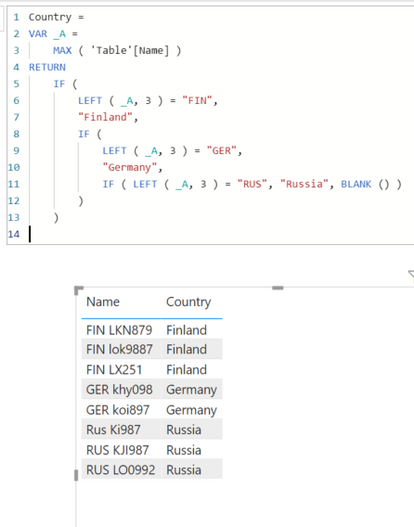FabCon is coming to Atlanta
Join us at FabCon Atlanta from March 16 - 20, 2026, for the ultimate Fabric, Power BI, AI and SQL community-led event. Save $200 with code FABCOMM.
Register now!- Power BI forums
- Get Help with Power BI
- Desktop
- Service
- Report Server
- Power Query
- Mobile Apps
- Developer
- DAX Commands and Tips
- Custom Visuals Development Discussion
- Health and Life Sciences
- Power BI Spanish forums
- Translated Spanish Desktop
- Training and Consulting
- Instructor Led Training
- Dashboard in a Day for Women, by Women
- Galleries
- Data Stories Gallery
- Themes Gallery
- Contests Gallery
- Quick Measures Gallery
- Notebook Gallery
- Translytical Task Flow Gallery
- TMDL Gallery
- R Script Showcase
- Webinars and Video Gallery
- Ideas
- Custom Visuals Ideas (read-only)
- Issues
- Issues
- Events
- Upcoming Events
Calling all Data Engineers! Fabric Data Engineer (Exam DP-700) live sessions are back! Starting October 16th. Sign up.
- Power BI forums
- Forums
- Get Help with Power BI
- DAX Commands and Tips
- Re: DAX with Multiple IF Contains Statements
- Subscribe to RSS Feed
- Mark Topic as New
- Mark Topic as Read
- Float this Topic for Current User
- Bookmark
- Subscribe
- Printer Friendly Page
- Mark as New
- Bookmark
- Subscribe
- Mute
- Subscribe to RSS Feed
- Permalink
- Report Inappropriate Content
DAX with Multiple IF Contains Statements
Hi all,
I am trying to figure out a simple DAX with multiple conditions:
If [Column] contains "This1" then "That1" elseif [Column] contains "This2" then "That2" elseif [Column] contains "This3" then "That3" else null
I know that this could easily be done with conditional or custom column, but for now I need to do it with DAX. Any suggestions How this could be done?
BR,
Jere
- Mark as New
- Bookmark
- Subscribe
- Mute
- Subscribe to RSS Feed
- Permalink
- Report Inappropriate Content
Hi @VahidDM & @Tanushree_Kapse
What I meant, is that "This1" is included in the column. For instance, if a column value is "This1is", DAX will return "That1". Similarly, if the value is "This1isnot" it will still return "That1", because the value CONTAINS "This1"
That is what I meant with CONTAINS, not equals (=).
Any suggestions?
- Mark as New
- Bookmark
- Subscribe
- Mute
- Subscribe to RSS Feed
- Permalink
- Report Inappropriate Content
Can you share a sample of your table after removing sensitive data here?
Appreciate your Kudo!!
- Mark as New
- Bookmark
- Subscribe
- Mute
- Subscribe to RSS Feed
- Permalink
- Report Inappropriate Content
Hi @VahidDM
The table looks similar to this:

- Mark as New
- Bookmark
- Subscribe
- Mute
- Subscribe to RSS Feed
- Permalink
- Report Inappropriate Content
Try this measure :
Country =
VAR _A =
MAX ( 'Table'[Name] )
RETURN
IF (
LEFT ( _A, 3 ) = "FIN",
"Finland",
IF (
LEFT ( _A, 3 ) = "GER",
"Germany",
IF ( LEFT ( _A, 3 ) = "RUS", "Russia", BLANK () )
)
)
Output:
If this post helps, please consider accepting it as the solution to help the other members find it more quickly.
Appreciate your Kudos✌️!!
- Mark as New
- Bookmark
- Subscribe
- Mute
- Subscribe to RSS Feed
- Permalink
- Report Inappropriate Content
This worked well! Thanks a lot.
Is there a way to apply similar solution to DAX column? This works in a DAX measure but if I want to use this as a slicer, it must be as a DAX column since DAX measures cannot be used as a slicer.
- Mark as New
- Bookmark
- Subscribe
- Mute
- Subscribe to RSS Feed
- Permalink
- Report Inappropriate Content
Try this measure with IF:
Measure =
IF (
[Column] = "This1",
"That1",
IF ( [Column] = "This2", "That2", IF ( [Column] = "This3", "That3", BLANK () ) )
)
If this post helps, please consider accepting it as the solution to help the other members find it more quickly.
Appreciate your Kudos✌️!!
- Mark as New
- Bookmark
- Subscribe
- Mute
- Subscribe to RSS Feed
- Permalink
- Report Inappropriate Content
Hi @jereaallikko ,
Try this DAX:
Measure= IF([Column]="This1","That",IF([Column]="This2","That2",IF([Column]="This3","That3")), BLANK())
Mark this as a solution, if I answered your question.
Kudos are always appreciated.
Thanks!
Helpful resources

FabCon Global Hackathon
Join the Fabric FabCon Global Hackathon—running virtually through Nov 3. Open to all skill levels. $10,000 in prizes!

Power BI Monthly Update - September 2025
Check out the September 2025 Power BI update to learn about new features.