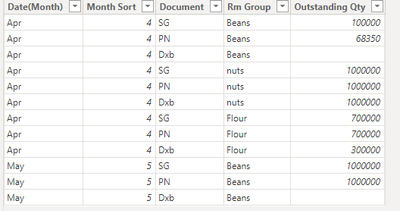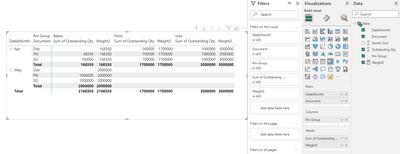FabCon is coming to Atlanta
Join us at FabCon Atlanta from March 16 - 20, 2026, for the ultimate Fabric, Power BI, AI and SQL community-led event. Save $200 with code FABCOMM.
Register now!- Power BI forums
- Get Help with Power BI
- Desktop
- Service
- Report Server
- Power Query
- Mobile Apps
- Developer
- DAX Commands and Tips
- Custom Visuals Development Discussion
- Health and Life Sciences
- Power BI Spanish forums
- Translated Spanish Desktop
- Training and Consulting
- Instructor Led Training
- Dashboard in a Day for Women, by Women
- Galleries
- Data Stories Gallery
- Themes Gallery
- Contests Gallery
- QuickViz Gallery
- Quick Measures Gallery
- Visual Calculations Gallery
- Notebook Gallery
- Translytical Task Flow Gallery
- TMDL Gallery
- R Script Showcase
- Webinars and Video Gallery
- Ideas
- Custom Visuals Ideas (read-only)
- Issues
- Issues
- Events
- Upcoming Events
The Power BI Data Visualization World Championships is back! Get ahead of the game and start preparing now! Learn more
- Power BI forums
- Forums
- Get Help with Power BI
- DAX Commands and Tips
- DAX weighted average help for Power pivot
- Subscribe to RSS Feed
- Mark Topic as New
- Mark Topic as Read
- Float this Topic for Current User
- Bookmark
- Subscribe
- Printer Friendly Page
- Mark as New
- Bookmark
- Subscribe
- Mute
- Subscribe to RSS Feed
- Permalink
- Report Inappropriate Content
DAX weighted average help for Power pivot
| Rm Group | Values | ||||||
| Beans | nuts | Flour | |||||
| Date (Month) | Document | Sum of Outstanding Qty | Weight2 | Sum of Outstanding Qty | Weight2 | Sum of Outstanding Qty | Weight2 |
| Apr | SG | 1000000 | 1.068.350 | 1000000 | 3000000 | 700000 | 1700000 |
| PN | 68350 | 1.068.350 | 1000000 | 3000000 | 700000 | 1700000 | |
| Dxb | 1000000 | 3000000 | 300000 | 1700000 | |||
| Apr Total | 1068350 | 3000000 | 1700000 | ||||
| May | SG | 1000000 | 2.000.000 | ||||
| PN | 1000000 | 2.000.000 | |||||
| Dxb | |||||||
| May Total | 2000000 | ||||||
| Jun | SG | ||||||
| PN | |||||||
| Jun Total | |||||||
| Jul | SG | ||||||
| PN | |||||||
| Jul Total | |||||||
| Oct | SG | ||||||
| PN | |||||||
| Oct Total | |||||||
| Nov | SG | ||||||
| PN | |||||||
| Nov Total | |||||||
| Dec | SG | ||||||
| PN | |||||||
| Dec Total | |||||||
| Grand Total |
I need help in creating a Dax formula for this pivot. I want the total outstanding qty for every month and group( Beans, nuts etc. to appear in the document rows ( just the yellow numbers.) How can I compute a DAX formula for that? Would really love to hear some suggestions as I have been struggling with this for days!
Solved! Go to Solution.
- Mark as New
- Bookmark
- Subscribe
- Mute
- Subscribe to RSS Feed
- Permalink
- Report Inappropriate Content
Hi @Tinkelbell ,
I think your table should look like as below.
You can try code as below to create a measure.
Weight2 =
CALCULATE(SUM('Table'[Outstanding Qty]),ALLEXCEPT('Table','Table'[Date(Month)],'Table'[Rm Group]))Result is as below.
Best Regards,
Rico Zhou
If this post helps, then please consider Accept it as the solution to help the other members find it more quickly.
- Mark as New
- Bookmark
- Subscribe
- Mute
- Subscribe to RSS Feed
- Permalink
- Report Inappropriate Content
Hi @Tinkelbell ,
I think your table should look like as below.
You can try code as below to create a measure.
Weight2 =
CALCULATE(SUM('Table'[Outstanding Qty]),ALLEXCEPT('Table','Table'[Date(Month)],'Table'[Rm Group]))Result is as below.
Best Regards,
Rico Zhou
If this post helps, then please consider Accept it as the solution to help the other members find it more quickly.
- Mark as New
- Bookmark
- Subscribe
- Mute
- Subscribe to RSS Feed
- Permalink
- Report Inappropriate Content
Please provide sample data that covers your issue or question completely, in a usable format (not as a screenshot).
https://community.fabric.microsoft.com/t5/Community-Blog/How-to-provide-sample-data-in-the-Power-BI-...
Please show the expected outcome based on the sample data you provided.
https://community.fabric.microsoft.com/t5/Desktop/How-to-Get-Your-Question-Answered-Quickly/m-p/1447...
Helpful resources

Power BI Dataviz World Championships
The Power BI Data Visualization World Championships is back! Get ahead of the game and start preparing now!

| User | Count |
|---|---|
| 13 | |
| 5 | |
| 5 | |
| 3 | |
| 3 |
| User | Count |
|---|---|
| 25 | |
| 10 | |
| 10 | |
| 6 | |
| 6 |