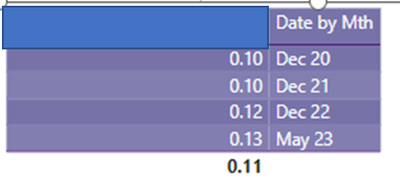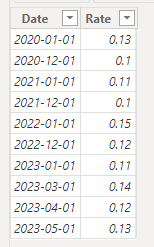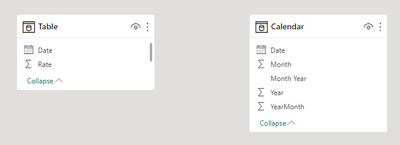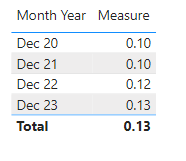Join us at FabCon Vienna from September 15-18, 2025
The ultimate Fabric, Power BI, SQL, and AI community-led learning event. Save €200 with code FABCOMM.
Get registered- Power BI forums
- Get Help with Power BI
- Desktop
- Service
- Report Server
- Power Query
- Mobile Apps
- Developer
- DAX Commands and Tips
- Custom Visuals Development Discussion
- Health and Life Sciences
- Power BI Spanish forums
- Translated Spanish Desktop
- Training and Consulting
- Instructor Led Training
- Dashboard in a Day for Women, by Women
- Galleries
- Data Stories Gallery
- Themes Gallery
- Contests Gallery
- Quick Measures Gallery
- Notebook Gallery
- Translytical Task Flow Gallery
- TMDL Gallery
- R Script Showcase
- Webinars and Video Gallery
- Ideas
- Custom Visuals Ideas (read-only)
- Issues
- Issues
- Events
- Upcoming Events
Compete to become Power BI Data Viz World Champion! First round ends August 18th. Get started.
- Power BI forums
- Forums
- Get Help with Power BI
- DAX Commands and Tips
- DAX use value of the month as value for December
- Subscribe to RSS Feed
- Mark Topic as New
- Mark Topic as Read
- Float this Topic for Current User
- Bookmark
- Subscribe
- Printer Friendly Page
- Mark as New
- Bookmark
- Subscribe
- Mute
- Subscribe to RSS Feed
- Permalink
- Report Inappropriate Content
DAX use value of the month as value for December
Hello everyone,
I have a pourcentage that display the ratio at the last period available (May), I need to use this value as value for end of the year (december)
I create a measure using dax to replace the blank by the value I want but it do not returns me the value for december
How can I have the value of May 23 as Dec 23,
Below the dax code, thank you for your support
% Evolution =
VAR Closing = LASTDATE(ALL('DimDate Closing Period'[Date]))
VAR Max_Period = YEAR(LASTDATE(ALL('DimDate Closing Period'[Date])))+2
VAR Current_Year = YEAR(LASTDATE(ALL('DimDate Closing Period'[Date])))
VAR End_Year =
CALCULATE( [% Female M & Above],
FILTER (
'DimDate',
MONTH ( 'DimDate'[Date]) = 12
&& YEAR ( 'DimDate'[Date] ) >= Current_Year - 3 && YEAR('DimDate'[Date]) <= Max_Period)
)
VAR Last_Value =
CALCULATE(
[% Value],
FILTER ('DimDate Closing Period',
'DimDate Closing Period'[Date] = Closing)
)
RETURN
SWITCH(TRUE(),
NOT ISBLANK(End_Year), End_Year,
ISBLANK(End_Year), last_Value,
BLANK()
)
Solved! Go to Solution.
- Mark as New
- Bookmark
- Subscribe
- Mute
- Subscribe to RSS Feed
- Permalink
- Report Inappropriate Content
Hi @Fantmas ,
It seems that you want to show the last rate in each year as Dec month value. I suggest you to create a dimdate table with continuous date to help calculation.
Sample:
Measure:
Measure =
VAR _LastDateEachYear =
CALCULATE (
MAX ( 'Table'[Date] ),
FILTER (
ALL ( 'Table' ),
YEAR ( 'Table'[Date] ) = YEAR ( MAX ( 'Calendar'[Date] ) )
)
)
VAR _RATE =
CALCULATE (
SUM ( 'Table'[Rate] ),
FILTER (
ALL ( 'Table' ),
YEAR ( 'Table'[Date] ) = MAX ( 'Calendar'[Year] )
&& 'Table'[Date] = _LastDateEachYear
)
)
RETURN
IF ( MAX ( 'Calendar'[Month] ) = 12, _RATE )Result is as below.
Best Regards,
Rico Zhou
If this post helps, then please consider Accept it as the solution to help the other members find it more quickly.
- Mark as New
- Bookmark
- Subscribe
- Mute
- Subscribe to RSS Feed
- Permalink
- Report Inappropriate Content
Hi @Fantmas ,
It seems that you want to show the last rate in each year as Dec month value. I suggest you to create a dimdate table with continuous date to help calculation.
Sample:
Measure:
Measure =
VAR _LastDateEachYear =
CALCULATE (
MAX ( 'Table'[Date] ),
FILTER (
ALL ( 'Table' ),
YEAR ( 'Table'[Date] ) = YEAR ( MAX ( 'Calendar'[Date] ) )
)
)
VAR _RATE =
CALCULATE (
SUM ( 'Table'[Rate] ),
FILTER (
ALL ( 'Table' ),
YEAR ( 'Table'[Date] ) = MAX ( 'Calendar'[Year] )
&& 'Table'[Date] = _LastDateEachYear
)
)
RETURN
IF ( MAX ( 'Calendar'[Month] ) = 12, _RATE )Result is as below.
Best Regards,
Rico Zhou
If this post helps, then please consider Accept it as the solution to help the other members find it more quickly.
- Mark as New
- Bookmark
- Subscribe
- Mute
- Subscribe to RSS Feed
- Permalink
- Report Inappropriate Content
Please provide sample data (with sensitive information removed) that covers your issue or question completely, in a usable format (not as a screenshot).
https://community.fabric.microsoft.com/t5/Community-Blog/How-to-provide-sample-data-in-the-Power-BI-...
Please show the expected outcome based on the sample data you provided.
https://community.fabric.microsoft.com/t5/Desktop/How-to-Get-Your-Question-Answered-Quickly/m-p/1447...
Helpful resources
| User | Count |
|---|---|
| 24 | |
| 10 | |
| 8 | |
| 7 | |
| 6 |
| User | Count |
|---|---|
| 32 | |
| 12 | |
| 10 | |
| 10 | |
| 9 |