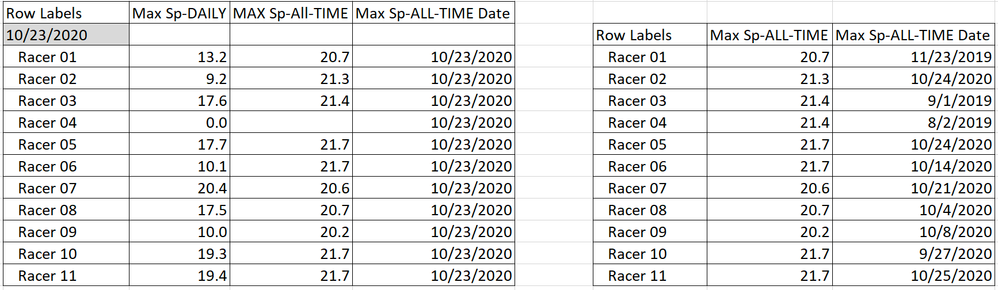Fabric Data Days starts November 4th!
Advance your Data & AI career with 50 days of live learning, dataviz contests, hands-on challenges, study groups & certifications and more!
Get registered- Power BI forums
- Get Help with Power BI
- Desktop
- Service
- Report Server
- Power Query
- Mobile Apps
- Developer
- DAX Commands and Tips
- Custom Visuals Development Discussion
- Health and Life Sciences
- Power BI Spanish forums
- Translated Spanish Desktop
- Training and Consulting
- Instructor Led Training
- Dashboard in a Day for Women, by Women
- Galleries
- Data Stories Gallery
- Themes Gallery
- Contests Gallery
- Quick Measures Gallery
- Visual Calculations Gallery
- Notebook Gallery
- Translytical Task Flow Gallery
- TMDL Gallery
- R Script Showcase
- Webinars and Video Gallery
- Ideas
- Custom Visuals Ideas (read-only)
- Issues
- Issues
- Events
- Upcoming Events
Join us at FabCon Atlanta from March 16 - 20, 2026, for the ultimate Fabric, Power BI, AI and SQL community-led event. Save $200 with code FABCOMM. Register now.
- Power BI forums
- Forums
- Get Help with Power BI
- DAX Commands and Tips
- Re: DAX to find specific date of max record
- Subscribe to RSS Feed
- Mark Topic as New
- Mark Topic as Read
- Float this Topic for Current User
- Bookmark
- Subscribe
- Printer Friendly Page
- Mark as New
- Bookmark
- Subscribe
- Mute
- Subscribe to RSS Feed
- Permalink
- Report Inappropriate Content
DAX to find specific date of max record
I have another question concerning the same dataset as in my post two days ago. I found the all-time max speed of the racers with the following DAX formula (big thanks to the MS Power Bi community!). I am able to report each unique max value in my daiiy report with a date filter.
Max Sp-ALL-TIME :=
IF (
[Max Sp-DAILY],
CALCULATE (
MAX ( fData[Max Speed] ),
FILTER ( ALL ( dDate ), dDate[Date] )
)
)
I am now trying to report (daily) the date of each individual all-time max (with a date filter). The following solution was found inside the comments section of a Power Pivot Pro blog post written by Reid Havens. Without a date filter the output is perfection. Unfortunately when reporting values for a specific date the solution falls apart for me.
Max Sp-MAX Date :=
IF (
NOT ( ISBLANK ( [Max Sp-DAILY] ) ),
MAXX (
TOPN (
1,
ADDCOLUMNS ( VALUES ( dDate[Date] ), "MAX SPEED DATE", [Max Sp-DAILY] ),
[MAX SPEED DATE]
),
dDate[Date]
)
)
The output with a date filter is on the left, and without a date filter on the right.
Thank you all in advance for the assistance!
Solved! Go to Solution.
- Mark as New
- Bookmark
- Subscribe
- Mute
- Subscribe to RSS Feed
- Permalink
- Report Inappropriate Content
- Mark as New
- Bookmark
- Subscribe
- Mute
- Subscribe to RSS Feed
- Permalink
- Report Inappropriate Content
- Mark as New
- Bookmark
- Subscribe
- Mute
- Subscribe to RSS Feed
- Permalink
- Report Inappropriate Content
Thank youu @wdx223_Daniel! I should have used your reply from my previous post as a reference!
Helpful resources

FabCon Global Hackathon
Join the Fabric FabCon Global Hackathon—running virtually through Nov 3. Open to all skill levels. $10,000 in prizes!

Power BI Monthly Update - October 2025
Check out the October 2025 Power BI update to learn about new features.

| User | Count |
|---|---|
| 10 | |
| 6 | |
| 4 | |
| 3 | |
| 3 |
| User | Count |
|---|---|
| 11 | |
| 11 | |
| 8 | |
| 8 | |
| 8 |