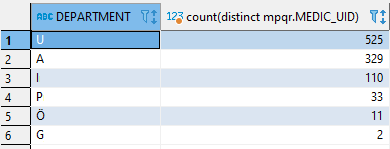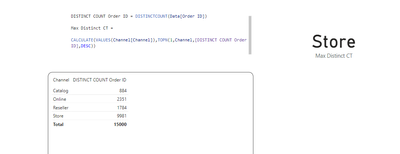FabCon is coming to Atlanta
Join us at FabCon Atlanta from March 16 - 20, 2026, for the ultimate Fabric, Power BI, AI and SQL community-led event. Save $200 with code FABCOMM.
Register now!- Power BI forums
- Get Help with Power BI
- Desktop
- Service
- Report Server
- Power Query
- Mobile Apps
- Developer
- DAX Commands and Tips
- Custom Visuals Development Discussion
- Health and Life Sciences
- Power BI Spanish forums
- Translated Spanish Desktop
- Training and Consulting
- Instructor Led Training
- Dashboard in a Day for Women, by Women
- Galleries
- Data Stories Gallery
- Themes Gallery
- Contests Gallery
- QuickViz Gallery
- Quick Measures Gallery
- Visual Calculations Gallery
- Notebook Gallery
- Translytical Task Flow Gallery
- TMDL Gallery
- R Script Showcase
- Webinars and Video Gallery
- Ideas
- Custom Visuals Ideas (read-only)
- Issues
- Issues
- Events
- Upcoming Events
The Power BI Data Visualization World Championships is back! Get ahead of the game and start preparing now! Learn more
- Power BI forums
- Forums
- Get Help with Power BI
- DAX Commands and Tips
- Re: DAX syntax for SQL query
- Subscribe to RSS Feed
- Mark Topic as New
- Mark Topic as Read
- Float this Topic for Current User
- Bookmark
- Subscribe
- Printer Friendly Page
- Mark as New
- Bookmark
- Subscribe
- Mute
- Subscribe to RSS Feed
- Permalink
- Report Inappropriate Content
DAX syntax for SQL query
Hi,
I have a SQL query for my database which I use for grouping entries in a survey table by specific departments.
As a result I want a simple table that looks somewhat like my SQL query.
SQL query
select md.DEPARTMENT,
count(distinct mpqr.MEDIC_UID)
from `20583`.MEDIC_PROPERTY_QUESTION_RESULT mpqr
left join `20583`.MEDIC m
on mpqr.MEDIC_UID = m.UID
left join `20583`.MEDIC_DEPARTMENT md
on m.DEPARTMENT_UID = md.UID
group by md.DEPARTMENT
order by 2 desc
Output:
How do I accomplish to get a table in Power BI?
In the end I only want to use a simple measure that gives me the [DEPARTMENT] for MAX([count(distinct mpqr.MEDIC_UID]) which means '525' in this specific case.
thank you
Solved! Go to Solution.
- Mark as New
- Bookmark
- Subscribe
- Mute
- Subscribe to RSS Feed
- Permalink
- Report Inappropriate Content
Hi:
These answers depend on how your model is set up. I will paste a link to a file that shows the model set up and then thetwo measures for DISTINCTCOUNT.
I will link a file example for MAX Distinct Count. I have used my table names and you would substitute in your "Department" table name where I have Channel. and where I used Data[Order ID] that's where you put your table[column name] which I think is mpqr.[MEDIC_UID] but I can't tell. I hope this helps. It looks a little overwhelming but is not too hard if you go step by step. You'll notice the first DISTINCTCOUNT measure is referenced in the final measure (solution measure), MAX DISTINCT COUNT.
https://drive.google.com/file/d/10mpcXrtjdtE7BGiqhArgUafjTk7StYUQ/view?usp=sharing
- Mark as New
- Bookmark
- Subscribe
- Mute
- Subscribe to RSS Feed
- Permalink
- Report Inappropriate Content
Hi:
These answers depend on how your model is set up. I will paste a link to a file that shows the model set up and then thetwo measures for DISTINCTCOUNT.
I will link a file example for MAX Distinct Count. I have used my table names and you would substitute in your "Department" table name where I have Channel. and where I used Data[Order ID] that's where you put your table[column name] which I think is mpqr.[MEDIC_UID] but I can't tell. I hope this helps. It looks a little overwhelming but is not too hard if you go step by step. You'll notice the first DISTINCTCOUNT measure is referenced in the final measure (solution measure), MAX DISTINCT COUNT.
https://drive.google.com/file/d/10mpcXrtjdtE7BGiqhArgUafjTk7StYUQ/view?usp=sharing
- Mark as New
- Bookmark
- Subscribe
- Mute
- Subscribe to RSS Feed
- Permalink
- Report Inappropriate Content
Thank you very much!
The measure helped me with my end goal:
Max Distinct CT =
CALCULATE(
VALUES(
Channel[Channel],
),
TOPN(
1,
Channel[Channel],
[DISTINCT COUNT Order ID],
DESC
)
)
In my case it was:
Max Distinct Values =
CALCULATE(
VALUES(
MEDIC_DEPARTMENT[DEPARTMENT],
),
TOPN(
1,
MEDIC_DEPARTMENT[DEPARTMENT],
[DISTINCT COUNT MEDIC_UID],
DESC
)
)- Mark as New
- Bookmark
- Subscribe
- Mute
- Subscribe to RSS Feed
- Permalink
- Report Inappropriate Content
It's not that easy or simple to translate a SQL query into DAX. One has to know the structure of the model first.
Helpful resources

Power BI Dataviz World Championships
The Power BI Data Visualization World Championships is back! Get ahead of the game and start preparing now!

| User | Count |
|---|---|
| 17 | |
| 8 | |
| 4 | |
| 3 | |
| 3 |
| User | Count |
|---|---|
| 26 | |
| 16 | |
| 13 | |
| 11 | |
| 9 |