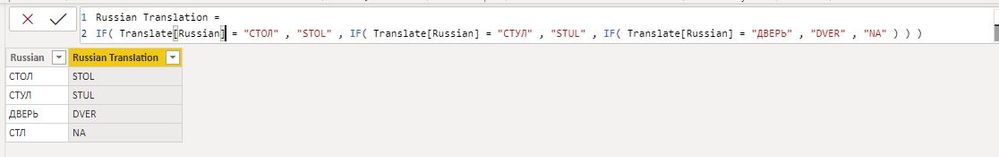Become a Certified Power BI Data Analyst!
Join us for an expert-led overview of the tools and concepts you'll need to pass exam PL-300. The first session starts on June 11th. See you there!
Get registered- Power BI forums
- Get Help with Power BI
- Desktop
- Service
- Report Server
- Power Query
- Mobile Apps
- Developer
- DAX Commands and Tips
- Custom Visuals Development Discussion
- Health and Life Sciences
- Power BI Spanish forums
- Translated Spanish Desktop
- Training and Consulting
- Instructor Led Training
- Dashboard in a Day for Women, by Women
- Galleries
- Webinars and Video Gallery
- Data Stories Gallery
- Themes Gallery
- Contests Gallery
- Quick Measures Gallery
- Notebook Gallery
- Translytical Task Flow Gallery
- R Script Showcase
- Ideas
- Custom Visuals Ideas (read-only)
- Issues
- Issues
- Events
- Upcoming Events
Power BI is turning 10! Let’s celebrate together with dataviz contests, interactive sessions, and giveaways. Register now.
- Power BI forums
- Forums
- Get Help with Power BI
- DAX Commands and Tips
- Re: DAX: substitution of all Cyrillic letters with...
- Subscribe to RSS Feed
- Mark Topic as New
- Mark Topic as Read
- Float this Topic for Current User
- Bookmark
- Subscribe
- Printer Friendly Page
- Mark as New
- Bookmark
- Subscribe
- Mute
- Subscribe to RSS Feed
- Permalink
- Report Inappropriate Content
DAX: substitution of all Cyrillic letters with English letters (transliteration)
Hi all DAX gurus. My question is easy to solve in Excel with VBA but in Power BI (for me)
I was bit stucked but find my way and question is about optimisation!
So, column has _calculated_ values as string e.g. "СТОЛ","СТУЛ","ДВЕРЬ" in Russinan language. I would like to make those values readable for foreners and use transliteration and get them in new column written with latin letters as "STOL","STUL","DVER".
DAX SUBSTITUTE is looks like solution but only one by one charcter.
Why in DAX and not in M? Because column values are calculated (extracted from another column using specific logic).
So I add very simple but not optimal formula to get transliterated values:
Result translit =
VAR A1 = SUBSTITUTE([Column]," ","")
VAR A2 = SUBSTITUTE(A1,"А","A")
VAR A3 = SUBSTITUTE(A2,"Б","B")
VAR A4 = SUBSTITUTE(A3,"В","V")
VAR A5 = SUBSTITUTE(A4,"Г","G")
VAR A6 = SUBSTITUTE(A5,"Д","D")
VAR A7 = SUBSTITUTE(A6,"Е","E")
VAR A8 = SUBSTITUTE(A7,"ё","E")
VAR A9 = SUBSTITUTE(A8,"Ж","ZH")
VAR A10 = SUBSTITUTE(A9,"З","Z")
VAR A11 = SUBSTITUTE(A10,"И","I")
VAR A12 = SUBSTITUTE(A11,"К","K")
VAR A13 = SUBSTITUTE(A12,"Л","L")
VAR A14 = SUBSTITUTE(A13,"М","M")
VAR A15 = SUBSTITUTE(A14,"Н","N")
VAR A16 = SUBSTITUTE(A15,"О","O")
VAR A17 = SUBSTITUTE(A16,"П","P")
VAR A18 = SUBSTITUTE(A17,"Р","R")
VAR A19 = SUBSTITUTE(A18,"С","S")
VAR A20 = SUBSTITUTE(A19,"Т","T")
VAR A21 = SUBSTITUTE(A20,"У","U")
VAR A22 = SUBSTITUTE(A21,"Ф","F")
VAR A23 = SUBSTITUTE(A22,"Х","KH")
VAR A24 = SUBSTITUTE(A23,"Ц","TS")
VAR A25 = SUBSTITUTE(A24,"Ч","CH")
VAR A26 = SUBSTITUTE(A25,"Ш","SH")
VAR A27 = SUBSTITUTE(A26,"Щ","SHCH")
VAR A28 = SUBSTITUTE(A27,"Ь","")
VAR A29 = SUBSTITUTE(A28,"Ы","Y")
VAR A30 = SUBSTITUTE(A29,"Ъ","")
VAR A31 = SUBSTITUTE(A30,"Э","E")
VAR A32 = SUBSTITUTE(A31,"Ю","YU")
VAR A33 = SUBSTITUTE(A32,"Я","YA")
VAR A34 = SUBSTITUTE(A33,"Й","I")
RETURN
A34
Question: is there suggestions to make it in more optimal/effective way?
- Mark as New
- Bookmark
- Subscribe
- Mute
- Subscribe to RSS Feed
- Permalink
- Report Inappropriate Content
Hi @AnkitKukreja , there are much more values in column with RU values than presented in example above, so original intension was to do all transliteration like letter-by-letter. I was thinking about loop with index table includes both ranges of letters but while/loop/cycle is not stanfdard functions in DAX. Anyway thanks!
- Mark as New
- Bookmark
- Subscribe
- Mute
- Subscribe to RSS Feed
- Permalink
- Report Inappropriate Content
Hi @iamsergeyka
It would be great if you could share your pbix file and your requirement so we can help you with the same.
Just delete your PII data and share the sample here.
Thanks,
Ankit
If my response has successfully addressed your question or concern, I kindly request that you mark this post as resolved. Additionally, if you found my assistance helpful, a thumbs-up would be greatly appreciated.
Thanks,
Ankit Kukreja
www.linkedin.com/in/ankit-kukreja1904
- Mark as New
- Bookmark
- Subscribe
- Mute
- Subscribe to RSS Feed
- Permalink
- Report Inappropriate Content
Hi @iamsergeyka
Please try something like this:
Ankit Kukreja
www.linkedin.com/in/ankit-kukreja1904
If my response has successfully addressed your question or concern, I kindly request that you mark this post as resolved. Additionally, if you found my assistance helpful, a thumbs-up would be greatly appreciated.
Thanks,
Ankit Kukreja
www.linkedin.com/in/ankit-kukreja1904
Helpful resources

Join our Fabric User Panel
This is your chance to engage directly with the engineering team behind Fabric and Power BI. Share your experiences and shape the future.

Power BI Monthly Update - June 2025
Check out the June 2025 Power BI update to learn about new features.

| User | Count |
|---|---|
| 16 | |
| 13 | |
| 12 | |
| 11 | |
| 11 |
| User | Count |
|---|---|
| 19 | |
| 14 | |
| 14 | |
| 11 | |
| 9 |