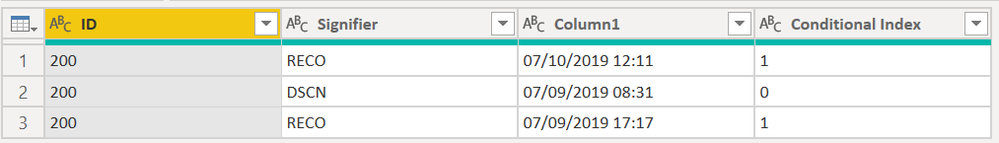FabCon is coming to Atlanta
Join us at FabCon Atlanta from March 16 - 20, 2026, for the ultimate Fabric, Power BI, AI and SQL community-led event. Save $200 with code FABCOMM.
Register now!- Power BI forums
- Get Help with Power BI
- Desktop
- Service
- Report Server
- Power Query
- Mobile Apps
- Developer
- DAX Commands and Tips
- Custom Visuals Development Discussion
- Health and Life Sciences
- Power BI Spanish forums
- Translated Spanish Desktop
- Training and Consulting
- Instructor Led Training
- Dashboard in a Day for Women, by Women
- Galleries
- Data Stories Gallery
- Themes Gallery
- Contests Gallery
- QuickViz Gallery
- Quick Measures Gallery
- Visual Calculations Gallery
- Notebook Gallery
- Translytical Task Flow Gallery
- TMDL Gallery
- R Script Showcase
- Webinars and Video Gallery
- Ideas
- Custom Visuals Ideas (read-only)
- Issues
- Issues
- Events
- Upcoming Events
The Power BI Data Visualization World Championships is back! Get ahead of the game and start preparing now! Learn more
- Power BI forums
- Forums
- Get Help with Power BI
- DAX Commands and Tips
- DAX statement based on multiple conditions
- Subscribe to RSS Feed
- Mark Topic as New
- Mark Topic as Read
- Float this Topic for Current User
- Bookmark
- Subscribe
- Printer Friendly Page
- Mark as New
- Bookmark
- Subscribe
- Mute
- Subscribe to RSS Feed
- Permalink
- Report Inappropriate Content
DAX statement based on multiple conditions
Hello,
I am currently trying to use DAX to add a TIMEDIFF column based on multiple conditions below:
IF the ID is the same, and the Signifier column has a DSCN value followed by a RECO value on the same day, add a column that subtracts the time difference between those two rows.
For example, since the second row and third row fulfills these conditions, it would subtract 17:17 and 8:31 and add the difference in a new column.
- Mark as New
- Bookmark
- Subscribe
- Mute
- Subscribe to RSS Feed
- Permalink
- Report Inappropriate Content
Hi @alexpork
Please always show your sample data in text-tabular format in addition to (or instead of) the screen captures. A screen cap doesn't allow people to readily copy the data and run a quick test and thus decreases the likelihood of your question being answered. Just use 'Copy table' in Power BI and paste it here.
Create a new calculated column in your table:
New column =
IF (
Table1[Signifier] = "RECO",
VAR previousRowInDay_ =
CALCULATETABLE (
ROW (
"Signifier_", MAX ( Table1[Signifier] ),
"DateTime_", MAX ( Table1[DateTime] )
),
ALLEXCEPT ( Table1, Table1[ID] ),
INT ( Table1[DateTime] ) = INT ( EARLIER ( Table1[DateTime] ) ),
Table1[DateTime] < EARLIER ( Table1[DateTime] )
)
VAR isDSCN_ = MAXX ( previousRowInDay_, [Signifier_] ) = "DSCN"
VAR previousTimeInDay_ = MAXX ( previousRowInDay_, [DateTime_] )
VAR diffInMins_ = IF ( isDSCN_, ( Table1[DateTime] - previousTimeInDay_ ) * 24 * 60 )
// Time difference converted to minutes. Update if another unit required
RETURN
diffInMins_
)
Please mark the question solved when done and consider giving a thumbs up if posts are helpful.
Contact me privately for support with any larger-scale BI needs, tutoring, etc.
Cheers
Helpful resources

Power BI Monthly Update - November 2025
Check out the November 2025 Power BI update to learn about new features.

Fabric Data Days
Advance your Data & AI career with 50 days of live learning, contests, hands-on challenges, study groups & certifications and more!

| User | Count |
|---|---|
| 21 | |
| 10 | |
| 9 | |
| 4 | |
| 4 |
| User | Count |
|---|---|
| 34 | |
| 31 | |
| 19 | |
| 13 | |
| 10 |