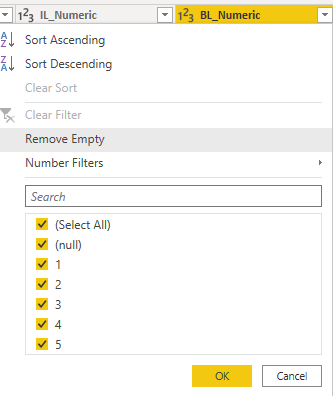Fabric Data Days starts November 4th!
Advance your Data & AI career with 50 days of live learning, dataviz contests, hands-on challenges, study groups & certifications and more!
Get registered- Power BI forums
- Get Help with Power BI
- Desktop
- Service
- Report Server
- Power Query
- Mobile Apps
- Developer
- DAX Commands and Tips
- Custom Visuals Development Discussion
- Health and Life Sciences
- Power BI Spanish forums
- Translated Spanish Desktop
- Training and Consulting
- Instructor Led Training
- Dashboard in a Day for Women, by Women
- Galleries
- Data Stories Gallery
- Themes Gallery
- Contests Gallery
- QuickViz Gallery
- Quick Measures Gallery
- Visual Calculations Gallery
- Notebook Gallery
- Translytical Task Flow Gallery
- TMDL Gallery
- R Script Showcase
- Webinars and Video Gallery
- Ideas
- Custom Visuals Ideas (read-only)
- Issues
- Issues
- Events
- Upcoming Events
Get Fabric Certified for FREE during Fabric Data Days. Don't miss your chance! Request now
- Power BI forums
- Forums
- Get Help with Power BI
- DAX Commands and Tips
- DAX query to find percentage of few categories wit...
- Subscribe to RSS Feed
- Mark Topic as New
- Mark Topic as Read
- Float this Topic for Current User
- Bookmark
- Subscribe
- Printer Friendly Page
- Mark as New
- Bookmark
- Subscribe
- Mute
- Subscribe to RSS Feed
- Permalink
- Report Inappropriate Content
DAX query to find percentage of few categories within column
Hi, can anyone guide me an efficient BI DAX Query to find percentage of only two categories like in my case I want to take percentage of 1 and 2 out of 1-5 scale rating ignoring the missing values in the column, rest all data set to be included.
e.g.: Poor Feedback % = 1(category) + 2(category) / Out of all data set "Excluding missing values" * 100
Below is the screenshot of my likert scale and column name.
Solved! Go to Solution.
- Mark as New
- Bookmark
- Subscribe
- Mute
- Subscribe to RSS Feed
- Permalink
- Report Inappropriate Content
You can use something like:
Poor Feedback% =
DIVIDE (
CALCULATE ( COUNTROWS ( 'Table_Name' ), [BL_Numeric] IN { 1, 2 } ),
CALCULATE ( COUNTROWS ( 'Table_Name' ), [BL_Numeric] <> BLANK () )
) * 100- Mark as New
- Bookmark
- Subscribe
- Mute
- Subscribe to RSS Feed
- Permalink
- Report Inappropriate Content
You can use something like:
Poor Feedback% =
DIVIDE (
CALCULATE ( COUNTROWS ( 'Table_Name' ), [BL_Numeric] IN { 1, 2 } ),
CALCULATE ( COUNTROWS ( 'Table_Name' ), [BL_Numeric] <> BLANK () )
) * 100- Mark as New
- Bookmark
- Subscribe
- Mute
- Subscribe to RSS Feed
- Permalink
- Report Inappropriate Content
Hi @Mohammad_Refaei i tried with your query but value is exceding above thousands. As it should be not greater then 100% i think something is worng while evaluating the expression.
- Mark as New
- Bookmark
- Subscribe
- Mute
- Subscribe to RSS Feed
- Permalink
- Report Inappropriate Content
Thanks @Mohammad_Refaei for the guidance. Can you please explain the usage of "<>BLANK ( )" in the second line?
- Mark as New
- Bookmark
- Subscribe
- Mute
- Subscribe to RSS Feed
- Permalink
- Report Inappropriate Content
Most welcome Hassan.... The division by <> BLANK() beacause you want to ignore missing values.
If the measure is reporting high values then we can be more strict and ignore any other filters like this:
Poor Feedback% =
DIVIDE (
CALCULATE ( COUNTROWS ( ALL('Table_Name') ), [BL_Numeric] IN { 1, 2 } ),
CALCULATE ( COUNTROWS ( ALL('Table_Name') ), [BL_Numeric] <> BLANK () )
) * 100
- Mark as New
- Bookmark
- Subscribe
- Mute
- Subscribe to RSS Feed
- Permalink
- Report Inappropriate Content
@Mohammad_Refaei thanks alot for your time and sharing tips. It's working perectly fine now!
- Mark as New
- Bookmark
- Subscribe
- Mute
- Subscribe to RSS Feed
- Permalink
- Report Inappropriate Content
- Mark as New
- Bookmark
- Subscribe
- Mute
- Subscribe to RSS Feed
- Permalink
- Report Inappropriate Content
@HassanMoosa , Measure in one of three ways
divide(countrows(filter(Table, Table[Category] in {1,2})), countrows(filter(Table, nor(isblank(Table[Category])))))
divide(countrows(filter(Table, Table[Category] in {1,2})), countrows(filter(allselected(Table), nor(isblank(Table[Category])))))
divide(countrows(filter(allselected(Table), Table[Category] in {1,2})), countrows(filter(allselected(Table), nor(isblank(Table[Category])))))
- Mark as New
- Bookmark
- Subscribe
- Mute
- Subscribe to RSS Feed
- Permalink
- Report Inappropriate Content
Hi @amitchandak thanks for your inputs. I tried with your last query but I am facing error that "nor" is not a function. I tried with false e.g.:
Helpful resources

Fabric Data Days
Advance your Data & AI career with 50 days of live learning, contests, hands-on challenges, study groups & certifications and more!

Power BI Monthly Update - October 2025
Check out the October 2025 Power BI update to learn about new features.

| User | Count |
|---|---|
| 8 | |
| 7 | |
| 6 | |
| 5 | |
| 5 |
| User | Count |
|---|---|
| 24 | |
| 11 | |
| 9 | |
| 9 | |
| 8 |