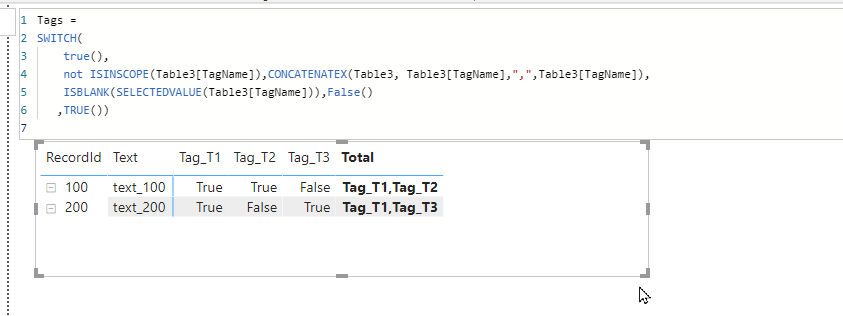Party with Power BI’s own Guy in a Cube
Power BI is turning 10! Tune in for a special live episode on July 24 with behind-the-scenes stories, product evolution highlights, and a sneak peek at what’s in store for the future.
Save the date- Power BI forums
- Get Help with Power BI
- Desktop
- Service
- Report Server
- Power Query
- Mobile Apps
- Developer
- DAX Commands and Tips
- Custom Visuals Development Discussion
- Health and Life Sciences
- Power BI Spanish forums
- Translated Spanish Desktop
- Training and Consulting
- Instructor Led Training
- Dashboard in a Day for Women, by Women
- Galleries
- Data Stories Gallery
- Themes Gallery
- Contests Gallery
- Quick Measures Gallery
- Notebook Gallery
- Translytical Task Flow Gallery
- TMDL Gallery
- R Script Showcase
- Webinars and Video Gallery
- Ideas
- Custom Visuals Ideas (read-only)
- Issues
- Issues
- Events
- Upcoming Events
Enhance your career with this limited time 50% discount on Fabric and Power BI exams. Ends August 31st. Request your voucher.
- Power BI forums
- Forums
- Get Help with Power BI
- DAX Commands and Tips
- Re: DAX query to create new boolean columns
- Subscribe to RSS Feed
- Mark Topic as New
- Mark Topic as Read
- Float this Topic for Current User
- Bookmark
- Subscribe
- Printer Friendly Page
- Mark as New
- Bookmark
- Subscribe
- Mute
- Subscribe to RSS Feed
- Permalink
- Report Inappropriate Content
DAX query to create new boolean columns
Hello,
I need help with the following DAX query. I am using Power Bi Desktop. I have a table_1 with the following fields
record_ID | text |
record_1 | 'blablabla' |
record_2 | 'blablabla2' |
where record_ID is the primary key (unique values) and a table_2 with different tags related to the records in table_1
| record_ID | tag_ID |
| record_1 | tag1 |
| record_1 | tag2 |
record_2 | tag1 |
record_2 | tag3 |
and a third table with the name related to the tag
| tag_ID | tag_name |
| tag1 | name_tag1 |
| tag2 | name_tag2 |
| tag3 | name_tag3 |
Given that I have n different tags in total (3 in the example), I would like to
- add to table_1 n different boolean columns with true/false values if the related record_id has that tag or not;
- add a final column with all the tags concatenated and comma-separated.
In this example, the result would be:
record_ID | text | name_tag1 | name_tag2 | name_tag3 | all_tags |
record_1 | 'blablabla' | True | True | False | name_tag1, name_tag2 |
record_2 | 'blablabla2' | True | False | True | name_tag1, name_tag3 |
how can I achieve this using DAX?
Solved! Go to Solution.
- Mark as New
- Bookmark
- Subscribe
- Mute
- Subscribe to RSS Feed
- Permalink
- Report Inappropriate Content
Hi@Anonymous
You are looking for a sort of unpivot function to create colunms using DAX. You can do this in m-query, but as far as I know you can't dynamically create columns in dax without some sort of manual intervention.
Using a measure it is no problem to create your table.
hope this still a bit helpfull.
Jan
- Mark as New
- Bookmark
- Subscribe
- Mute
- Subscribe to RSS Feed
- Permalink
- Report Inappropriate Content
@Anonymous .
Follow these steps.
1. Choose matrix visual.
2. Drag recordId column from table1 on Rows.
3. Drag tag_name column on Columns.
4 . Use the measure suggested by @Anonymous on Values.
Thats all.
Hope this helps.
Appreciate with kudos.
Mark as solution if this resolves your problem.
Thanks
- Mark as New
- Bookmark
- Subscribe
- Mute
- Subscribe to RSS Feed
- Permalink
- Report Inappropriate Content
@Anonymous
Easier than I expected 🙂 thanks a lot, very helpful. Not sure about which reply I should mark as solution, but I guess it's the one from @Anonymous since he provided the measure.
- Mark as New
- Bookmark
- Subscribe
- Mute
- Subscribe to RSS Feed
- Permalink
- Report Inappropriate Content
Hi@Anonymous
You are looking for a sort of unpivot function to create colunms using DAX. You can do this in m-query, but as far as I know you can't dynamically create columns in dax without some sort of manual intervention.
Using a measure it is no problem to create your table.
hope this still a bit helpfull.
Jan
- Mark as New
- Bookmark
- Subscribe
- Mute
- Subscribe to RSS Feed
- Permalink
- Report Inappropriate Content
Hi @Anonymous ,
thanks for your help and sorry for the late response.
When I try your DAX formula, I get the error "Expressions that yield variant data-type cannot be used to define calculated columns." if I create a new column with your expression. If, as you suggest, I create a measure, then I am able to use it in a visual, but only the "Total" column is created, not the boolean columns Tag_T1, Tag_T2 etc.
I have a further question: is creating a measure, rather than defining a new table in the data model, the most efficient way to do it? Wouldn't a new table allow me to more flexibility when creating new visuals based on this data? I am asking since I am completely new to power bi. Thank you.
Helpful resources
| User | Count |
|---|---|
| 22 | |
| 11 | |
| 8 | |
| 6 | |
| 6 |
| User | Count |
|---|---|
| 25 | |
| 13 | |
| 11 | |
| 9 | |
| 6 |