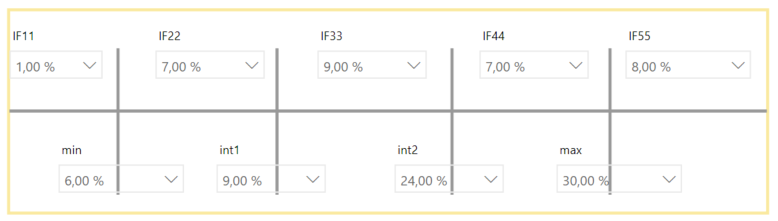Party with Power BI’s own Guy in a Cube
Power BI is turning 10! Tune in for a special live episode on July 24 with behind-the-scenes stories, product evolution highlights, and a sneak peek at what’s in store for the future.
Save the date- Power BI forums
- Get Help with Power BI
- Desktop
- Service
- Report Server
- Power Query
- Mobile Apps
- Developer
- DAX Commands and Tips
- Custom Visuals Development Discussion
- Health and Life Sciences
- Power BI Spanish forums
- Translated Spanish Desktop
- Training and Consulting
- Instructor Led Training
- Dashboard in a Day for Women, by Women
- Galleries
- Webinars and Video Gallery
- Data Stories Gallery
- Themes Gallery
- Contests Gallery
- Quick Measures Gallery
- Notebook Gallery
- Translytical Task Flow Gallery
- R Script Showcase
- Ideas
- Custom Visuals Ideas (read-only)
- Issues
- Issues
- Events
- Upcoming Events
Enhance your career with this limited time 50% discount on Fabric and Power BI exams. Ends August 31st. Request your voucher.
- Power BI forums
- Forums
- Get Help with Power BI
- DAX Commands and Tips
- DAX performance. Lots of what if parameters affect...
- Subscribe to RSS Feed
- Mark Topic as New
- Mark Topic as Read
- Float this Topic for Current User
- Bookmark
- Subscribe
- Printer Friendly Page
- Mark as New
- Bookmark
- Subscribe
- Mute
- Subscribe to RSS Feed
- Permalink
- Report Inappropriate Content
DAX performance. Lots of what if parameters affecting measures.
Hi all,
I have a Power BI file with a tab where there are 14 segmentations (14 what if parameters) and I have a measure that use all those segmentations:
This is the measure I have:
------------------------------------------------
The problem is that when I change any of the what if parameters values it takes almost 2 minutes to update the visual.. how can I make more optimized my measure? (G.O.P_TOT % is another measure from another table)
Thank you in advance.
Andrea.
Solved! Go to Solution.
- Mark as New
- Bookmark
- Subscribe
- Mute
- Subscribe to RSS Feed
- Permalink
- Report Inappropriate Content
in your code [G.O.P_TOT %] get's evaluated 8 times, it's better to put it in the variable like this, so it gets evaluated once:
INCENTIVE FEE_TRAMO =
VAR gop_tot_perc = [G.O.P_TOT %]
VAR agop_por = SELECTEDVALUE ( '%AGOP'[Value] )
VAR por_min = SELECTEDVALUE ( '%min'[Value] )
VAR por_int = SELECTEDVALUE ( '%int1'[Value] )
VAR por_int2 = SELECTEDVALUE ( '%int2'[Value] )
VAR por_max = SELECTEDVALUE ( '%max'[Value] )
VAR IF11 = SELECTEDVALUE ( IF1[Value] )
VAR IF22 = SELECTEDVALUE ( IF2[Value] )
VAR IF33 = SELECTEDVALUE ( IF3[Value] )
VAR IF44 = SELECTEDVALUE ( IF4[Value] )
VAR IF55 = SELECTEDVALUE ( IF5[Value] )
RETURN
SWITCH (
TRUE ();
agop_por < por_min
|| gop_tot_perc < por_min; IF11;
( agop_por > por_min
&& agop_por < por_int )
|| ( gop_tot_perc > por_min
&& gop_tot_perc < por_int ); IF22;
( agop_por > por_int
&& agop_por < por_int2 )
|| ( gop_tot_perc > por_int
&& gop_tot_perc < por_int2 ); IF33;
( agop_por > por_int2
&& agop_por < por_max )
|| ( gop_tot_perc > por_int2
&& gop_tot_perc < por_max ); IF44;
agop_por > por_max
|| gop_tot_perc > por_max; IF55
)that's the quick and easy improvement
before we move to SWITCH statement - you basically want to assign value to a range where the lower of the [G.O.P_TOT %] and agop_por falls, is that correct?
Thank you for the kudos 🙂
- Mark as New
- Bookmark
- Subscribe
- Mute
- Subscribe to RSS Feed
- Permalink
- Report Inappropriate Content
I would split the calculation like this ( I also added <= criteria instead of < in case values will be exactly same as parameter, this case wasn't covered in your solution)
INCENTIVE FEE_TRAMO =
VAR por_min = SELECTEDVALUE ( '%min'[Value] )
VAR por_int = SELECTEDVALUE ( '%int1'[Value] )
VAR por_int2 = SELECTEDVALUE ( '%int2'[Value] )
VAR por_max = SELECTEDVALUE ( '%max'[Value] )
VAR gop_tot = [G.O.P_TOT %]
VAR gop_tot_index =
SWITCH (
TRUE ();
gop_tot <= por_min; 1;
gop_tot <= por_int; 2;
gop_tot <= por_int2; 3;
gop_tot <= por_max; 4;
gop_tot > por_max; 5
)
VAR agop_por = SELECTEDVALUE ( '%AGOP'[Value] )
VAR agop_por_index =
SWITCH (
TRUE ();
agop_por <= por_min; 1;
agop_por <= por_int; 2;
agop_por <= por_int2; 3;
agop_por <= por_max; 4;
agop_por > por_max; 5
)
VAR IF11 = SELECTEDVALUE ( IF1[Value] )
VAR IF22 = SELECTEDVALUE ( IF2[Value] )
VAR IF33 = SELECTEDVALUE ( IF3[Value] )
VAR IF44 = SELECTEDVALUE ( IF4[Value] )
VAR IF55 = SELECTEDVALUE ( IF5[Value] )
RETURN
SWITCH (
MIN ( gop_tot_index; agop_por_index );
1; IF11;
2; IF22;
3; IF33;
4; IF44;
5; IF55
)
it should have the same results as your query and be faster
Thank you for the kudos 🙂
- Mark as New
- Bookmark
- Subscribe
- Mute
- Subscribe to RSS Feed
- Permalink
- Report Inappropriate Content
My usual suspects are conditionals (IF, SWITCH, more here https://www.sqlbi.com/articles/optimizing-if-and-switch-expressions-using-variables/) and iterators (X functions, like SUMX, etc.), especially nested iterators (see more here https://www.sqlbi.com/articles/optimizing-nested-iterators-in-dax/).
Variables are always helpful when you use value multiple times, and they improve readability
as for learning materials this post has lots of excellent sources:
https://community.powerbi.com/t5/Desktop/Good-Source-to-Learn-DAX/m-p/537748
for me personally the gamechanger was The Definitive Guide to DAX
Thank you for the kudos 🙂
- Mark as New
- Bookmark
- Subscribe
- Mute
- Subscribe to RSS Feed
- Permalink
- Report Inappropriate Content
in your code [G.O.P_TOT %] get's evaluated 8 times, it's better to put it in the variable like this, so it gets evaluated once:
INCENTIVE FEE_TRAMO =
VAR gop_tot_perc = [G.O.P_TOT %]
VAR agop_por = SELECTEDVALUE ( '%AGOP'[Value] )
VAR por_min = SELECTEDVALUE ( '%min'[Value] )
VAR por_int = SELECTEDVALUE ( '%int1'[Value] )
VAR por_int2 = SELECTEDVALUE ( '%int2'[Value] )
VAR por_max = SELECTEDVALUE ( '%max'[Value] )
VAR IF11 = SELECTEDVALUE ( IF1[Value] )
VAR IF22 = SELECTEDVALUE ( IF2[Value] )
VAR IF33 = SELECTEDVALUE ( IF3[Value] )
VAR IF44 = SELECTEDVALUE ( IF4[Value] )
VAR IF55 = SELECTEDVALUE ( IF5[Value] )
RETURN
SWITCH (
TRUE ();
agop_por < por_min
|| gop_tot_perc < por_min; IF11;
( agop_por > por_min
&& agop_por < por_int )
|| ( gop_tot_perc > por_min
&& gop_tot_perc < por_int ); IF22;
( agop_por > por_int
&& agop_por < por_int2 )
|| ( gop_tot_perc > por_int
&& gop_tot_perc < por_int2 ); IF33;
( agop_por > por_int2
&& agop_por < por_max )
|| ( gop_tot_perc > por_int2
&& gop_tot_perc < por_max ); IF44;
agop_por > por_max
|| gop_tot_perc > por_max; IF55
)that's the quick and easy improvement
before we move to SWITCH statement - you basically want to assign value to a range where the lower of the [G.O.P_TOT %] and agop_por falls, is that correct?
Thank you for the kudos 🙂
- Mark as New
- Bookmark
- Subscribe
- Mute
- Subscribe to RSS Feed
- Permalink
- Report Inappropriate Content
Thank you @Stachu for your solution. Is the first time a face a performance problem with DAX so is good to know that if I call a measure inside another masure it have to evaluate it each time i call it.
What i want to do is to assign my measure (INCENTIVE_FEE_TRAMO) a value depending on diferent "what if" parameters. It looks like that:
It means that:
if my [G.O.P_TOT %] or my agop_por is less than min value (6%), measure INCENTIVE_FEE_TRAMOS should be IF11 = 1%,
if [G.O.P_TOT %] or agop_por is between min and int1 (6%-9%) it should be IF22 (7%) ...
and so on...
The problem is that all those min, int1,int2,max, IF11,IF22,IF33,IF44,IF55 should be variables (changeables).
This is the only way i found to do it but if you have any suggestion or advice i would appreciate it.
Thank you again.
Andrea.
- Mark as New
- Bookmark
- Subscribe
- Mute
- Subscribe to RSS Feed
- Permalink
- Report Inappropriate Content
I would split the calculation like this ( I also added <= criteria instead of < in case values will be exactly same as parameter, this case wasn't covered in your solution)
INCENTIVE FEE_TRAMO =
VAR por_min = SELECTEDVALUE ( '%min'[Value] )
VAR por_int = SELECTEDVALUE ( '%int1'[Value] )
VAR por_int2 = SELECTEDVALUE ( '%int2'[Value] )
VAR por_max = SELECTEDVALUE ( '%max'[Value] )
VAR gop_tot = [G.O.P_TOT %]
VAR gop_tot_index =
SWITCH (
TRUE ();
gop_tot <= por_min; 1;
gop_tot <= por_int; 2;
gop_tot <= por_int2; 3;
gop_tot <= por_max; 4;
gop_tot > por_max; 5
)
VAR agop_por = SELECTEDVALUE ( '%AGOP'[Value] )
VAR agop_por_index =
SWITCH (
TRUE ();
agop_por <= por_min; 1;
agop_por <= por_int; 2;
agop_por <= por_int2; 3;
agop_por <= por_max; 4;
agop_por > por_max; 5
)
VAR IF11 = SELECTEDVALUE ( IF1[Value] )
VAR IF22 = SELECTEDVALUE ( IF2[Value] )
VAR IF33 = SELECTEDVALUE ( IF3[Value] )
VAR IF44 = SELECTEDVALUE ( IF4[Value] )
VAR IF55 = SELECTEDVALUE ( IF5[Value] )
RETURN
SWITCH (
MIN ( gop_tot_index; agop_por_index );
1; IF11;
2; IF22;
3; IF33;
4; IF44;
5; IF55
)
it should have the same results as your query and be faster
Thank you for the kudos 🙂
- Mark as New
- Bookmark
- Subscribe
- Mute
- Subscribe to RSS Feed
- Permalink
- Report Inappropriate Content
Thank you very much @Stachu ! Only one question, how do you know which formula is going to take more time? it's possible learn it from any book, course or something like that? I would be very interested on it.
Thank you again 🙂
- Mark as New
- Bookmark
- Subscribe
- Mute
- Subscribe to RSS Feed
- Permalink
- Report Inappropriate Content
My usual suspects are conditionals (IF, SWITCH, more here https://www.sqlbi.com/articles/optimizing-if-and-switch-expressions-using-variables/) and iterators (X functions, like SUMX, etc.), especially nested iterators (see more here https://www.sqlbi.com/articles/optimizing-nested-iterators-in-dax/).
Variables are always helpful when you use value multiple times, and they improve readability
as for learning materials this post has lots of excellent sources:
https://community.powerbi.com/t5/Desktop/Good-Source-to-Learn-DAX/m-p/537748
for me personally the gamechanger was The Definitive Guide to DAX
Thank you for the kudos 🙂
Helpful resources

Power BI Monthly Update - July 2025
Check out the July 2025 Power BI update to learn about new features.

Join our Fabric User Panel
This is your chance to engage directly with the engineering team behind Fabric and Power BI. Share your experiences and shape the future.

| User | Count |
|---|---|
| 26 | |
| 10 | |
| 10 | |
| 9 | |
| 6 |