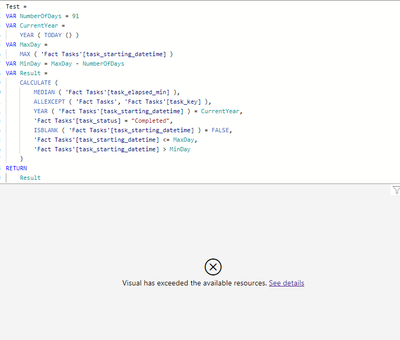Fabric Data Days starts November 4th!
Advance your Data & AI career with 50 days of live learning, dataviz contests, hands-on challenges, study groups & certifications and more!
Get registered- Power BI forums
- Get Help with Power BI
- Desktop
- Service
- Report Server
- Power Query
- Mobile Apps
- Developer
- DAX Commands and Tips
- Custom Visuals Development Discussion
- Health and Life Sciences
- Power BI Spanish forums
- Translated Spanish Desktop
- Training and Consulting
- Instructor Led Training
- Dashboard in a Day for Women, by Women
- Galleries
- Data Stories Gallery
- Themes Gallery
- Contests Gallery
- Quick Measures Gallery
- Visual Calculations Gallery
- Notebook Gallery
- Translytical Task Flow Gallery
- TMDL Gallery
- R Script Showcase
- Webinars and Video Gallery
- Ideas
- Custom Visuals Ideas (read-only)
- Issues
- Issues
- Events
- Upcoming Events
Get Fabric Certified for FREE during Fabric Data Days. Don't miss your chance! Learn more
- Power BI forums
- Forums
- Get Help with Power BI
- DAX Commands and Tips
- Re: DAX optimization
- Subscribe to RSS Feed
- Mark Topic as New
- Mark Topic as Read
- Float this Topic for Current User
- Bookmark
- Subscribe
- Printer Friendly Page
- Mark as New
- Bookmark
- Subscribe
- Mute
- Subscribe to RSS Feed
- Permalink
- Report Inappropriate Content
DAX optimization
Hi all,
I have a table of about 2M records, with a column, task_starting_datetime (dd.mm.yyyy HH:mm:ss), which is my reference date. I need the specific time on the datetime, so it's hard to link it to a dimensional Calendar table.
What I'm trying to do is compute the median of the duration of the tasks for the last three months, so I used the following formula:
| task key | task_starting_time | task_status | task_duration | median |
| 1 | 01/01/2023 18:32:00 | Completed | 2 | |
| 2 | 01/01/2023 19:39:00 | Completed | 3 | |
| 3 | 01/01/2023 22:31:00 | Completed | 4 | |
| 1 | 02/01/2023 09:21:00 | Completed | 1 | |
| 2 | 02/01/2023 19:21:00 | Completed | 3 | |
| 3 | 03/01/2023 05:55:00 | Completed | 5 | |
| 1 | 02/01/2023 22:44:20 | Failed | 6 | 1,5 |
| 2 | 02/01/2023 23:54:20 | Completed | 8 | 3 |
| 3 | 02/01/2023 23:58:20 | Completed | 7 | 5 |
Could someone help me out, please?
Thanks in advance for your help.
BR,
Sara
- Mark as New
- Bookmark
- Subscribe
- Mute
- Subscribe to RSS Feed
- Permalink
- Report Inappropriate Content
I have a table of about 2M records, with a column, task_starting_datetime (dd.mm.yyyy HH:mm:ss), which is my reference date. I need the specific time on the datetime, so it's hard to link it to a dimensional Calendar table.
Here's what you should do :
By splitting your "task_starting_datetime" in one column "dates" and another column "times" in Power Query Editor, it will make your dataset faster to load.
Then you can easily link your "task_starting_date" to the calendar/dates table.
Same for your "task_starting_time" linked to a "Times" table.
Btw,
TimeKey = Times[Hour]*10000+Times[Minute]*100+Times[Second]
It should make the calculations easier.
- Mark as New
- Bookmark
- Subscribe
- Mute
- Subscribe to RSS Feed
- Permalink
- Report Inappropriate Content
Hi @scaballerom
Is this a calculated column? If so, how about creating a measure and using it in a table visual?
|
|
Please accept the solution when done and consider giving a thumbs up if posts are helpful. Contact me privately for support with any larger-scale BI needs, tutoring, etc. |
- Mark as New
- Bookmark
- Subscribe
- Mute
- Subscribe to RSS Feed
- Permalink
- Report Inappropriate Content
- Mark as New
- Bookmark
- Subscribe
- Mute
- Subscribe to RSS Feed
- Permalink
- Report Inappropriate Content
Hi @scaballerom
Please try
MedianDurationTaskR3M =
VAR NumberOfDays = 91
VAR CurrentYear =
YEAR ( TODAY () )
VAR MaxDay =
MAX ( 'Fact Tasks'[task_starting_datetime] )
VAR MinDay = MaxDay - NumberOfDays
VAR Result =
CALCULATE (
MEDIAN ( 'Fact Tasks'[task_duration_min] ),
ALLEXCEPT ( 'Fact Tasks', 'Fact Tasks'[task_key] ),
YEAR ( 'Fact Tasks'[task_starting_datetime] ) = CurrentYear,
'Fact Tasks'[task_status] = "Completed",
ISBLANK ( 'Fact Tasks'[task_starting_datetime] ) = FALSE,
'Fact Tasks'[task_starting_datetime] <= MaxDay,
'Fact Tasks'[task_starting_datetime] > MinDay
)
RETURN
Result- Mark as New
- Bookmark
- Subscribe
- Mute
- Subscribe to RSS Feed
- Permalink
- Report Inappropriate Content
- Mark as New
- Bookmark
- Subscribe
- Mute
- Subscribe to RSS Feed
- Permalink
- Report Inappropriate Content
@scaballerom
Hi Sara,
Not sure why you're filtering ALL( 'Table' ) then filtering for the SELECTEDVALUE('Fact Tasks'[task_key]). It seems to me that this way you will end up with the original table that was there in the original filter context. Am I missing something? Please try one of the following
MedianDurationTaskR3M =
VAR NumberOfDays = 91
VAR CurrentYear =
YEAR ( TODAY () )
VAR MaxDay =
MAX ( 'Fact Tasks'[task_starting_datetime] )
VAR MinDay = MaxDay - NumberOfDays
VAR FilterContext =
FILTER (
'Fact Tasks',
YEAR ( 'Fact Tasks'[task_starting_datetime] ) = CurrentYear
&& 'Fact Tasks'[task_status] = "Completed"
&& ISBLANK ( 'Fact Tasks'[task_starting_datetime] ) = FALSE
&& 'Fact Tasks'[task_starting_datetime] <= MaxDay
&& 'Fact Tasks'[task_starting_datetime] > MinDay
)
VAR Result =
CALCULATE ( MEDIAN ( 'Fact Tasks'[task_duration_min] ), FilterContext )
RETURN
ResultMedianDurationTaskR3M =
VAR NumberOfDays = 91
VAR CurrentYear =
YEAR ( TODAY () )
VAR MaxDay =
MAX ( 'Fact Tasks'[task_starting_datetime] )
VAR MinDay = MaxDay - NumberOfDays
VAR FilterContext =
FILTER (
CALCULATETABLE (
'Fact Tasks',
ALLEXCEPT ( 'Fact Tasks', 'Fact Tasks'[task_key] )
),
YEAR ( 'Fact Tasks'[task_starting_datetime] ) = CurrentYear
&& 'Fact Tasks'[task_status] = "Completed"
&& ISBLANK ( 'Fact Tasks'[task_starting_datetime] ) = FALSE
&& 'Fact Tasks'[task_starting_datetime] <= MaxDay
&& 'Fact Tasks'[task_starting_datetime] > MinDay
)
VAR Result =
CALCULATE ( MEDIAN ( 'Fact Tasks'[task_duration_min] ), FilterContext )
RETURN
ResultHelpful resources

Fabric Data Days
Advance your Data & AI career with 50 days of live learning, contests, hands-on challenges, study groups & certifications and more!

Power BI Monthly Update - October 2025
Check out the October 2025 Power BI update to learn about new features.

| User | Count |
|---|---|
| 9 | |
| 5 | |
| 4 | |
| 3 | |
| 3 |
| User | Count |
|---|---|
| 23 | |
| 12 | |
| 11 | |
| 9 | |
| 8 |