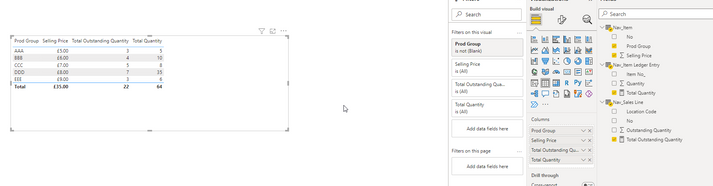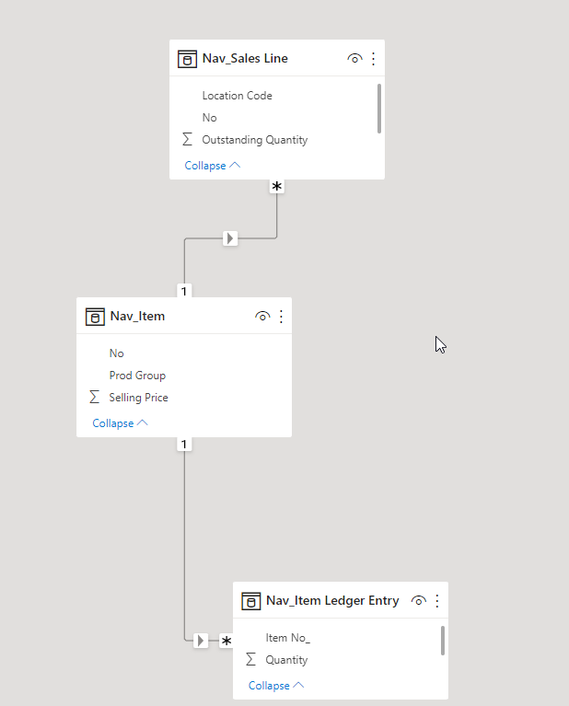Huge last-minute discounts for FabCon Vienna from September 15-18, 2025
Supplies are limited. Contact info@espc.tech right away to save your spot before the conference sells out.
Get your discount- Power BI forums
- Get Help with Power BI
- Desktop
- Service
- Report Server
- Power Query
- Mobile Apps
- Developer
- DAX Commands and Tips
- Custom Visuals Development Discussion
- Health and Life Sciences
- Power BI Spanish forums
- Translated Spanish Desktop
- Training and Consulting
- Instructor Led Training
- Dashboard in a Day for Women, by Women
- Galleries
- Data Stories Gallery
- Themes Gallery
- Contests Gallery
- Quick Measures Gallery
- Notebook Gallery
- Translytical Task Flow Gallery
- TMDL Gallery
- R Script Showcase
- Webinars and Video Gallery
- Ideas
- Custom Visuals Ideas (read-only)
- Issues
- Issues
- Events
- Upcoming Events
Score big with last-minute savings on the final tickets to FabCon Vienna. Secure your discount
- Power BI forums
- Forums
- Get Help with Power BI
- DAX Commands and Tips
- Re: DAX measure total not computing my changed val...
- Subscribe to RSS Feed
- Mark Topic as New
- Mark Topic as Read
- Float this Topic for Current User
- Bookmark
- Subscribe
- Printer Friendly Page
- Mark as New
- Bookmark
- Subscribe
- Mute
- Subscribe to RSS Feed
- Permalink
- Report Inappropriate Content
DAX measure total not computing my changed value (Has been a pain for me I can't get)
Hi Everyone,
Very simplified but could someone explain why this isn't being computed properly? This has been frying my brain for days.😵
I need the solution as a measure can't be a calculated column or done in Power Query I need the solution as a measure.
Here are my tables and my measures below.....
Table1
| ID | Bingo |
| A | -5 |
| B | -20 |
| C | -90 |
| D | 5 |
| E | 10 |
| F | 15 |
| G | 0 |

I need all negative values turned into 0's and then the total at the bottom. I would love to do this in power query but my actual reports problem boils down to this same issue and the end result has been built upon measures so the solution in a measure would be extremly helpful.
Thanks in advance all you would be a life saver!
Many Thanks,
Taylor
Solved! Go to Solution.
- Mark as New
- Bookmark
- Subscribe
- Mute
- Subscribe to RSS Feed
- Permalink
- Report Inappropriate Content
You can use
No negatives =
SUMX (
'Nav_item',
VAR Quantity =
CALCULATE ( SUM ( 'Nav_item ledger entry'[Quantity] ) )
VAR OutstandingQuantity =
CALCULATE ( SUM ( 'Nav_sales line'[Outstanding quantity] ) )
VAR Difference =
MAX ( OutstandingQuantity - Quantity, 0 )
RETURN
Difference * 'Nav_item'[Selling price]
)
- Mark as New
- Bookmark
- Subscribe
- Mute
- Subscribe to RSS Feed
- Permalink
- Report Inappropriate Content
Would you guys be able to build it with these?
Table: Nav_Sales
ID: No
Table: Nav_Item
ID: No
Table Name: Nav_Item Ledger
ID Name: No
Relationships-
Nav_Item Legder -> Nav_Item = Many to One
Nav_Sales -> Nav_Item = Many to One
- Mark as New
- Bookmark
- Subscribe
- Mute
- Subscribe to RSS Feed
- Permalink
- Report Inappropriate Content
which columns from which tables are involved, and what is the formula ? is it the sum of a column from one table multiplied by the sum of a column from the other table, for the same nav item ?
- Mark as New
- Bookmark
- Subscribe
- Mute
- Subscribe to RSS Feed
- Permalink
- Report Inappropriate Content
Hi @johnt75 ,
This is it here...
Relationship has be be like this because this is just a sample from the tables of columns that I've needed.
I need to do: Total Outstanding Quantity - Total Quantity
And then assign all negative values from this equation to zeros, then multiply this equation by the Selling price.
Here are my Tables...
| Item No | Quantity |
| 1 | 5 |
| 2 | 10 |
| 3 | 8 |
| 4 | 35 |
| 5 | 6 |
| 6 | 15 |
| 7 | 16 |
| 8 | 17 |
| 9 | 18 |
| 10 | 19 |
| No | Selling Selling Price | Prod Group |
| 1 | 5 | AAA |
| 2 | 6 | BBB |
| 3 | 7 | CCC |
| 4 | 8 | DDD |
| 5 | 9 | EEE |
| No | Outstanding Quantity | Location Code |
| 1 | 3 | OOOOOO |
| 2 | 4 | LLLLLLLLLL |
| 3 | 5 | MMMMMM |
| 4 | 7 | PPPPPPPPPP |
| 5 | 3 | SSSSSSSSSSS |
| 6 | 8 | GGGGGGGGGG |
| 7 | 9 | FFFFFFFFFF |
| 8 | 3 | BBBBBBBBB |
| 9 | 5 | NNNNNNNNN |
| 10 | 6 | SSSSSSSSSSS |
Many Thanks,
Taylor
- Mark as New
- Bookmark
- Subscribe
- Mute
- Subscribe to RSS Feed
- Permalink
- Report Inappropriate Content
You can use
No negatives =
SUMX (
'Nav_item',
VAR Quantity =
CALCULATE ( SUM ( 'Nav_item ledger entry'[Quantity] ) )
VAR OutstandingQuantity =
CALCULATE ( SUM ( 'Nav_sales line'[Outstanding quantity] ) )
VAR Difference =
MAX ( OutstandingQuantity - Quantity, 0 )
RETURN
Difference * 'Nav_item'[Selling price]
)
- Mark as New
- Bookmark
- Subscribe
- Mute
- Subscribe to RSS Feed
- Permalink
- Report Inappropriate Content
Bingo! Thank you very much!
- Mark as New
- Bookmark
- Subscribe
- Mute
- Subscribe to RSS Feed
- Permalink
- Report Inappropriate Content
You shoule also try to build the table inside the measure and then use the SUMX function:
- Mark as New
- Bookmark
- Subscribe
- Mute
- Subscribe to RSS Feed
- Permalink
- Report Inappropriate Content
Hello,
you should try
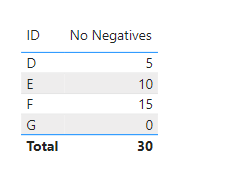
Hope I helped!!
- Mark as New
- Bookmark
- Subscribe
- Mute
- Subscribe to RSS Feed
- Permalink
- Report Inappropriate Content
You can use
No negatives =
SUMX ( 'Table', IF ( 'Table'[Total Bingo] < 0, 0, 'Table'[Total Bingo] ) )
- Mark as New
- Bookmark
- Subscribe
- Mute
- Subscribe to RSS Feed
- Permalink
- Report Inappropriate Content
Is there a way you can do this without having to specify the table name? I have built a couple measure stacking ontop of eachother and some measures aren't in the same table as others. E.g. I have multiplied Quantity * Average price to get value but both column's sit in different tables.
Many Thanks
- Mark as New
- Bookmark
- Subscribe
- Mute
- Subscribe to RSS Feed
- Permalink
- Report Inappropriate Content
If the tables have a relationship then you could use RELATED, e.g.
My measure =
SUMX ( 'Many side', 'Many side'[column] * RELATED ( 'One side'[column] ) )
Helpful resources
| User | Count |
|---|---|
| 12 | |
| 11 | |
| 8 | |
| 6 | |
| 6 |
| User | Count |
|---|---|
| 24 | |
| 19 | |
| 14 | |
| 10 | |
| 7 |