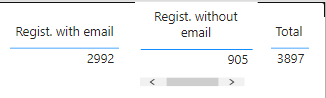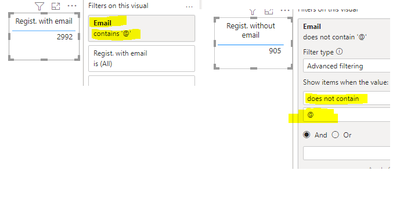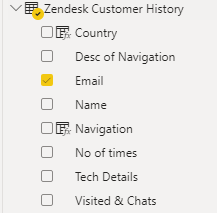FabCon is coming to Atlanta
Join us at FabCon Atlanta from March 16 - 20, 2026, for the ultimate Fabric, Power BI, AI and SQL community-led event. Save $200 with code FABCOMM.
Register now!- Power BI forums
- Get Help with Power BI
- Desktop
- Service
- Report Server
- Power Query
- Mobile Apps
- Developer
- DAX Commands and Tips
- Custom Visuals Development Discussion
- Health and Life Sciences
- Power BI Spanish forums
- Translated Spanish Desktop
- Training and Consulting
- Instructor Led Training
- Dashboard in a Day for Women, by Women
- Galleries
- Data Stories Gallery
- Themes Gallery
- Contests Gallery
- Quick Measures Gallery
- Notebook Gallery
- Translytical Task Flow Gallery
- TMDL Gallery
- R Script Showcase
- Webinars and Video Gallery
- Ideas
- Custom Visuals Ideas (read-only)
- Issues
- Issues
- Events
- Upcoming Events
To celebrate FabCon Vienna, we are offering 50% off select exams. Ends October 3rd. Request your discount now.
- Power BI forums
- Forums
- Get Help with Power BI
- DAX Commands and Tips
- DAX measure help
- Subscribe to RSS Feed
- Mark Topic as New
- Mark Topic as Read
- Float this Topic for Current User
- Bookmark
- Subscribe
- Printer Friendly Page
- Mark as New
- Bookmark
- Subscribe
- Mute
- Subscribe to RSS Feed
- Permalink
- Report Inappropriate Content
DAX measure help
Hi all,
I have the figures below which I just did distinct count for customers who registered with email and for customers without email, which I filter this using the filter pane on each visual.
I need thios value to be dinamic to whicheve date I chose on the date filter.
I tried to create a measure diving the numbers os email with '@' by the numbers of emails without the '@', of course using the distinct count. Unfortuantely, I'm not sure what dax to use here. If could help me that would soo helpful.
This is what I have on the table.
Many thanks,
Renata
Solved! Go to Solution.
- Mark as New
- Bookmark
- Subscribe
- Mute
- Subscribe to RSS Feed
- Permalink
- Report Inappropriate Content
Hi, thanks for your reply.
Given that the 'email' field doesn't have blank value, I used the measure below.
Email Registration = calculate(distinctcount('Zendesk Customer History'[Email]),
filter('Zendesk Customer History',
CONTAINSSTRING('Zendesk Customer History'[Email],"@")))
- Mark as New
- Bookmark
- Subscribe
- Mute
- Subscribe to RSS Feed
- Permalink
- Report Inappropriate Content
@RenataOGardner , Try measures like
without email =
calculate(distinctcount(Table[Name]), filter(Table, isblank(Table[email])))
with email =
calculate(distinctcount(Table[Name]), filter(Table, not(isblank(Table[email]))))
- Mark as New
- Bookmark
- Subscribe
- Mute
- Subscribe to RSS Feed
- Permalink
- Report Inappropriate Content
Hi, thanks for your reply.
Given that the 'email' field doesn't have blank value, I used the measure below.
Email Registration = calculate(distinctcount('Zendesk Customer History'[Email]),
filter('Zendesk Customer History',
CONTAINSSTRING('Zendesk Customer History'[Email],"@")))