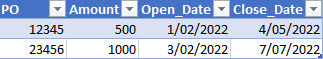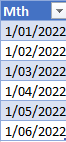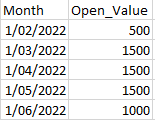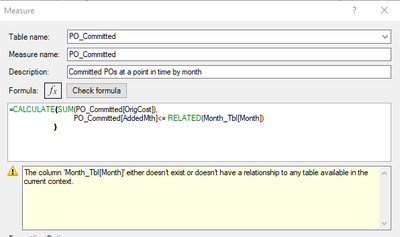Party with Power BI’s own Guy in a Cube
Power BI is turning 10! Tune in for a special live episode on July 24 with behind-the-scenes stories, product evolution highlights, and a sneak peek at what’s in store for the future.
Save the date- Power BI forums
- Get Help with Power BI
- Desktop
- Service
- Report Server
- Power Query
- Mobile Apps
- Developer
- DAX Commands and Tips
- Custom Visuals Development Discussion
- Health and Life Sciences
- Power BI Spanish forums
- Translated Spanish Desktop
- Training and Consulting
- Instructor Led Training
- Dashboard in a Day for Women, by Women
- Galleries
- Webinars and Video Gallery
- Data Stories Gallery
- Themes Gallery
- Contests Gallery
- Quick Measures Gallery
- Notebook Gallery
- Translytical Task Flow Gallery
- R Script Showcase
- Ideas
- Custom Visuals Ideas (read-only)
- Issues
- Issues
- Events
- Upcoming Events
Enhance your career with this limited time 50% discount on Fabric and Power BI exams. Ends August 31st. Request your voucher.
- Power BI forums
- Forums
- Get Help with Power BI
- DAX Commands and Tips
- Re: DAX measure for calculating open values betwee...
- Subscribe to RSS Feed
- Mark Topic as New
- Mark Topic as Read
- Float this Topic for Current User
- Bookmark
- Subscribe
- Printer Friendly Page
- Mark as New
- Bookmark
- Subscribe
- Mute
- Subscribe to RSS Feed
- Permalink
- Report Inappropriate Content
DAX measure for calculating open values between two dates - Power Pivot
Hi,
New to Power Pivot and DAX so please excuse if this isn't the correct place to post or my question is utterly ridiculous.
I have a table that has a list of purchase orders. The table includes two date columns, one for the date the PO was opened and the other for the date the PO was closed.
I also have a dimension table that lists months
What I'm wanting to do is create a pivot table using power pivot that shows the open value of purchase orders at a point in time determined by the mth and lists the open values as follows (open value is sum of Amount where open_date <= Month & close_date > Month):
I'm unsure how to define this in a measure in Power Pivot as I'm not sure how to link it to the month table. I've tried a few things and even just trying something simple like only using one date I can't work out...
Ideally I'd like a measure that looks at both dates or if recommend a better way to be looking at this.
Any help would be appreciated as again, I'm very new to this.
thanks!
Solved! Go to Solution.
- Mark as New
- Bookmark
- Subscribe
- Mute
- Subscribe to RSS Feed
- Permalink
- Report Inappropriate Content
OK.... scratch the above. I had a relationship set with the date table that I've now marked as inactive and its giving me what I expected.
- Mark as New
- Bookmark
- Subscribe
- Mute
- Subscribe to RSS Feed
- Permalink
- Report Inappropriate Content
Thanks. This definitely got me moving in the right direction (stepping through this one part at a time).... I've got my DAX expression now as:
CALCULATE(SUMX(FILTER(PO_Committed,PO_Committed[AddedMth]<=max(Month_Tbl[Month])),[OrigCost])
)
Note that column names are a little different from my original post as original post was simplified to clarify the issue I was having.
For some reason, the above DAX only gives me items added in that month rather than in that month or earlier despite using <= in the filter. Any idea why this would be happening?
- Mark as New
- Bookmark
- Subscribe
- Mute
- Subscribe to RSS Feed
- Permalink
- Report Inappropriate Content
OK.... scratch the above. I had a relationship set with the date table that I've now marked as inactive and its giving me what I expected.
- Mark as New
- Bookmark
- Subscribe
- Mute
- Subscribe to RSS Feed
- Permalink
- Report Inappropriate Content
@pmc0861 , seems similar to the HR use case - https://community.powerbi.com/t5/Community-Blog/HR-Analytics-Active-Employee-Hire-and-Termination-tr...
Power BI HR Active Employee Tenure Bucketing, and Hired, Terminated, and Active employees: https://youtu.be/fvgcx8QLqZU
Helpful resources

Power BI Monthly Update - July 2025
Check out the July 2025 Power BI update to learn about new features.

Join our Fabric User Panel
This is your chance to engage directly with the engineering team behind Fabric and Power BI. Share your experiences and shape the future.

| User | Count |
|---|---|
| 19 | |
| 7 | |
| 6 | |
| 5 | |
| 5 |
| User | Count |
|---|---|
| 25 | |
| 10 | |
| 10 | |
| 9 | |
| 6 |