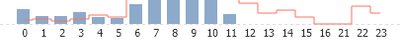Become a Certified Power BI Data Analyst!
Join us for an expert-led overview of the tools and concepts you'll need to pass exam PL-300. The first session starts on June 11th. See you there!
Get registered- Power BI forums
- Get Help with Power BI
- Desktop
- Service
- Report Server
- Power Query
- Mobile Apps
- Developer
- DAX Commands and Tips
- Custom Visuals Development Discussion
- Health and Life Sciences
- Power BI Spanish forums
- Translated Spanish Desktop
- Training and Consulting
- Instructor Led Training
- Dashboard in a Day for Women, by Women
- Galleries
- Webinars and Video Gallery
- Data Stories Gallery
- Themes Gallery
- Contests Gallery
- Quick Measures Gallery
- Notebook Gallery
- Translytical Task Flow Gallery
- R Script Showcase
- Ideas
- Custom Visuals Ideas (read-only)
- Issues
- Issues
- Events
- Upcoming Events
Power BI is turning 10! Let’s celebrate together with dataviz contests, interactive sessions, and giveaways. Register now.
- Power BI forums
- Forums
- Get Help with Power BI
- DAX Commands and Tips
- DAX measure - chart with current time
- Subscribe to RSS Feed
- Mark Topic as New
- Mark Topic as Read
- Float this Topic for Current User
- Bookmark
- Subscribe
- Printer Friendly Page
- Mark as New
- Bookmark
- Subscribe
- Mute
- Subscribe to RSS Feed
- Permalink
- Report Inappropriate Content
DAX measure - chart with current time
Hi,
I have to present column chart that shows how many deliveries was done hourly.
The data that I am using will be refreshed evey hour.
I would like to show on the chart the period of 24 hours, distributed hourly, on the most recent date.
What I manage to do (with my begginer skills) is to create a measure that show the max of date. The issue is that If I refresh the data around 4PM it takes the value for the next hours from the day before and I would like to leave it empty.
Do you have any ideas how to resolve that? My intuiton tells me that I should use a refference to current time but have no idea what to do with that.
Solved! Go to Solution.
- Mark as New
- Bookmark
- Subscribe
- Mute
- Subscribe to RSS Feed
- Permalink
- Report Inappropriate Content
@NewInThis oh, so just add to your date table or whatever table you have the date column a flag column that checks for the last date and filter it by this.
If you don't succeed we can do a zoom call and I'll show you.
- Mark as New
- Bookmark
- Subscribe
- Mute
- Subscribe to RSS Feed
- Permalink
- Report Inappropriate Content
@NewInThis If you have a column of date and another column of the hour for each delivery then it is straightforward. It will be best practice anyway to have these in dimension tables but if you are very new and just need to plot it on a chart than just the columns are enough. Put both of them on the X axis and the meaure the counts the deliveries on the Y axis / value and you should get what you need (make sure to expand to next level the X axis to see both the dates and the hour.
- Mark as New
- Bookmark
- Subscribe
- Mute
- Subscribe to RSS Feed
- Permalink
- Report Inappropriate Content
Thank you for the reply. Unfortunately this is not exactly what I need.
The propsed solution gives me this:
And I want this (please ignore red line):
So I want to have view for only one day (24h), and it have to be the max date from the data.
- Mark as New
- Bookmark
- Subscribe
- Mute
- Subscribe to RSS Feed
- Permalink
- Report Inappropriate Content
@NewInThis oh, so just add to your date table or whatever table you have the date column a flag column that checks for the last date and filter it by this.
If you don't succeed we can do a zoom call and I'll show you.
Helpful resources

Join our Fabric User Panel
This is your chance to engage directly with the engineering team behind Fabric and Power BI. Share your experiences and shape the future.

Power BI Monthly Update - June 2025
Check out the June 2025 Power BI update to learn about new features.

| User | Count |
|---|---|
| 19 | |
| 14 | |
| 14 | |
| 11 | |
| 9 |