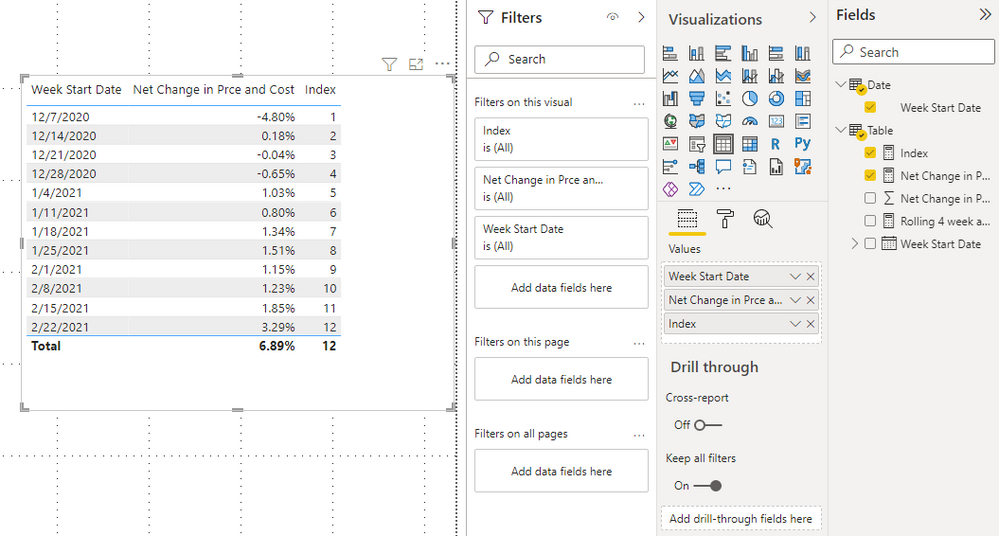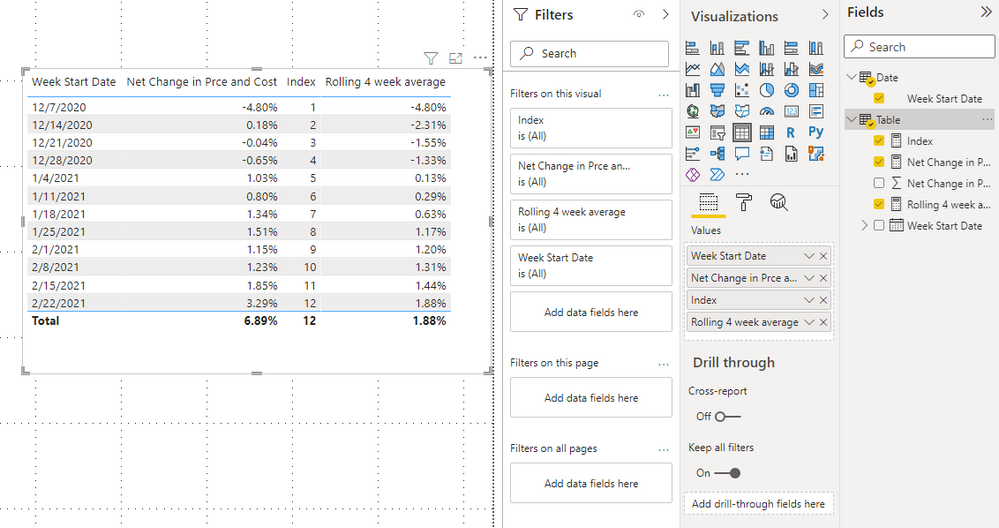FabCon is coming to Atlanta
Join us at FabCon Atlanta from March 16 - 20, 2026, for the ultimate Fabric, Power BI, AI and SQL community-led event. Save $200 with code FABCOMM.
Register now!- Power BI forums
- Get Help with Power BI
- Desktop
- Service
- Report Server
- Power Query
- Mobile Apps
- Developer
- DAX Commands and Tips
- Custom Visuals Development Discussion
- Health and Life Sciences
- Power BI Spanish forums
- Translated Spanish Desktop
- Training and Consulting
- Instructor Led Training
- Dashboard in a Day for Women, by Women
- Galleries
- Data Stories Gallery
- Themes Gallery
- Contests Gallery
- QuickViz Gallery
- Quick Measures Gallery
- Visual Calculations Gallery
- Notebook Gallery
- Translytical Task Flow Gallery
- TMDL Gallery
- R Script Showcase
- Webinars and Video Gallery
- Ideas
- Custom Visuals Ideas (read-only)
- Issues
- Issues
- Events
- Upcoming Events
View all the Fabric Data Days sessions on demand. View schedule
- Power BI forums
- Forums
- Get Help with Power BI
- DAX Commands and Tips
- DAX in building Rolling 4 Week Average
- Subscribe to RSS Feed
- Mark Topic as New
- Mark Topic as Read
- Float this Topic for Current User
- Bookmark
- Subscribe
- Printer Friendly Page
- Mark as New
- Bookmark
- Subscribe
- Mute
- Subscribe to RSS Feed
- Permalink
- Report Inappropriate Content
DAX in building Rolling 4 Week Average
Hi,
I need help in building 4 week rolling average for "Net Change in Price and Cost" with below sample data
Change in Price, Change in Cost and Net Change in Price and Cost are all 3 measures.
Net Change in Price and Cost = Change in Price - Change in Cost
I do have separate date table and the above data shows weekly data and my report has Invoice Date as Filter.
I need to calculate rolling 4 week average, here the tweak is that for first week start date 12/07 rolling average should be same while for next 12/14 it should (-4.80% + 0.18%)/2 = -2.31%
for 12/21 it should be (-4.80% + 0.18% - 0.04%)/3 = -1.55%
for 12/28 it should be (-4.80% + 0.18% - 0.04% -0.65%)/4 = -1.33%
for 01/04 it should be (0.18% - 0.04% -0.65% +1.03%)/4 = 0.13%
as shown below
I have created below DAX but its not working as expected
Solved! Go to Solution.
- Mark as New
- Bookmark
- Subscribe
- Mute
- Subscribe to RSS Feed
- Permalink
- Report Inappropriate Content
Hi @apatwal ,
Here's my solution.
1.Create a index measure
Index =
CALCULATE (
COUNT ( 'Date'[Week Start Date] ),
FILTER (
ALL ( 'Date' ),
[Week Start Date] <= MAX ( 'Table'[Week Start Date] )
)
)
2.Create another measure to get the rolling 4 week average.
Rolling 4 week average =
CALCULATE (
AVERAGEX ( 'Table', [Net Change in Prce and Cost] ),
FILTER (
ALL ( 'Table' ),
[Index] <= MAXX ( 'Table', [Index] )
&& [Index]
>= MAXX ( 'Table', [Index] ) - 3
)
)
Best Regards,
Stephen Tao
If this post helps, then please consider Accept it as the solution to help the other members find it more quickly.
- Mark as New
- Bookmark
- Subscribe
- Mute
- Subscribe to RSS Feed
- Permalink
- Report Inappropriate Content
Hi @apatwal ,
Here's my solution.
1.Create a index measure
Index =
CALCULATE (
COUNT ( 'Date'[Week Start Date] ),
FILTER (
ALL ( 'Date' ),
[Week Start Date] <= MAX ( 'Table'[Week Start Date] )
)
)
2.Create another measure to get the rolling 4 week average.
Rolling 4 week average =
CALCULATE (
AVERAGEX ( 'Table', [Net Change in Prce and Cost] ),
FILTER (
ALL ( 'Table' ),
[Index] <= MAXX ( 'Table', [Index] )
&& [Index]
>= MAXX ( 'Table', [Index] ) - 3
)
)
Best Regards,
Stephen Tao
If this post helps, then please consider Accept it as the solution to help the other members find it more quickly.
- Mark as New
- Bookmark
- Subscribe
- Mute
- Subscribe to RSS Feed
- Permalink
- Report Inappropriate Content
Somehow it didn't work for me. Index part didn't work. I also do not have week start date in sales table. Is there anyway i can connect with you to fix the issue i have. Thank you so much. Appreciate !
- Mark as New
- Bookmark
- Subscribe
- Mute
- Subscribe to RSS Feed
- Permalink
- Report Inappropriate Content
Thanks so much. This really worked for me. Hope to learn a lot from these community
- Mark as New
- Bookmark
- Subscribe
- Mute
- Subscribe to RSS Feed
- Permalink
- Report Inappropriate Content
@apatwal , Create a week rank on week start date or on week year
new columns
Week Rank = RANKX(all('Date'),'Date'[Week Start date],,ASC,Dense)
OR
Week Rank = RANKX(all('Date'),'Date'[Year Week],,ASC,Dense) //YYYYWW format
Avg of rolling 4 weeks , assuming [Net Change in Price and Cost] is measure
Last 4 weeks = CALCULATE(Averagex(Values('Date'[Week Rank]), [Net Change in Price and Cost]), FILTER(ALL('Date'),'Date'[Week Rank]>=max('Date'[Week Rank])-4 && 'Date'[Week Rank]<=max('Date'[Week Rank])))
Power BI — Week on Week and WTD
https://medium.com/@amitchandak.1978/power-bi-wtd-questions-time-intelligence-4-5-98c30fab69d3
https://community.powerbi.com/t5/Community-Blog/Week-Is-Not-So-Weak-WTD-Last-WTD-and-This-Week-vs-La...
https://www.youtube.com/watch?v=pnAesWxYgJ8
- Mark as New
- Bookmark
- Subscribe
- Mute
- Subscribe to RSS Feed
- Permalink
- Report Inappropriate Content
Hi @amitchandak
thanks for your reply!
But looks there is some issue in calculations
Used same DAX provided by you..
Helpful resources

Power BI Monthly Update - November 2025
Check out the November 2025 Power BI update to learn about new features.

Fabric Data Days
Advance your Data & AI career with 50 days of live learning, contests, hands-on challenges, study groups & certifications and more!

| User | Count |
|---|---|
| 13 | |
| 9 | |
| 9 | |
| 5 | |
| 3 |
| User | Count |
|---|---|
| 28 | |
| 20 | |
| 19 | |
| 19 | |
| 12 |