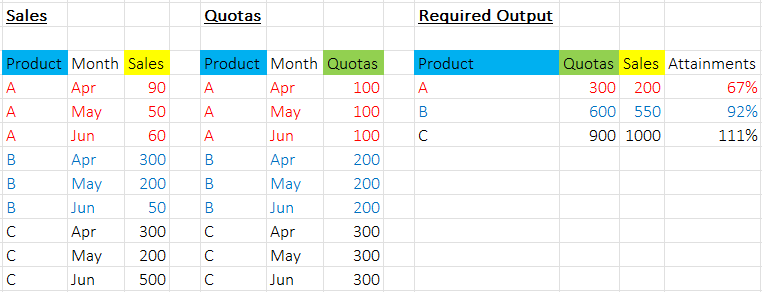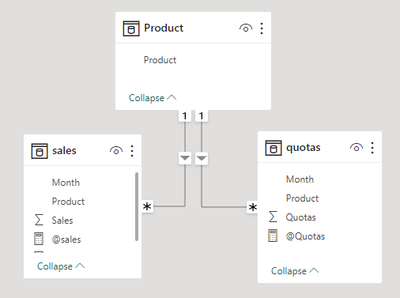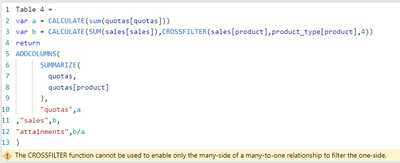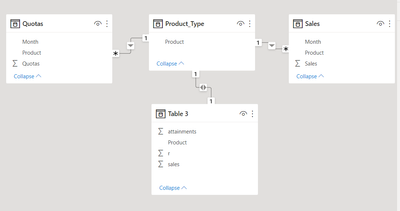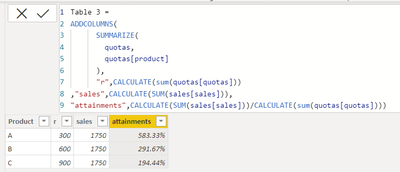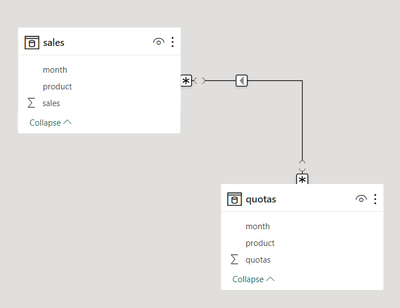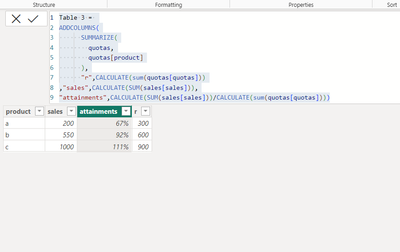FabCon is coming to Atlanta
Join us at FabCon Atlanta from March 16 - 20, 2026, for the ultimate Fabric, Power BI, AI and SQL community-led event. Save $200 with code FABCOMM.
Register now!- Power BI forums
- Get Help with Power BI
- Desktop
- Service
- Report Server
- Power Query
- Mobile Apps
- Developer
- DAX Commands and Tips
- Custom Visuals Development Discussion
- Health and Life Sciences
- Power BI Spanish forums
- Translated Spanish Desktop
- Training and Consulting
- Instructor Led Training
- Dashboard in a Day for Women, by Women
- Galleries
- Data Stories Gallery
- Themes Gallery
- Contests Gallery
- QuickViz Gallery
- Quick Measures Gallery
- Visual Calculations Gallery
- Notebook Gallery
- Translytical Task Flow Gallery
- TMDL Gallery
- R Script Showcase
- Webinars and Video Gallery
- Ideas
- Custom Visuals Ideas (read-only)
- Issues
- Issues
- Events
- Upcoming Events
The Power BI Data Visualization World Championships is back! Get ahead of the game and start preparing now! Learn more
- Subscribe to RSS Feed
- Mark Topic as New
- Mark Topic as Read
- Float this Topic for Current User
- Bookmark
- Subscribe
- Printer Friendly Page
- Mark as New
- Bookmark
- Subscribe
- Mute
- Subscribe to RSS Feed
- Permalink
- Report Inappropriate Content
DAX formula
Hello team,
I have following sititation:
I have 2 tables, I need to create 3rd table.
Using DAX summarize function I get product unique values (see required Output), but I'm strugling to bring quotas, sales and calclate attainments. Example below:
Any help appreciated!
Thank you! 🙂
Solved! Go to Solution.
- Mark as New
- Bookmark
- Subscribe
- Mute
- Subscribe to RSS Feed
- Permalink
- Report Inappropriate Content
hi @Thunders ,
try to:
1) add a calculated product table like:
Product = VALUES(sales[Product])
2) relate product[product] with sales[product] and quotas[product]
3) plot a table visual with product[product] and three measures like:
@sales = SUM(sales[Sales])
@Quotas = SUM(quotas[Quotas])
Attainment% = DIVIDE([@sales], [@Quotas])
it worked like:
- Mark as New
- Bookmark
- Subscribe
- Mute
- Subscribe to RSS Feed
- Permalink
- Report Inappropriate Content
hi @Thunders ,
try to:
1) add a calculated product table like:
Product = VALUES(sales[Product])
2) relate product[product] with sales[product] and quotas[product]
3) plot a table visual with product[product] and three measures like:
@sales = SUM(sales[Sales])
@Quotas = SUM(quotas[Quotas])
Attainment% = DIVIDE([@sales], [@Quotas])
it worked like:
- Mark as New
- Bookmark
- Subscribe
- Mute
- Subscribe to RSS Feed
- Permalink
- Report Inappropriate Content
Works perfect! Thank you so much! 🙂
- Mark as New
- Bookmark
- Subscribe
- Mute
- Subscribe to RSS Feed
- Permalink
- Report Inappropriate Content
Somehow still it is giving me hard time...se below.
- Mark as New
- Bookmark
- Subscribe
- Mute
- Subscribe to RSS Feed
- Permalink
- Report Inappropriate Content
Since I can't established relationship for products between Quotas and Sales table I created new table with unique product values. Works well for Quotas/Sales, but not for table 3 (no idea why)
- Mark as New
- Bookmark
- Subscribe
- Mute
- Subscribe to RSS Feed
- Permalink
- Report Inappropriate Content
hi, @Thunders
try below
Table 3 =
var a = CALCULATE(sum(quotas[quotas]))
var b = CALCULATE(SUM(sales[sales]),CROSSFILTER(sales[product],product_type[product],4))
return
ADDCOLUMNS(
SUMMARIZE(
quotas,
quotas[product]
),
"quotas",a
,"sales",b,
"attainments",b/a
)- Mark as New
- Bookmark
- Subscribe
- Mute
- Subscribe to RSS Feed
- Permalink
- Report Inappropriate Content
Thank you Dangar,
Just one little issue. The sales are the same for all products even thou I established relationship between tables.
- Mark as New
- Bookmark
- Subscribe
- Mute
- Subscribe to RSS Feed
- Permalink
- Report Inappropriate Content
- Mark as New
- Bookmark
- Subscribe
- Mute
- Subscribe to RSS Feed
- Permalink
- Report Inappropriate Content
hi, @Thunders
try below code
Table 3 =
ADDCOLUMNS(
SUMMARIZE(
quotas,
quotas[product]
),
"r",CALCULATE(sum(quotas[quotas]))
,"sales",CALCULATE(SUM(sales[sales])),
"attainments",CALCULATE(SUM(sales[sales]))/CALCULATE(sum(quotas[quotas])))
Helpful resources

Power BI Monthly Update - November 2025
Check out the November 2025 Power BI update to learn about new features.

Fabric Data Days
Advance your Data & AI career with 50 days of live learning, contests, hands-on challenges, study groups & certifications and more!

| User | Count |
|---|---|
| 20 | |
| 11 | |
| 9 | |
| 4 | |
| 4 |
| User | Count |
|---|---|
| 31 | |
| 29 | |
| 21 | |
| 12 | |
| 12 |