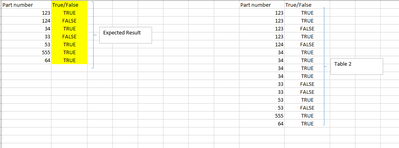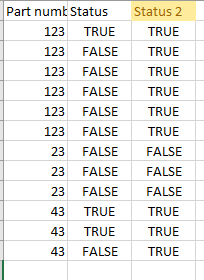Fabric Data Days starts November 4th!
Advance your Data & AI career with 50 days of live learning, dataviz contests, hands-on challenges, study groups & certifications and more!
Get registered- Power BI forums
- Get Help with Power BI
- Desktop
- Service
- Report Server
- Power Query
- Mobile Apps
- Developer
- DAX Commands and Tips
- Custom Visuals Development Discussion
- Health and Life Sciences
- Power BI Spanish forums
- Translated Spanish Desktop
- Training and Consulting
- Instructor Led Training
- Dashboard in a Day for Women, by Women
- Galleries
- Data Stories Gallery
- Themes Gallery
- Contests Gallery
- QuickViz Gallery
- Quick Measures Gallery
- Visual Calculations Gallery
- Notebook Gallery
- Translytical Task Flow Gallery
- TMDL Gallery
- R Script Showcase
- Webinars and Video Gallery
- Ideas
- Custom Visuals Ideas (read-only)
- Issues
- Issues
- Events
- Upcoming Events
Get Fabric Certified for FREE during Fabric Data Days. Don't miss your chance! Request now
- Power BI forums
- Forums
- Get Help with Power BI
- DAX Commands and Tips
- Re: DAX formula
- Subscribe to RSS Feed
- Mark Topic as New
- Mark Topic as Read
- Float this Topic for Current User
- Bookmark
- Subscribe
- Printer Friendly Page
- Mark as New
- Bookmark
- Subscribe
- Mute
- Subscribe to RSS Feed
- Permalink
- Report Inappropriate Content
DAX formula
Hi.
Thanks for looking at my post.
I am having 2 tables named as table 1 and table 2 but not related to each other.
What i am looking for DAX formula for "Table 1" column B as shown below, if any of the part number from column A in excel (which is table1 in power BI), match with column I in excel (which is table 2 in power bi) and if column J is True for any part number, then expected result should be true please.
There are some instance where column J will have both true and false for same part numbers and in that case True will be over ridden please.
Any idea please
Thanks a lot and this will be massive step forward for me as i got stuck in this one for ages
Solved! Go to Solution.
- Mark as New
- Bookmark
- Subscribe
- Mute
- Subscribe to RSS Feed
- Permalink
- Report Inappropriate Content
Hi @jimpatel
is the true/false column from table 2 a text or boolean data type?
Trur/False =
IF (
ISEMPTY (
FILTER (
Table2,
Table2[Part Number] = Table1[Part Number]
&& Table2[True/False] = "TRUE"
)
),
"FALSE",
"TRUE"
)- Mark as New
- Bookmark
- Subscribe
- Mute
- Subscribe to RSS Feed
- Permalink
- Report Inappropriate Content
Please try
Status2 =
IF (
ISEMPTY (
FILTER (
CALCULATETABLE ( 'Table', ALLEXCEPT ( 'Table', 'Table'[Part Number] ) ),
'Table'[Status] = "TRUE"
)
),
"FALSE",
"TRUE"
)- Mark as New
- Bookmark
- Subscribe
- Mute
- Subscribe to RSS Feed
- Permalink
- Report Inappropriate Content
- Mark as New
- Bookmark
- Subscribe
- Mute
- Subscribe to RSS Feed
- Permalink
- Report Inappropriate Content
Hi @jimpatel
is the true/false column from table 2 a text or boolean data type?
Trur/False =
IF (
ISEMPTY (
FILTER (
Table2,
Table2[Part Number] = Table1[Part Number]
&& Table2[True/False] = "TRUE"
)
),
"FALSE",
"TRUE"
)- Mark as New
- Bookmark
- Subscribe
- Mute
- Subscribe to RSS Feed
- Permalink
- Report Inappropriate Content
Hi,
Sorry for reopening the post.
What do i need to change in the formula if i need to do the following condition please?
Note: All columns in the same table. The solution i am looking for is "Status 2" column please
Issue is, this is from same table and all i need to compare is if "Part number" same , if yes look for "Status" and if any of the status is "True" for those part numbers then "Status 2" expected to be "true" if not "False"
Thanks a lot
- Mark as New
- Bookmark
- Subscribe
- Mute
- Subscribe to RSS Feed
- Permalink
- Report Inappropriate Content
Sorry I did not understand. What do you mean by "if part number same"?
- Mark as New
- Bookmark
- Subscribe
- Mute
- Subscribe to RSS Feed
- Permalink
- Report Inappropriate Content
Thanks for your reply.
In the above example, 123 have one "True" in the "Status" and therefore "Status 2" is true for 123.
23 does not have any true at all, therefore status 2 will be false for that
43 have two true and status 2 will be true for that
Hope this helps
Note: Part numbers wont be in the ascending or descending orders and it will be clustered around the rows.
Thanks a lot
- Mark as New
- Bookmark
- Subscribe
- Mute
- Subscribe to RSS Feed
- Permalink
- Report Inappropriate Content
Please try
Trur/False =
IF (
ISEMPTY (
CALCULATETABLE (
'Table',
ALLEXCEPT ( 'Table', 'Table'[Part Number] ),
Table2[True/False] = "TRUE"
)
),
"FALSE",
"TRUE"
)- Mark as New
- Bookmark
- Subscribe
- Mute
- Subscribe to RSS Feed
- Permalink
- Report Inappropriate Content
Thanks for your reply,
But i getting "Status 2" same as "Status" column for above formula
Like this
- Mark as New
- Bookmark
- Subscribe
- Mute
- Subscribe to RSS Feed
- Permalink
- Report Inappropriate Content
Please try
Status2 =
IF (
ISEMPTY (
FILTER (
CALCULATETABLE ( 'Table', ALLEXCEPT ( 'Table', 'Table'[Part Number] ) ),
'Table'[Status] = "TRUE"
)
),
"FALSE",
"TRUE"
)- Mark as New
- Bookmark
- Subscribe
- Mute
- Subscribe to RSS Feed
- Permalink
- Report Inappropriate Content
This is really unbelievable work. Thanks a lot for your time. Can you please point me where i can learn these kind of formulas please?
Thanks a lot again
- Mark as New
- Bookmark
- Subscribe
- Mute
- Subscribe to RSS Feed
- Permalink
- Report Inappropriate Content
- Mark as New
- Bookmark
- Subscribe
- Mute
- Subscribe to RSS Feed
- Permalink
- Report Inappropriate Content
Amazing work. Thanks a lot. This helping me to remove the barrier.
Thanks again
Helpful resources

Fabric Data Days
Advance your Data & AI career with 50 days of live learning, contests, hands-on challenges, study groups & certifications and more!

Power BI Monthly Update - October 2025
Check out the October 2025 Power BI update to learn about new features.

| User | Count |
|---|---|
| 7 | |
| 6 | |
| 4 | |
| 4 | |
| 4 |
| User | Count |
|---|---|
| 25 | |
| 17 | |
| 9 | |
| 8 | |
| 7 |