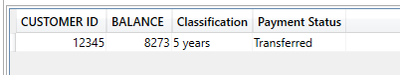FabCon is coming to Atlanta
Join us at FabCon Atlanta from March 16 - 20, 2026, for the ultimate Fabric, Power BI, AI and SQL community-led event. Save $200 with code FABCOMM.
Register now!- Power BI forums
- Get Help with Power BI
- Desktop
- Service
- Report Server
- Power Query
- Mobile Apps
- Developer
- DAX Commands and Tips
- Custom Visuals Development Discussion
- Health and Life Sciences
- Power BI Spanish forums
- Translated Spanish Desktop
- Training and Consulting
- Instructor Led Training
- Dashboard in a Day for Women, by Women
- Galleries
- Data Stories Gallery
- Themes Gallery
- Contests Gallery
- Quick Measures Gallery
- Notebook Gallery
- Translytical Task Flow Gallery
- TMDL Gallery
- R Script Showcase
- Webinars and Video Gallery
- Ideas
- Custom Visuals Ideas (read-only)
- Issues
- Issues
- Events
- Upcoming Events
To celebrate FabCon Vienna, we are offering 50% off select exams. Ends October 3rd. Request your discount now.
- Power BI forums
- Forums
- Get Help with Power BI
- DAX Commands and Tips
- Re: DAX formula to add values only if they are not...
- Subscribe to RSS Feed
- Mark Topic as New
- Mark Topic as Read
- Float this Topic for Current User
- Bookmark
- Subscribe
- Printer Friendly Page
- Mark as New
- Bookmark
- Subscribe
- Mute
- Subscribe to RSS Feed
- Permalink
- Report Inappropriate Content
DAX formula to add values only if they are not present
Please can you help me with the DAX formula to identify values that are not already present?
I am working with 3 tables Q1, Q2, and Report
I have managed to take distinct customers from Q1 and Q2 and created a new table called Report and then I have added the balances of Q1 to the report.
Now I want to populate balances from Q2 only if balance from Q1 is not transferred and customer is 5 years +
The table structure for Q1 and Q2 is
Customer Number
Number of years as a customer- 5 years and above, 3 and 5 years,
Balances - Points gathered
Solved! Go to Solution.
- Mark as New
- Bookmark
- Subscribe
- Mute
- Subscribe to RSS Feed
- Permalink
- Report Inappropriate Content
@Koushal
Can you share some sample data with the desired output to have a clear understanding of your question? Mention whether you want a calculated column or measure
You can save your files in OneDrive, Google Drive, or any other cloud-sharing platform and share the link here.
⭕ Subscribe and learn Power BI from these videos
⚪ Website ⚪ LinkedIn ⚪ PBI User Group
- Mark as New
- Bookmark
- Subscribe
- Mute
- Subscribe to RSS Feed
- Permalink
- Report Inappropriate Content
- Mark as New
- Bookmark
- Subscribe
- Mute
- Subscribe to RSS Feed
- Permalink
- Report Inappropriate Content
@Koushal
Can you share some sample data with the desired output to have a clear understanding of your question? Mention whether you want a calculated column or measure
You can save your files in OneDrive, Google Drive, or any other cloud-sharing platform and share the link here.
⭕ Subscribe and learn Power BI from these videos
⚪ Website ⚪ LinkedIn ⚪ PBI User Group
- Mark as New
- Bookmark
- Subscribe
- Mute
- Subscribe to RSS Feed
- Permalink
- Report Inappropriate Content
Table 1
| CUSTOMER ID | BALANCE | Classification | Payment Status |
| 12345 | 8,273.00 | 5 years | Transferred |
| 7836383 | 2,992.00 | 3 years | Not eligible |
| 3823873838 | 3,933.00 | 2 years | Not eligible |
| 293793739 | 33,332.00 | 4 Years | Not eligible |
Table 2
| CUSTOMER ID | BALANCE | Classification | Payment Status |
| 45736393 | 92,162,563.00 | 5 years | Yet to transfer |
| 897828 | 890.00 | 3 years | not eligible |
| 928292 | 98,799.00 | 2 years | not eligible |
| 29282 | 9,899.00 | 1 years | not eligible |
| 12345 | 922.00 | 5 years | not eligible |
Report
- we need to update this table with the balance from Q2 only if the classification is "5 years" and the payment status is not "Transferred"
| CUSTOMER ID | BALANCE | Classification | Payment Status |
| 12345 | 8,273.00 | 5 years | Transferred |
| 7836383 | |||
| 3823873838 | |||
| 293793739 | |||
| 45736393 | |||
| 897828 | |||
| 928292 |
- Mark as New
- Bookmark
- Subscribe
- Mute
- Subscribe to RSS Feed
- Permalink
- Report Inappropriate Content
@Koushal
Not sure sure if you need the following output:
Create a new table with this code:
UNION(
FILTER(
Table1 ,
Table1[Classification] = "5 Years" && Table1[Payment Status] = "Transferred"
),
FILTER(
Table2 ,
Table2[Classification] = "5 Years" && Table2[Payment Status] = "Transferred"
)
)
⭕ Subscribe and learn Power BI from these videos
⚪ Website ⚪ LinkedIn ⚪ PBI User Group