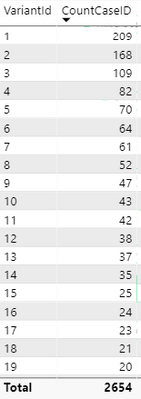FabCon is coming to Atlanta
Join us at FabCon Atlanta from March 16 - 20, 2026, for the ultimate Fabric, Power BI, AI and SQL community-led event. Save $200 with code FABCOMM.
Register now!- Power BI forums
- Get Help with Power BI
- Desktop
- Service
- Report Server
- Power Query
- Mobile Apps
- Developer
- DAX Commands and Tips
- Custom Visuals Development Discussion
- Health and Life Sciences
- Power BI Spanish forums
- Translated Spanish Desktop
- Training and Consulting
- Instructor Led Training
- Dashboard in a Day for Women, by Women
- Galleries
- Data Stories Gallery
- Themes Gallery
- Contests Gallery
- Quick Measures Gallery
- Notebook Gallery
- Translytical Task Flow Gallery
- TMDL Gallery
- R Script Showcase
- Webinars and Video Gallery
- Ideas
- Custom Visuals Ideas (read-only)
- Issues
- Issues
- Events
- Upcoming Events
To celebrate FabCon Vienna, we are offering 50% off select exams. Ends October 3rd. Request your discount now.
- Power BI forums
- Forums
- Get Help with Power BI
- DAX Commands and Tips
- DAX formula cumulative running total
- Subscribe to RSS Feed
- Mark Topic as New
- Mark Topic as Read
- Float this Topic for Current User
- Bookmark
- Subscribe
- Printer Friendly Page
- Mark as New
- Bookmark
- Subscribe
- Mute
- Subscribe to RSS Feed
- Permalink
- Report Inappropriate Content
DAX formula cumulative running total
Hi,
I'm trying to create a new column with the cumulative running total on the Count Case ID. I tried already a lot of things but always with incorrect results.
Can anyone help me with this?
Thanks!
Solved! Go to Solution.
- Mark as New
- Bookmark
- Subscribe
- Mute
- Subscribe to RSS Feed
- Permalink
- Report Inappropriate Content
Hi,
I actually just solved the problem and found where I made the mistake (table was not ranked or sorted. I created a new table with all Variant IDs and counted all Case IDs which follows a certain Variant. Next I created a RANKX to rank the table based on the count. Then I could easily create a quick measure with the running total.
Thanks for your quick response!
Cheers
- Mark as New
- Bookmark
- Subscribe
- Mute
- Subscribe to RSS Feed
- Permalink
- Report Inappropriate Content
@Anonymous , CountCaseID is column you can have a new column
sumx(filter(Table,[VariantID] =earlier([VariantID])),[CountCaseID])
if it is measure you can have only measure
sumx(filter(allselected(Table),[VariantID] =max([VariantID])),[CountCaseID])
- Mark as New
- Bookmark
- Subscribe
- Mute
- Subscribe to RSS Feed
- Permalink
- Report Inappropriate Content
Hi@Anonymous
I'm assuming what you show are the columns of your table placed in a visual (not aggregated) If so, you can create a calculated column in your table:
New column =
CALCULATE (
SUM ( Table1[CountCaseID] ),
ALL ( Table1 ),
Table1[VariantID] <= EARLIER ( Table1[VariantID] )
)Otherwise, you'll have to detail what it is you are showing (how the second column is built) and show a sample of the relevant tables in your model to get an accurate answer.
Please mark the question solved when done and consider giving a thumbs up if posts are helpful.
Contact me privately for support with any larger-scale BI needs, tutoring, etc.
Cheers
- Mark as New
- Bookmark
- Subscribe
- Mute
- Subscribe to RSS Feed
- Permalink
- Report Inappropriate Content
Hi,
I actually just solved the problem and found where I made the mistake (table was not ranked or sorted. I created a new table with all Variant IDs and counted all Case IDs which follows a certain Variant. Next I created a RANKX to rank the table based on the count. Then I could easily create a quick measure with the running total.
Thanks for your quick response!
Cheers
Helpful resources
| User | Count |
|---|---|
| 15 | |
| 9 | |
| 8 | |
| 6 | |
| 5 |
| User | Count |
|---|---|
| 31 | |
| 18 | |
| 13 | |
| 7 | |
| 5 |