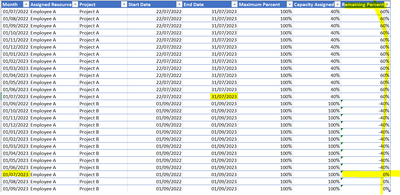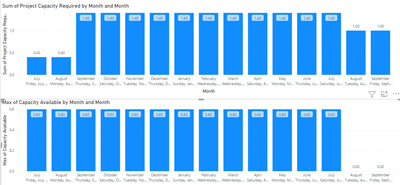FabCon is coming to Atlanta
Join us at FabCon Atlanta from March 16 - 20, 2026, for the ultimate Fabric, Power BI, AI and SQL community-led event. Save $200 with code FABCOMM.
Register now!- Power BI forums
- Get Help with Power BI
- Desktop
- Service
- Report Server
- Power Query
- Mobile Apps
- Developer
- DAX Commands and Tips
- Custom Visuals Development Discussion
- Health and Life Sciences
- Power BI Spanish forums
- Translated Spanish Desktop
- Training and Consulting
- Instructor Led Training
- Dashboard in a Day for Women, by Women
- Galleries
- Data Stories Gallery
- Themes Gallery
- Contests Gallery
- QuickViz Gallery
- Quick Measures Gallery
- Visual Calculations Gallery
- Notebook Gallery
- Translytical Task Flow Gallery
- TMDL Gallery
- R Script Showcase
- Webinars and Video Gallery
- Ideas
- Custom Visuals Ideas (read-only)
- Issues
- Issues
- Events
- Upcoming Events
The Power BI Data Visualization World Championships is back! Get ahead of the game and start preparing now! Learn more
- Power BI forums
- Forums
- Get Help with Power BI
- DAX Commands and Tips
- DAX for Remaining Percent Left and Reflect in Bar ...
- Subscribe to RSS Feed
- Mark Topic as New
- Mark Topic as Read
- Float this Topic for Current User
- Bookmark
- Subscribe
- Printer Friendly Page
- Mark as New
- Bookmark
- Subscribe
- Mute
- Subscribe to RSS Feed
- Permalink
- Report Inappropriate Content
DAX for Remaining Percent Left and Reflect in Bar Graph
Hi Power BI Experts. I would like to ask your help please for my bar chart in the bottom.
I want to to reflect in the bottom bar chart the remaining percent left. As you can see in the upper bar chart it is more than 100% (in my chart I use decimal) which 1. 4.
I want to reflect the in the bottom chart that the remaining percent left is -40% (or -0.4). As you can see, only the 40% in the upper chart is subtracted to 100%. The bottom chart should supposed to be calculate the 100% and the 40%. In mathematical sense, the computation is
100% maximum percent - 40% percent Project A - 100% in Project B = -40%
I want to know how to put a DAX to have a result of the "Remaining Percent" column in my data so I cannot put it manually. When the end date of the project comes, it will subtract to the total assigned percent.
MonthAssigned ResourceProjectStart DateEnd DateMaximum PercentCapacity AssignedRemaining Percent
| 01/07/2022 | Employee A | Project A | 22/07/2022 | 31/07/2023 | 100% | 40% | 60% |
| 01/08/2022 | Employee A | Project A | 22/07/2022 | 31/07/2023 | 100% | 40% | 60% |
| 01/09/2022 | Employee A | Project A | 22/07/2022 | 31/07/2023 | 100% | 40% | 60% |
| 01/10/2022 | Employee A | Project A | 22/07/2022 | 31/07/2023 | 100% | 40% | 60% |
| 01/11/2022 | Employee A | Project A | 22/07/2022 | 31/07/2023 | 100% | 40% | 60% |
| 01/12/2022 | Employee A | Project A | 22/07/2022 | 31/07/2023 | 100% | 40% | 60% |
| 01/01/2023 | Employee A | Project A | 22/07/2022 | 31/07/2023 | 100% | 40% | 60% |
| 01/02/2023 | Employee A | Project A | 22/07/2022 | 31/07/2023 | 100% | 40% | 60% |
| 01/03/2023 | Employee A | Project A | 22/07/2022 | 31/07/2023 | 100% | 40% | 60% |
| 01/04/2023 | Employee A | Project A | 22/07/2022 | 31/07/2023 | 100% | 40% | 60% |
| 01/05/2023 | Employee A | Project A | 22/07/2022 | 31/07/2023 | 100% | 40% | 60% |
| 01/06/2023 | Employee A | Project A | 22/07/2022 | 31/07/2023 | 100% | 40% | 60% |
| 01/07/2023 | Employee A | Project A | 22/07/2022 | 31/07/2023 | 100% | 40% | 60% |
| 01/09/2022 | Employee A | Project B | 01/09/2022 | 01/09/2023 | 100% | 100% | -40% |
| 01/10/2022 | Employee A | Project B | 01/09/2022 | 01/09/2023 | 100% | 100% | -40% |
| 01/11/2022 | Employee A | Project B | 01/09/2022 | 01/09/2023 | 100% | 100% | -40% |
| 01/12/2022 | Employee A | Project B | 01/09/2022 | 01/09/2023 | 100% | 100% | -40% |
| 01/01/2023 | Employee A | Project B | 01/09/2022 | 01/09/2023 | 100% | 100% | -40% |
| 01/02/2023 | Employee A | Project B | 01/09/2022 | 01/09/2023 | 100% | 100% | -40% |
| 01/03/2023 | Employee A | Project B | 01/09/2022 | 01/09/2023 | 100% | 100% | -40% |
| 01/04/2023 | Employee A | Project B | 01/09/2022 | 01/09/2023 | 100% | 100% | -40% |
| 01/05/2023 | Employee A | Project B | 01/09/2022 | 01/09/2023 | 100% | 100% | -40% |
| 01/06/2023 | Employee A | Project B | 01/09/2022 | 01/09/2023 | 100% | 100% | -40% |
| 01/07/2023 | Employee A | Project B | 01/09/2022 | 01/09/2023 | 100% | 100% | 0% |
| 01/08/2023 | Employee A | Project B | 01/09/2022 | 01/09/2023 | 100% | 100% | 0% |
| 01/09/2023 | Employee A | Project B | 01/09/2022 | 01/09/2023 | 100% | 100% | 0% |
- Mark as New
- Bookmark
- Subscribe
- Mute
- Subscribe to RSS Feed
- Permalink
- Report Inappropriate Content
Hi, @third_hicana
I cannot fully correlate your bar chart with the table data provided.
Could you be more specific about your expected results?
Best Regards,
Community Support Team _ Eason
- Mark as New
- Bookmark
- Subscribe
- Mute
- Subscribe to RSS Feed
- Permalink
- Report Inappropriate Content
Hi @v-easonf-msft I want to see the remaining percent per month.
The scenario is there is an employee who has a project or multiple projects that has a timeline (i.e the breakdown per month)
For example: I have a project (Project A) that will run from Jan 01, 2022 up to June 30, 2022 and another project (Project B) that will run from Feb 01, 2022 until May 15, 2022. The assigned percent for the project A is 50% and for Project B is 30%. My maximum percent is 100. If I will breakdown those two projects per month, this should be the result
Jan 2022: 100% - 50% = 50%
Feb 2022- 100% -50%- 30% = 20%
March 2022: 100% -50%- 30% = 20%
April 2022:100% -50%- 30% = 20%
May 2022: 100% -50%- 30% = 20%
June 2022 : 100% - 50% = 50%
As you can see it adds and subtracts everytime there is a project starts and ends. So it checks and balance every month how many percent left. The bars in months are calendar month and not the months in the assignment table.
I hope this helps. 🙂
Helpful resources

Power BI Dataviz World Championships
The Power BI Data Visualization World Championships is back! Get ahead of the game and start preparing now!

Power BI Monthly Update - November 2025
Check out the November 2025 Power BI update to learn about new features.

| User | Count |
|---|---|
| 20 | |
| 10 | |
| 9 | |
| 4 | |
| 4 |
| User | Count |
|---|---|
| 33 | |
| 31 | |
| 19 | |
| 12 | |
| 11 |