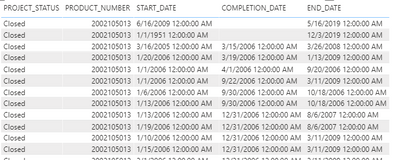FabCon is coming to Atlanta
Join us at FabCon Atlanta from March 16 - 20, 2026, for the ultimate Fabric, Power BI, AI and SQL community-led event. Save $200 with code FABCOMM.
Register now!- Power BI forums
- Get Help with Power BI
- Desktop
- Service
- Report Server
- Power Query
- Mobile Apps
- Developer
- DAX Commands and Tips
- Custom Visuals Development Discussion
- Health and Life Sciences
- Power BI Spanish forums
- Translated Spanish Desktop
- Training and Consulting
- Instructor Led Training
- Dashboard in a Day for Women, by Women
- Galleries
- Data Stories Gallery
- Themes Gallery
- Contests Gallery
- QuickViz Gallery
- Quick Measures Gallery
- Visual Calculations Gallery
- Notebook Gallery
- Translytical Task Flow Gallery
- TMDL Gallery
- R Script Showcase
- Webinars and Video Gallery
- Ideas
- Custom Visuals Ideas (read-only)
- Issues
- Issues
- Events
- Upcoming Events
Get Fabric Certified for FREE during Fabric Data Days. Don't miss your chance! Request now
- Power BI forums
- Forums
- Get Help with Power BI
- DAX Commands and Tips
- DAX for Calculating Product status Reporting Peri...
- Subscribe to RSS Feed
- Mark Topic as New
- Mark Topic as Read
- Float this Topic for Current User
- Bookmark
- Subscribe
- Printer Friendly Page
- Mark as New
- Bookmark
- Subscribe
- Mute
- Subscribe to RSS Feed
- Permalink
- Report Inappropriate Content
DAX for Calculating Product status Reporting Period (DD-MM)
Hi Team,
Can you suggest with DAX calculation on How to calculate Product status based on Reporting period and which method would be the best to start.
Below are the logic details how want to calculate a Product details -
- If a Product_ID is less than 6 months old prior to the current reporting period, they are not required to submit, so should only display as 'Not required'
- If a Product_ID is over 6 months prior to current reporting period we want to display their information as 'Not Complete' if a record is not listed as Closed
- If a Product_ID ends before the current reporting period we do not want to display them because they are no longer active, so show product as 'Not Required'
Reporting Period Details are-
| Reporting Period | Quarter | |
| Jan Month Start -Mar Month End | 01-01 to 31-03 | Q1 |
| April Month Start -June Month End | 01-04 to 31-05 | Q2 |
| July Month Start -Sep Month End | 01-07 to 31-09 | Q3 |
| Oct Month Start -Dec Month End | 01-10 to 31-12 | Q4 |
I'm attaching sample data in PBIX file.
- Mark as New
- Bookmark
- Subscribe
- Mute
- Subscribe to RSS Feed
- Permalink
- Report Inappropriate Content
Your period table has an error, should say June 30, not May 31, and September 30, not September 31.
Your sample data only has one product ID.
On the first row the Start date is after the end date?
Note that if you include dates that are way in the past (second row) you are artificially inflating the storage memory requirements
Which of the dates should be used for the calculation? The end date or the completion date?
Any particular reason for not using a Calendar/Dates table?
- Mark as New
- Bookmark
- Subscribe
- Mute
- Subscribe to RSS Feed
- Permalink
- Report Inappropriate Content
Hey @lbendlin ,
Thanks for the reply
Here is the reporting period re-vamp details -
| Reporting Period | Quarter | |
| Jan Month Start -Mar Month End | 01-01 to 31-03 | Q1 |
| April Month Start -June Month End | 01-04 to 30-05 | Q2 |
| July Month Start -Sep Month End | 01-07 to 30-09 | Q3 |
| Oct Month Start -Dec Month End | 01-10 to 31-12 | Q4 |
Any particular reason for not using a Calendar/Dates table?
To answer to your question, We dont have Calender tables based on reporting period, If you could share this problem with DAX using Calender table and this approach is best then its fine.
Here is the update data with PBIX file -
Thanks
- Mark as New
- Bookmark
- Subscribe
- Mute
- Subscribe to RSS Feed
- Permalink
- Report Inappropriate Content
Hi All,
I will trying to calculate this, can anyone suggest best method Please
Helpful resources

Power BI Monthly Update - November 2025
Check out the November 2025 Power BI update to learn about new features.

Fabric Data Days
Advance your Data & AI career with 50 days of live learning, contests, hands-on challenges, study groups & certifications and more!

| User | Count |
|---|---|
| 10 | |
| 10 | |
| 8 | |
| 6 | |
| 6 |
| User | Count |
|---|---|
| 24 | |
| 19 | |
| 18 | |
| 15 | |
| 9 |