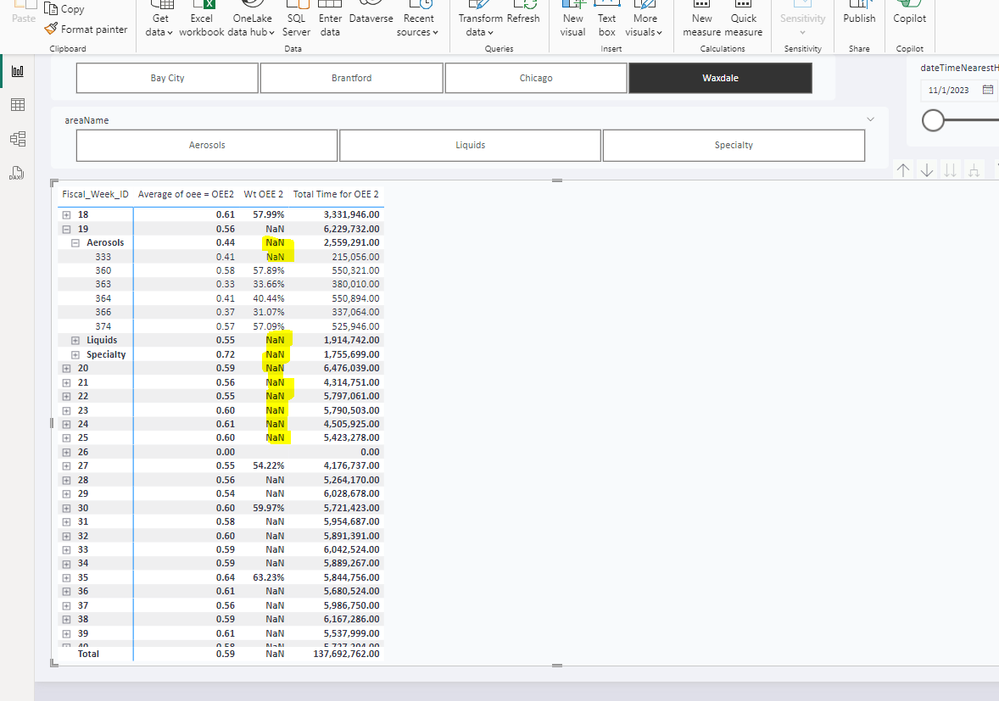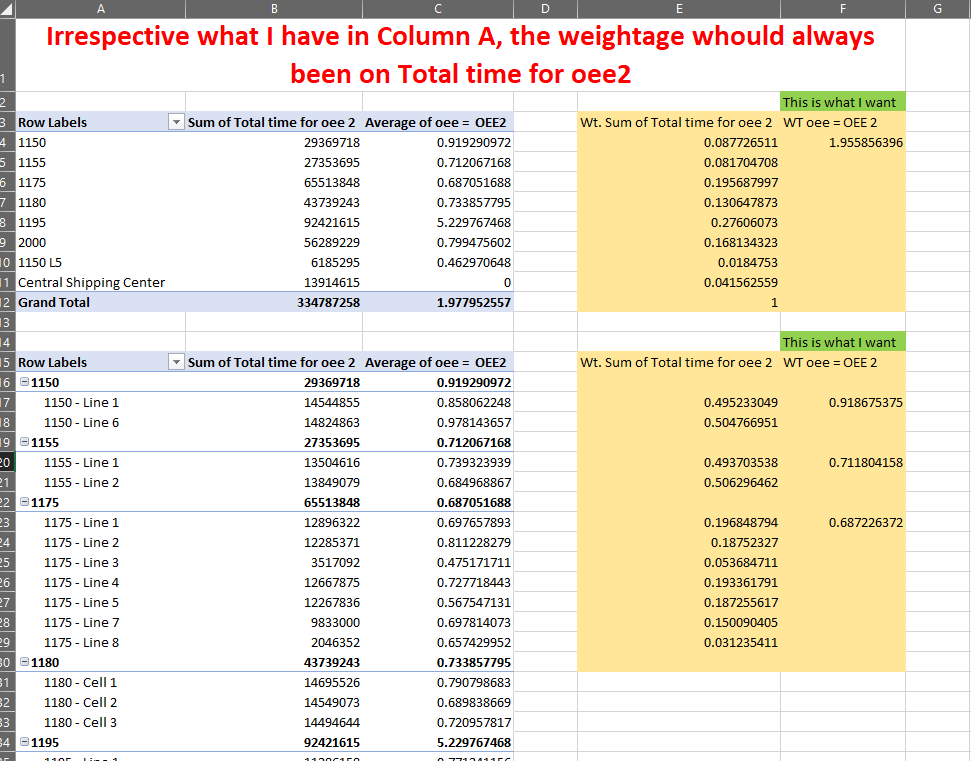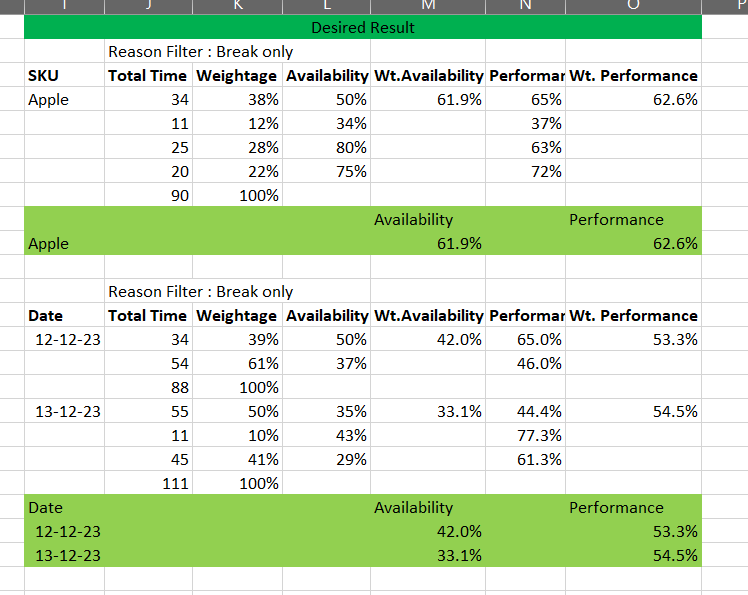Fabric Data Days starts November 4th!
Advance your Data & AI career with 50 days of live learning, dataviz contests, hands-on challenges, study groups & certifications and more!
Get registered- Power BI forums
- Get Help with Power BI
- Desktop
- Service
- Report Server
- Power Query
- Mobile Apps
- Developer
- DAX Commands and Tips
- Custom Visuals Development Discussion
- Health and Life Sciences
- Power BI Spanish forums
- Translated Spanish Desktop
- Training and Consulting
- Instructor Led Training
- Dashboard in a Day for Women, by Women
- Galleries
- Data Stories Gallery
- Themes Gallery
- Contests Gallery
- Quick Measures Gallery
- Visual Calculations Gallery
- Notebook Gallery
- Translytical Task Flow Gallery
- TMDL Gallery
- R Script Showcase
- Webinars and Video Gallery
- Ideas
- Custom Visuals Ideas (read-only)
- Issues
- Issues
- Events
- Upcoming Events
Join us at FabCon Atlanta from March 16 - 20, 2026, for the ultimate Fabric, Power BI, AI and SQL community-led event. Save $200 with code FABCOMM. Register now.
- Power BI forums
- Forums
- Get Help with Power BI
- DAX Commands and Tips
- DAX expression - How to calculate Weightage averag...
- Subscribe to RSS Feed
- Mark Topic as New
- Mark Topic as Read
- Float this Topic for Current User
- Bookmark
- Subscribe
- Printer Friendly Page
- Mark as New
- Bookmark
- Subscribe
- Mute
- Subscribe to RSS Feed
- Permalink
- Report Inappropriate Content
DAX expression - How to calculate Weightage average based on a condition
Hello Community,
I have been scratching my head for many hours to get a DAX for the following Data table
| SKU | Date | Total Time | Reason | Availability | Performance |
| Apple | 12-12-23 | 34 | Break | 50% | 65% |
| Apple | 12-12-23 | 22 | Reduced speed | 45% | 83% |
| Banana | 12-12-23 | 42 | Reduced speed | 36% | 87% |
| Carrot | 12-12-23 | 54 | Break | 37% | 46% |
| Apple | 13-12-23 | 20 | Reduced speed | 65% | 44% |
| Banana | 13-12-23 | 22 | Reduced speed | 12% | 39% |
| Banana | 13-12-23 | 55 | Break | 35% | 44% |
| Carrot | 13-12-23 | 11 | Break | 43% | 77% |
| Carrot | 13-12-23 | 45 | Break | 29% | 61% |
| Apple | 14-12-23 | 11 | Break | 34% | 37% |
| Apple | 14-12-23 | 25 | Break | 80% | 63% |
| Banana | 14-12-23 | 45 | Break | 33% | 35% |
| Carrot | 14-12-23 | 39 | Break | 26% | 64% |
| Apple | 15-12-23 | 20 | Break | 75% | 72% |
| Banana | 15-12-23 | 33 | Break | 23% | 56% |
| Banana | 15-12-23 | 35 | Reduced speed | 34% | 78% |
| Carrot | 15-12-23 | 23 | Break | 23% | 38% |
| Carrot | 15-12-23 | 70 | Break | 26% | 66% |
I am trying to get weighted average (Availability) and Weighted Average (Performance) based on SKU or Date ( what ever i set as a filter). The result should only include "Break" as a Reason.
Ultimately i am trying to achieve the below Values (i dont need a table)
Weightage is Total time for the filter/ total time. For example 34/90=38%,11/90=12%
1) Filter at SKU Level
| Reason Filter : Break only | ||||||
| Availability | Performance | |||||
| Apple | 61.9% | 62.6% |
2) Filter at Date
| Reason Filter : Break only | ||||||
| Date | Availability | Performance | ||||
| 12-12-23 | 42.0% | 53.3% | ||||
| 13-12-23 | 33.1% | 54.5% |
https://1drv.ms/x/s!AjIGh95acxebg6F7lBBXTOoz7qe0rw?e=AIlOND
Solved! Go to Solution.
- Mark as New
- Bookmark
- Subscribe
- Mute
- Subscribe to RSS Feed
- Permalink
- Report Inappropriate Content
- Mark as New
- Bookmark
- Subscribe
- Mute
- Subscribe to RSS Feed
- Permalink
- Report Inappropriate Content
- Mark as New
- Bookmark
- Subscribe
- Mute
- Subscribe to RSS Feed
- Permalink
- Report Inappropriate Content
- Mark as New
- Bookmark
- Subscribe
- Mute
- Subscribe to RSS Feed
- Permalink
- Report Inappropriate Content
Can you pelase support here again....
Using the DAX your shared i end with many NaN ....how do fix this...
FYI i am using the divide function
https://1drv.ms/u/s!AjIGh95acxebg6tTfM75XKf7YlPPXw?e=3j9j3p
https://1drv.ms/x/s!AjIGh95acxebg6tU03koymicjRCeXQ?e=q9kFzD
- Mark as New
- Bookmark
- Subscribe
- Mute
- Subscribe to RSS Feed
- Permalink
- Report Inappropriate Content
You cannot measure a measure directly. Either materialize it first, or create a separate measure that implements the entire business logic.
You provided way too much data. Cut the problem down to the essentials and fix that first.
- Mark as New
- Bookmark
- Subscribe
- Mute
- Subscribe to RSS Feed
- Permalink
- Report Inappropriate Content
Dax is a weakness for me. What would u suggest the new Dax should be that captures the solution i want ( as shared in the excel). We dont aggregate at "location name" alone -its a straight value. Any aggregation above location name wether its Area name or site name etc should be weighted average( based on the total time for oee2 = sum of upseconds+downseconds)
I intentionally provided more data ( more rows of data) to ensure the NaN issues for all rows is sorted.
- Mark as New
- Bookmark
- Subscribe
- Mute
- Subscribe to RSS Feed
- Permalink
- Report Inappropriate Content
The NaN is caused by your attempt to measure measures. Use SUMMARIZE to materialize the measures, and then SUMX.
Please explain the weighting logic again.
- Mark as New
- Bookmark
- Subscribe
- Mute
- Subscribe to RSS Feed
- Permalink
- Report Inappropriate Content
You are a Genius!!!!🙂
- Mark as New
- Bookmark
- Subscribe
- Mute
- Subscribe to RSS Feed
- Permalink
- Report Inappropriate Content
To calculate the weighted average of Availability and Performance based on a condition (in this case, "Break") using DAX in Power BI, you can follow these steps:
Create a Measure for Total Time for 'Break' Reason:
TotalTime_Break =
SUMX(
FILTER(
YourTableName,
YourTableName[Reason] = "Break"
),
YourTableName[Total Time]
)
Calculate the Weighted Average for 'Break' Reason:
For the Availability and Performance weighted average, use the following measures:
Using the Measures in Visuals:
If you want to see the weighted averages for each SKU with the 'Break' reason:
- Drag and drop the SKU into a table or matrix visualization.
- Drag the WeightedAvg_Availability and WeightedAvg_Performance measures into the values section of the visualization.
If you want to see the weighted averages for each Date with the 'Break' reason:
- Similarly, drag and drop the Date into a table or matrix visualization.
- Again, drag the WeightedAvg_Availability and WeightedAvg_Performance measures into the values section.
Remember to replace YourTableName with the actual name of your table in Power BI.
These DAX measures should give you the desired weighted averages based on the 'Break' reason either at the SKU level or Date level as per your filters in Power BI.
- Mark as New
- Bookmark
- Subscribe
- Mute
- Subscribe to RSS Feed
- Permalink
- Report Inappropriate Content
@123abc Thank you for sharing this, Unfortunately i am not getting the desired result Please See Pic from Power BI Versus what was expected( manual calculation in the excel sheet shared earlier). The sum of the weighted average cannot be more than 100% .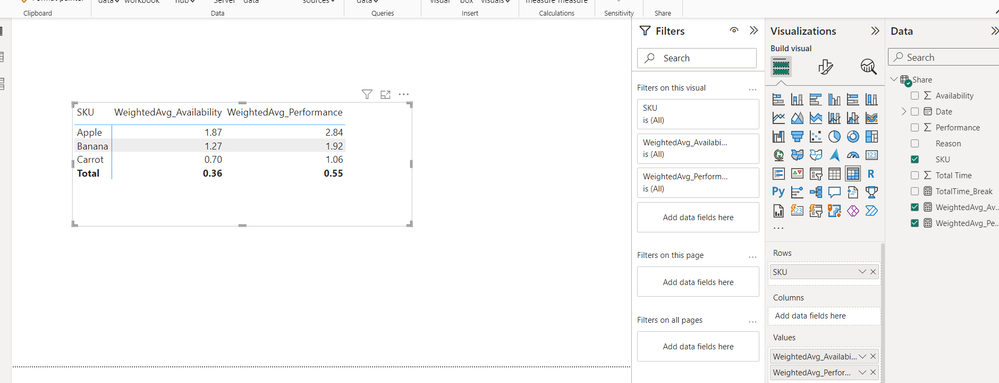
Helpful resources

FabCon Global Hackathon
Join the Fabric FabCon Global Hackathon—running virtually through Nov 3. Open to all skill levels. $10,000 in prizes!

Power BI Monthly Update - October 2025
Check out the October 2025 Power BI update to learn about new features.

| User | Count |
|---|---|
| 8 | |
| 6 | |
| 3 | |
| 3 | |
| 3 |
| User | Count |
|---|---|
| 11 | |
| 9 | |
| 8 | |
| 7 | |
| 6 |