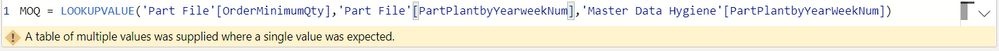Join us at FabCon Vienna from September 15-18, 2025
The ultimate Fabric, Power BI, SQL, and AI community-led learning event. Save €200 with code FABCOMM.
Get registered- Power BI forums
- Get Help with Power BI
- Desktop
- Service
- Report Server
- Power Query
- Mobile Apps
- Developer
- DAX Commands and Tips
- Custom Visuals Development Discussion
- Health and Life Sciences
- Power BI Spanish forums
- Translated Spanish Desktop
- Training and Consulting
- Instructor Led Training
- Dashboard in a Day for Women, by Women
- Galleries
- Data Stories Gallery
- Themes Gallery
- Contests Gallery
- Quick Measures Gallery
- Notebook Gallery
- Translytical Task Flow Gallery
- TMDL Gallery
- R Script Showcase
- Webinars and Video Gallery
- Ideas
- Custom Visuals Ideas (read-only)
- Issues
- Issues
- Events
- Upcoming Events
Compete to become Power BI Data Viz World Champion! First round ends August 18th. Get started.
- Power BI forums
- Forums
- Get Help with Power BI
- DAX Commands and Tips
- Re: DAX error
- Subscribe to RSS Feed
- Mark Topic as New
- Mark Topic as Read
- Float this Topic for Current User
- Bookmark
- Subscribe
- Printer Friendly Page
- Mark as New
- Bookmark
- Subscribe
- Mute
- Subscribe to RSS Feed
- Permalink
- Report Inappropriate Content
DAX error
Hi All,
I have appended the query multiple times and I did not seem to have any issue, until now.
Thats the formula I used, I am not sure what the problem is.
There are no duplicate values. I double checked and it is still throwing error.
Any help is appreciated!
Thank you!
- Mark as New
- Bookmark
- Subscribe
- Mute
- Subscribe to RSS Feed
- Permalink
- Report Inappropriate Content
The error implies that 'Part File' contains multiple rows where 'Part File'[PartPlantbyYearWeekNum] is the same but has different values of [OrderMinimumQty].
Try defining a calculated table like this to try finding where this occurs:
Summary =
FILTER (
SUMMARIZE (
'Part File',
'Part File'[PartPlantbyYearWeekNum],
"DistinctQty", DISTINCTCOUNT ( 'Part File'[OrderMinimumQty] )
),
[DistinctQty] > 1
)- Mark as New
- Bookmark
- Subscribe
- Mute
- Subscribe to RSS Feed
- Permalink
- Report Inappropriate Content
Thank you! @AlexisOlson
This is the result I got:
I dont see the partplantbyYearWeekNum being repeated.
I still quite not understand what the problem is.
- Mark as New
- Bookmark
- Subscribe
- Mute
- Subscribe to RSS Feed
- Permalink
- Report Inappropriate Content
I understood what the problem is.
PartplantByYearWeekNumber is repeated twice with different orderminqty.
Thank you! @AlexisOlson
Can I please know how to fix that?
Thanks again!
- Mark as New
- Bookmark
- Subscribe
- Mute
- Subscribe to RSS Feed
- Permalink
- Report Inappropriate Content
You need to either remove the repeats before loading the query to the model or else decide how you want to choose Qty when there are multiple values present and write your lookup accordingly (not with LOOKUPVALUE).
Helpful resources
| User | Count |
|---|---|
| 28 | |
| 12 | |
| 8 | |
| 7 | |
| 5 |
| User | Count |
|---|---|
| 36 | |
| 14 | |
| 12 | |
| 7 | |
| 7 |