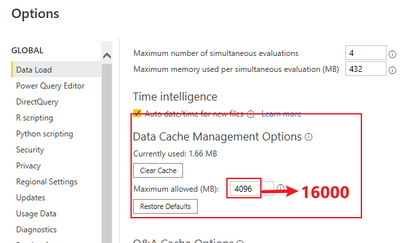Join us at FabCon Vienna from September 15-18, 2025
The ultimate Fabric, Power BI, SQL, and AI community-led learning event. Save €200 with code FABCOMM.
Get registered- Power BI forums
- Get Help with Power BI
- Desktop
- Service
- Report Server
- Power Query
- Mobile Apps
- Developer
- DAX Commands and Tips
- Custom Visuals Development Discussion
- Health and Life Sciences
- Power BI Spanish forums
- Translated Spanish Desktop
- Training and Consulting
- Instructor Led Training
- Dashboard in a Day for Women, by Women
- Galleries
- Data Stories Gallery
- Themes Gallery
- Contests Gallery
- Quick Measures Gallery
- Notebook Gallery
- Translytical Task Flow Gallery
- TMDL Gallery
- R Script Showcase
- Webinars and Video Gallery
- Ideas
- Custom Visuals Ideas (read-only)
- Issues
- Issues
- Events
- Upcoming Events
Compete to become Power BI Data Viz World Champion! First round ends August 18th. Get started.
- Power BI forums
- Forums
- Get Help with Power BI
- DAX Commands and Tips
- DAX count consecutive days without stock
- Subscribe to RSS Feed
- Mark Topic as New
- Mark Topic as Read
- Float this Topic for Current User
- Bookmark
- Subscribe
- Printer Friendly Page
- Mark as New
- Bookmark
- Subscribe
- Mute
- Subscribe to RSS Feed
- Permalink
- Report Inappropriate Content
DAX count consecutive days without stock
Hi there,
I have a calculated column that counts the number of consecutive days an item is out-of-stock. It works if there isn't that much data in the tables. However, when there is more data in the tables, the performance is very bad or I even get an error message (Memory error: Memory Allocation failure . Try simplifying or reducing the number of queries).
The data model consists of a Keys table and a FactTable. The Keys table creates unique keys for each unique item + date combination, so it has three columns: item, date, key. The FactTable stores data on each key, such as the current stock level.
Are there any recommendations on how I can improve the performance of this calculated column with the same data structure?
#Days out-of-stock =
IF (
'FactTable'[Stock] > 0,
0,
VAR vCurrentDate =
RELATED ( Keys[Date] )
VAR vCurrentID =
RELATED ( Keys[Item] )
VAR vPrevTbl =
FILTER (
'FactTable',
RELATED ( Keys[Date] ) <= vCurrentDate
&& RELATED ( Keys[Item] ) = vCurrentID
&& 'FactTable'[Stock] <= 0
)
VAR vPrevDate =
MAXX (
FILTER (
vPrevTbl,
VAR vCD =
RELATED ( Keys[Date] )
VAR r =
MAXX (
FILTER ( vPrevTbl, RELATED ( Keys[Date] ) < vCD ),
RELATED ( Keys[Date] )
)
RETURN
vcd - 1 <> r
),
RELATED ( Keys[Date] )
)
RETURN
vCurrentDate - vPrevDate + 1
)
Thanks in advance!
Solved! Go to Solution.
- Mark as New
- Bookmark
- Subscribe
- Mute
- Subscribe to RSS Feed
- Permalink
- Report Inappropriate Content
Hi, @Gertjan
Obviously, there is nothing wrong with your code and the code doesn't look like there's anything to simplify. Mainly because you have a large amount of data.
For your case, I have these suggestions:
- Filter the date column or other columns in PQ to control the amount of data obtained in the report each time.
- Change the calculated column to measure, it will reduce memory calculation, but it needs to be created according to the context of the visual.
- Change to a more advanced machine to create the report, you can try to change the setting first.
If you are interested in the above suggestions but have problems, please add information, or share a sample file, and I will help you solve it.
Did I answer your question? Please mark my reply as solution. Thank you very much.
If not, please feel free to ask me.
Best Regards,
Community Support Team _ Janey
- Mark as New
- Bookmark
- Subscribe
- Mute
- Subscribe to RSS Feed
- Permalink
- Report Inappropriate Content
Hi, @Gertjan
Obviously, there is nothing wrong with your code and the code doesn't look like there's anything to simplify. Mainly because you have a large amount of data.
For your case, I have these suggestions:
- Filter the date column or other columns in PQ to control the amount of data obtained in the report each time.
- Change the calculated column to measure, it will reduce memory calculation, but it needs to be created according to the context of the visual.
- Change to a more advanced machine to create the report, you can try to change the setting first.
If you are interested in the above suggestions but have problems, please add information, or share a sample file, and I will help you solve it.
Did I answer your question? Please mark my reply as solution. Thank you very much.
If not, please feel free to ask me.
Best Regards,
Community Support Team _ Janey
- Mark as New
- Bookmark
- Subscribe
- Mute
- Subscribe to RSS Feed
- Permalink
- Report Inappropriate Content
Hi,
Here is one approach to this:
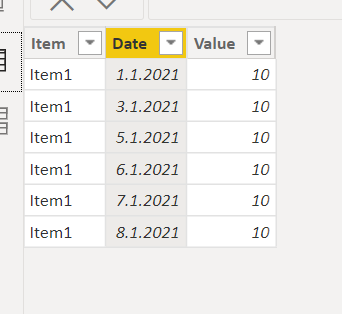
End result:
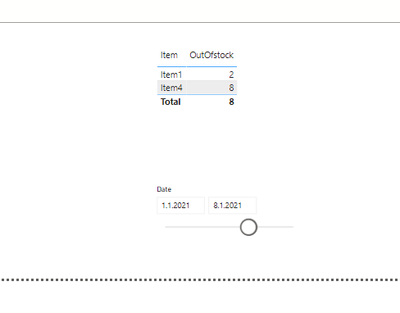
The idea is pretty simple: we calculate days that we have items in stock and substract this from all the dates during the period we are interested in. So here 1.1.2021-8.1.2021 = 8 days -> for item1 we have stock on 6 days -> 2 days out of stock. If you have 0 values for days in your stock table you can add this to the FILTER:
I hope this post helps to solve your issue and if it does consider accepting it as a solution and giving the post a thumbs up!
Did I answer your question? Mark my post as a solution!
Proud to be a Super User!
- Mark as New
- Bookmark
- Subscribe
- Mute
- Subscribe to RSS Feed
- Permalink
- Report Inappropriate Content
Thanks for your quick reply, however I meant the number of consecutive days. I have now edited my initial post to make it a bit more clear.