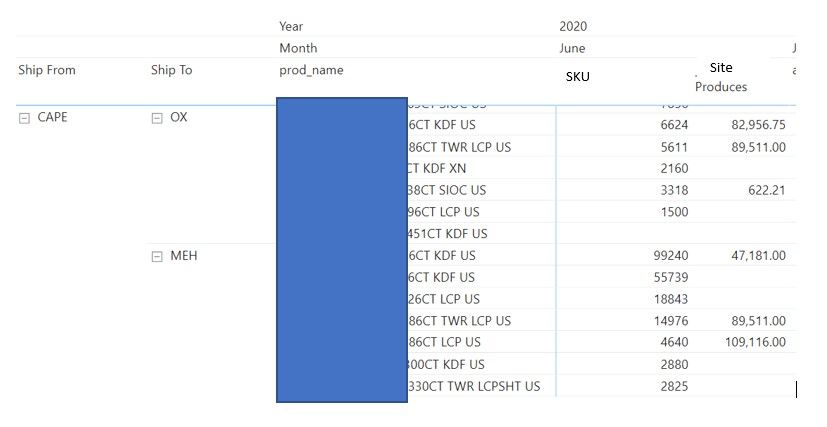Join us at FabCon Vienna from September 15-18, 2025
The ultimate Fabric, Power BI, SQL, and AI community-led learning event. Save €200 with code FABCOMM.
Get registered- Power BI forums
- Get Help with Power BI
- Desktop
- Service
- Report Server
- Power Query
- Mobile Apps
- Developer
- DAX Commands and Tips
- Custom Visuals Development Discussion
- Health and Life Sciences
- Power BI Spanish forums
- Translated Spanish Desktop
- Training and Consulting
- Instructor Led Training
- Dashboard in a Day for Women, by Women
- Galleries
- Data Stories Gallery
- Themes Gallery
- Contests Gallery
- Quick Measures Gallery
- Notebook Gallery
- Translytical Task Flow Gallery
- TMDL Gallery
- R Script Showcase
- Webinars and Video Gallery
- Ideas
- Custom Visuals Ideas (read-only)
- Issues
- Issues
- Events
- Upcoming Events
Compete to become Power BI Data Viz World Champion! First round ends August 18th. Get started.
- Power BI forums
- Forums
- Get Help with Power BI
- DAX Commands and Tips
- Re: DAX command to sum individual sites in a matri...
- Subscribe to RSS Feed
- Mark Topic as New
- Mark Topic as Read
- Float this Topic for Current User
- Bookmark
- Subscribe
- Printer Friendly Page
- Mark as New
- Bookmark
- Subscribe
- Mute
- Subscribe to RSS Feed
- Permalink
- Report Inappropriate Content
DAX command to sum individual sites in a matrix?
Hello,
I have the following matix. I am trying to create a column which shows the total amount of a specific product produced at the Ship To location. In this case MEH and OX.
The SKU column shows the quantity that has been shipped from Cape to the respective site. In the "Site Produces" column I want to display specifically how much the respective Ship To location produces of the SKU. The way I have it showing in the image below is by using the Calculate function to filter by the site OX.
The function is as follows:
OX Produces = CALCULATE ( SUM ( 'table'[SKU_quantity] ), ALLEXCEPT('table','table'[prod_name]), 'table'[Ship To] = "OX")
This does what I need but only for the OX site. Is it possible to have this function change within the matrix for each specific Ship To location, for example, when I expand to MEH, I will see the "Site Produces" value for MEH?
Thanks in advance!
- Mark as New
- Bookmark
- Subscribe
- Mute
- Subscribe to RSS Feed
- Permalink
- Report Inappropriate Content
CALCULATE (
SUM ( 'table'[SKU_quantity] ),
VALUES( 'table'[prod_name] ),
VALUES( 'table'[Ship To] )
ALL('table' )
)
- Mark as New
- Bookmark
- Subscribe
- Mute
- Subscribe to RSS Feed
- Permalink
- Report Inappropriate Content
@Anonymous - So normally you would create a VAR __shipto = MAX('Table'[Ship to]) and you would use that in your filter.
If that does not help, please first check if your issue is a common issue listed here: https://community.powerbi.com/t5/Community-Blog/Before-You-Post-Read-This/ba-p/1116882
Also, please see this post regarding How to Get Your Question Answered Quickly: https://community.powerbi.com/t5/Community-Blog/How-to-Get-Your-Question-Answered-Quickly/ba-p/38490
The most important parts are:
1. Sample data as text, use the table tool in the editing bar
2. Expected output from sample data
3. Explanation in words of how to get from 1. to 2.
Follow on LinkedIn
@ me in replies or I'll lose your thread!!!
Instead of a Kudo, please vote for this idea
Become an expert!: Enterprise DNA
External Tools: MSHGQM
YouTube Channel!: Microsoft Hates Greg
Latest book!: DAX For Humans
DAX is easy, CALCULATE makes DAX hard...
- Mark as New
- Bookmark
- Subscribe
- Mute
- Subscribe to RSS Feed
- Permalink
- Report Inappropriate Content
@Greg_Deckler Is this supposed to be a filter in the CALCULATE function?
I tried the follwing:
_Site Produces = CALCULATE (SUM('table'[SKU_quantity]),ALLEXCEPT('table','table'[prod_name]),[_Var_ShipTo])
This gives me the error "A function 'CALCULATE' has been used in a True/False expression that is used as a table filter expression. This is not allowed."
- Mark as New
- Bookmark
- Subscribe
- Mute
- Subscribe to RSS Feed
- Permalink
- Report Inappropriate Content
@Anonymous - I guess I was thinking:
OX Produces = CALCULATE ( SUM ( 'table'[SKU_quantity] ), ALLEXCEPT('table','table'[prod_name]), 'table'[Ship To] = Var_Ship_To)
I don't tend to use CALCULATE.
Follow on LinkedIn
@ me in replies or I'll lose your thread!!!
Instead of a Kudo, please vote for this idea
Become an expert!: Enterprise DNA
External Tools: MSHGQM
YouTube Channel!: Microsoft Hates Greg
Latest book!: DAX For Humans
DAX is easy, CALCULATE makes DAX hard...
- Mark as New
- Bookmark
- Subscribe
- Mute
- Subscribe to RSS Feed
- Permalink
- Report Inappropriate Content
Hi @Anonymous ,
See if this works.
Produces = CALCULATE ( SUM ( 'table'[SKU_quantity] ), ALLEXCEPT('table','table'[prod_name])
The filter context should work for each shipto site.
Regards,
Harsh Nathani
Helpful resources
| User | Count |
|---|---|
| 26 | |
| 10 | |
| 8 | |
| 6 | |
| 6 |
| User | Count |
|---|---|
| 32 | |
| 13 | |
| 10 | |
| 10 | |
| 9 |