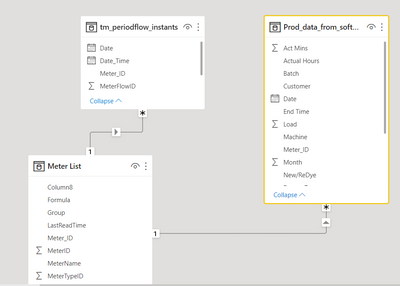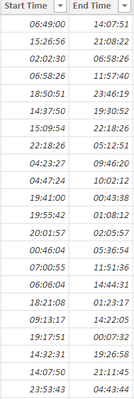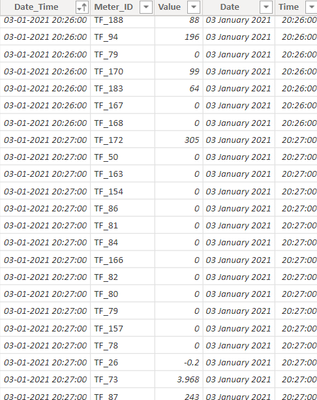Become a Certified Power BI Data Analyst!
Join us for an expert-led overview of the tools and concepts you'll need to pass exam PL-300. The first session starts on June 11th. See you there!
Get registered- Power BI forums
- Get Help with Power BI
- Desktop
- Service
- Report Server
- Power Query
- Mobile Apps
- Developer
- DAX Commands and Tips
- Custom Visuals Development Discussion
- Health and Life Sciences
- Power BI Spanish forums
- Translated Spanish Desktop
- Training and Consulting
- Instructor Led Training
- Dashboard in a Day for Women, by Women
- Galleries
- Webinars and Video Gallery
- Data Stories Gallery
- Themes Gallery
- Contests Gallery
- Quick Measures Gallery
- Notebook Gallery
- Translytical Task Flow Gallery
- R Script Showcase
- Ideas
- Custom Visuals Ideas (read-only)
- Issues
- Issues
- Events
- Upcoming Events
Power BI is turning 10! Let’s celebrate together with dataviz contests, interactive sessions, and giveaways. Register now.
- Power BI forums
- Forums
- Get Help with Power BI
- DAX Commands and Tips
- Re: DAX code to aggregate values of time stamps in...
- Subscribe to RSS Feed
- Mark Topic as New
- Mark Topic as Read
- Float this Topic for Current User
- Bookmark
- Subscribe
- Printer Friendly Page
- Mark as New
- Bookmark
- Subscribe
- Mute
- Subscribe to RSS Feed
- Permalink
- Report Inappropriate Content
DAX code to aggregate values of time stamps in one fact table based on time window in another table
Hi,
Being a newbie struck in code for using two fact tables.
Have two fact tables and one dim table linked with common column Meter_ID.
Objective - Aggregate values against each time stamp of one fact table based on the date and time window(Between start time and end time) in another fact table for each Meter_ID.
"tm_periodflow_instants" table has Time stamp and Dates separately along with the values which need to be aggregated based on "Date" ,"Start Time" ,"End Time" of another fact table "Prod_data_from_software".
I could not complete the DAX formula for the measure which i started as below as related was not bringing the other fact table columns for filtering.
(For some reasons could not upload the data model images in the forum after repeated attempts)
Solved! Go to Solution.
- Mark as New
- Bookmark
- Subscribe
- Mute
- Subscribe to RSS Feed
- Permalink
- Report Inappropriate Content
Hi @InsHunter
Please try
Energy Values =
SUMX (
Prod_data_from_software,
VAR CurrentDate = Prod_data_from_software[Date]
VAR InstantsTable =
CALCULATETABLE (
tm_periodflow_instants,
CROSSFILTER ( Prod_data_from_software[Meter_ID], 'Meter List'[Meter_ID], BOTH )
)
VAR FilteredInstantsTable =
FILTER (
InstantsTable,
tm_periodflow_instants[Date] = CurrentDate
&& tm_periodflow_instants[Time] <= Prod_data_from_software[End Time]
&& tm_periodflow_instants[Time] >= Prod_data_from_software[Start Time]
)
RETURN
SUMX ( FilteredInstantsTable, tm_periodflow_instants[Value] )
)
- Mark as New
- Bookmark
- Subscribe
- Mute
- Subscribe to RSS Feed
- Permalink
- Report Inappropriate Content
Hi @InsHunter
Please try
Energy Values =
SUMX (
Prod_data_from_software,
VAR CurrentDate = Prod_data_from_software[Date]
VAR InstantsTable =
CALCULATETABLE (
tm_periodflow_instants,
CROSSFILTER ( Prod_data_from_software[Meter_ID], 'Meter List'[Meter_ID], BOTH )
)
VAR FilteredInstantsTable =
FILTER (
InstantsTable,
tm_periodflow_instants[Date] = CurrentDate
&& tm_periodflow_instants[Time] <= Prod_data_from_software[End Time]
&& tm_periodflow_instants[Time] >= Prod_data_from_software[Start Time]
)
RETURN
SUMX ( FilteredInstantsTable, tm_periodflow_instants[Value] )
)
- Mark as New
- Bookmark
- Subscribe
- Mute
- Subscribe to RSS Feed
- Permalink
- Report Inappropriate Content
@tamerj1 Thanks . That was an immense help for me.God bless you. I think i need the date level granularity in both "Start Time" and "End Time" in my "Prod_data_from_software" table to get more accurate values when a batch on a machine is transcending the midnight. Hope in that case i need to remove the stand alone date in the filter of variable "FilterInstantsTable" and bring it to the time .right?
- Mark as New
- Bookmark
- Subscribe
- Mute
- Subscribe to RSS Feed
- Permalink
- Report Inappropriate Content
Yes. On this case DateTime shall be required in both tables (the three Time columns)
- Mark as New
- Bookmark
- Subscribe
- Mute
- Subscribe to RSS Feed
- Permalink
- Report Inappropriate Content
@tamerj1 Hi.Sorry to bother u again. Since my "Prod_data_from_software" table had the time granularity in secs i rouned down to minutes to match with my "tm_periodflow_instants" table which is having the time stamp in minutes accepting some compromise. As date in "Prod_data_from_software" is end date ,start date was derived based on the time stamps and minutes field for dax purpose. I modified dax as below.
.But unfortunately not getting the values of batches crossing midnight.
Your help will be of great support for me. Thanks in Advance.
- Mark as New
- Bookmark
- Subscribe
- Mute
- Subscribe to RSS Feed
- Permalink
- Report Inappropriate Content
Please try
VAR FilteredInstantsTable =
FILTER (
InstantsTable,
tm_periodflow_instants[Time] <= Prod_data_from_software[Rounded End Time]
&& tm_periodflow_instants[Time] >= Prod_data_from_software[Rounded Start Time]
)- Mark as New
- Bookmark
- Subscribe
- Mute
- Subscribe to RSS Feed
- Permalink
- Report Inappropriate Content
@tamerj1 Thank you very much. I combined date and time in both data sets and used for the filter with start date as initial filter .Then it worked.It was a great help.
- Mark as New
- Bookmark
- Subscribe
- Mute
- Subscribe to RSS Feed
- Permalink
- Report Inappropriate Content
- Mark as New
- Bookmark
- Subscribe
- Mute
- Subscribe to RSS Feed
- Permalink
- Report Inappropriate Content
Each machine has the below data of times along with dates batch wise.
Value need to be aggregated based on the respective time stamps falling in the above window.
Helpful resources
| User | Count |
|---|---|
| 16 | |
| 15 | |
| 14 | |
| 12 | |
| 11 |
| User | Count |
|---|---|
| 19 | |
| 15 | |
| 14 | |
| 11 | |
| 10 |