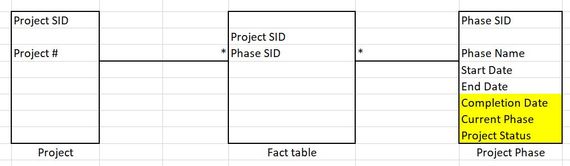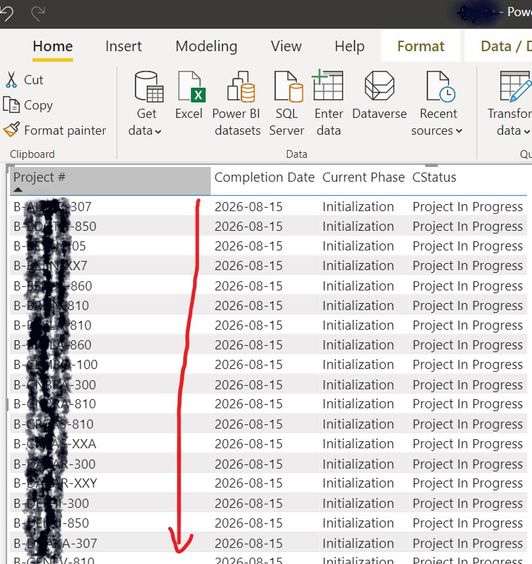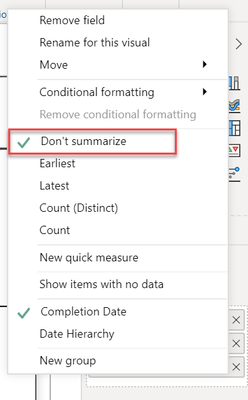Party with Power BI’s own Guy in a Cube
Power BI is turning 10! Tune in for a special live episode on July 24 with behind-the-scenes stories, product evolution highlights, and a sneak peek at what’s in store for the future.
Save the date- Power BI forums
- Get Help with Power BI
- Desktop
- Service
- Report Server
- Power Query
- Mobile Apps
- Developer
- DAX Commands and Tips
- Custom Visuals Development Discussion
- Health and Life Sciences
- Power BI Spanish forums
- Translated Spanish Desktop
- Training and Consulting
- Instructor Led Training
- Dashboard in a Day for Women, by Women
- Galleries
- Webinars and Video Gallery
- Data Stories Gallery
- Themes Gallery
- Contests Gallery
- Quick Measures Gallery
- Notebook Gallery
- Translytical Task Flow Gallery
- R Script Showcase
- Ideas
- Custom Visuals Ideas (read-only)
- Issues
- Issues
- Events
- Upcoming Events
Enhance your career with this limited time 50% discount on Fabric and Power BI exams. Ends August 31st. Request your voucher.
- Power BI forums
- Forums
- Get Help with Power BI
- DAX Commands and Tips
- Re: DAX challenge - create measures with grouped v...
- Subscribe to RSS Feed
- Mark Topic as New
- Mark Topic as Read
- Float this Topic for Current User
- Bookmark
- Subscribe
- Printer Friendly Page
- Mark as New
- Bookmark
- Subscribe
- Mute
- Subscribe to RSS Feed
- Permalink
- Report Inappropriate Content
DAX challenge - create measures with grouped values from other table
Hi there,
I have a data structure like this:
Each project has 3 phases. If list everything, the table is like this (I added 3 calculated columns to 'Project Phase' table, with a bunch of blank rows):
| Project# | Phase Name | start date | end date | Completion Date | Current Phase | Project Status |
| P1 | Phase1 | Jul-19 | Jul-20 | |||
| P1 | Phase2 | Jul-20 | Aug-21 | Phase 2 | ||
| P1 | Phase3 | Aug-21 | Oct-22 | Oct-22 | In progress | |
| P2 | Phase1 | Jul-20 | Jul-21 | Phase 1 | ||
| P2 | Phase2 | Jul-21 | Aug-22 | |||
| P2 | Phase3 | Aug-22 | Oct-24 | Oct-24 | In progress | |
| P3 | Phase1 | Jan-16 | Jul-17 | |||
| P3 | Phase2 | Jul-17 | Feb-19 | |||
| P3 | Phase3 | Feb-19 | Dec-20 | Dec-20 | Completed | |
| … | ||||||
| … |
What I'd like to do is to create 3 measures to get each project's [Completion Date], [Current Phase], and [Project Status], the desired outcome should like this:
| Project# | Completion Date | Current Phase | Project Status |
| P1 | Oct-22 | Phase 2 | In progress |
| P2 | Oct-24 | Phase 1 | In progress |
| P3 | Dec-20 | Completed |
Could anyone help?
Thanks ahead,
Vikki
Solved! Go to Solution.
- Mark as New
- Bookmark
- Subscribe
- Mute
- Subscribe to RSS Feed
- Permalink
- Report Inappropriate Content
Hello @Vikki ,
You can use LASTNONBLANK (<ColumnName>, <Expression>) function for all 3 measures. Example:
#Current phase =
LASTNONBLANK('Project Phase'[Current Phase], 'Project Phase'[Current Phase])
If this post helps, then please consider Accept it as the solution to help the other members find it more quickly. Appreciate your Kudos.
Check out my latest demo report in the data story gallery.
Stand with Ukraine!
Here are official ways you can support Ukraine financially (accounts with multiple currencies):
1) Support the Armed Forces of Ukraine: https://bank.gov.ua/ua/about/support-the-armed-forces
2) Come Back Alive foundation: https://www.comebackalive.in.ua/
Thank you!
- Mark as New
- Bookmark
- Subscribe
- Mute
- Subscribe to RSS Feed
- Permalink
- Report Inappropriate Content
Actually I figured out how to solve this issue. So just share it here with everyone. The trick is in Manage relationship: Change the cross filter direction from single to both, for both dimension tables to fact table.
Then the measures worked.
Thanks @ERD
- Mark as New
- Bookmark
- Subscribe
- Mute
- Subscribe to RSS Feed
- Permalink
- Report Inappropriate Content
Hi @ERD ,
Thank you for the solution. I have tried this function, it worked with excel file as source.
However, I am having a new issue. Because my work is sourced from SQL D/B. I am not sure if this has anything to do with the problem. The 'Project" diemnsion and "Project Phase" dimension are joined through a fact table, there are other dimension tables having relationship with this fact table. Anyway, I tried exactly the same function measures.
But the measures for all projects are giving the same values. And it looked like the measures are being summarized, because those are the LAST NO BLANK values.
When I use the calculated columns, I am able to set the field to "Don't summarize"
Could someone tell me how to make the measure not being summarized?
Thanks again,
Vikki
- Mark as New
- Bookmark
- Subscribe
- Mute
- Subscribe to RSS Feed
- Permalink
- Report Inappropriate Content
Actually I figured out how to solve this issue. So just share it here with everyone. The trick is in Manage relationship: Change the cross filter direction from single to both, for both dimension tables to fact table.
Then the measures worked.
Thanks @ERD
- Mark as New
- Bookmark
- Subscribe
- Mute
- Subscribe to RSS Feed
- Permalink
- Report Inappropriate Content
Hello @Vikki ,
You can use LASTNONBLANK (<ColumnName>, <Expression>) function for all 3 measures. Example:
#Current phase =
LASTNONBLANK('Project Phase'[Current Phase], 'Project Phase'[Current Phase])
If this post helps, then please consider Accept it as the solution to help the other members find it more quickly. Appreciate your Kudos.
Check out my latest demo report in the data story gallery.
Stand with Ukraine!
Here are official ways you can support Ukraine financially (accounts with multiple currencies):
1) Support the Armed Forces of Ukraine: https://bank.gov.ua/ua/about/support-the-armed-forces
2) Come Back Alive foundation: https://www.comebackalive.in.ua/
Thank you!
Helpful resources

Power BI Monthly Update - July 2025
Check out the July 2025 Power BI update to learn about new features.

| User | Count |
|---|---|
| 22 | |
| 7 | |
| 6 | |
| 6 | |
| 6 |
| User | Count |
|---|---|
| 27 | |
| 10 | |
| 10 | |
| 9 | |
| 6 |