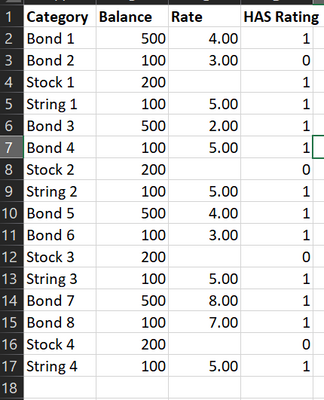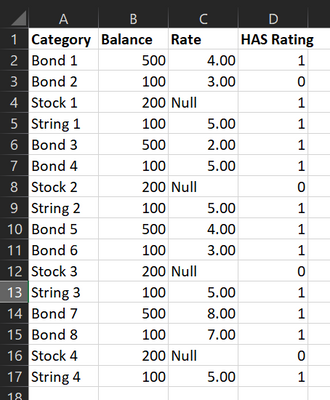Join us at FabCon Vienna from September 15-18, 2025
The ultimate Fabric, Power BI, SQL, and AI community-led learning event. Save €200 with code FABCOMM.
Get registered- Power BI forums
- Get Help with Power BI
- Desktop
- Service
- Report Server
- Power Query
- Mobile Apps
- Developer
- DAX Commands and Tips
- Custom Visuals Development Discussion
- Health and Life Sciences
- Power BI Spanish forums
- Translated Spanish Desktop
- Training and Consulting
- Instructor Led Training
- Dashboard in a Day for Women, by Women
- Galleries
- Data Stories Gallery
- Themes Gallery
- Contests Gallery
- Quick Measures Gallery
- Notebook Gallery
- Translytical Task Flow Gallery
- TMDL Gallery
- R Script Showcase
- Webinars and Video Gallery
- Ideas
- Custom Visuals Ideas (read-only)
- Issues
- Issues
- Events
- Upcoming Events
Enhance your career with this limited time 50% discount on Fabric and Power BI exams. Ends September 15. Request your voucher.
- Power BI forums
- Forums
- Get Help with Power BI
- DAX Commands and Tips
- Re: DAX calculation for weighted average
- Subscribe to RSS Feed
- Mark Topic as New
- Mark Topic as Read
- Float this Topic for Current User
- Bookmark
- Subscribe
- Printer Friendly Page
- Mark as New
- Bookmark
- Subscribe
- Mute
- Subscribe to RSS Feed
- Permalink
- Report Inappropriate Content
DAX calculation for weighted average
Hi All -
Hoping to find DAX help in calculating Weighted Average in power BI.
In excel, I had my calculation as : Calculation for "Bond 1 and Bond 2"
1- How do I write that weight average in DAX?
2- In the case of having Several rows of Balance value but blank Ratio, how can it be calculated where the row of Balance value with blank Ratio can be omitted (Stock)?
3- How can I write the DAX where if i do not want the "String", I can omit that row and have the other calculations for Bond done.
How can i put all the DAX formular in one.
Thank you.
Solved! Go to Solution.
- Mark as New
- Bookmark
- Subscribe
- Mute
- Subscribe to RSS Feed
- Permalink
- Report Inappropriate Content
Hi,
Please check the below picture and the attached pbix file whether it suits your requirement.
Only Bond weight avg: =
DIVIDE (
SUMX (
FILTER ( Data, NOT ( Data[Category] IN { "String", "Stock" } ) ),
Data[Balance] * Data[Rate]
),
SUMX (
FILTER ( Data, NOT ( Data[Category] IN { "String", "Stock" } ) ),
Data[Balance]
)
)
If this post helps, then please consider accepting it as the solution to help other members find it faster, and give a big thumbs up.
Click here to visit my LinkedIn page
Click here to schedule a short Teams meeting to discuss your question.
- Mark as New
- Bookmark
- Subscribe
- Mute
- Subscribe to RSS Feed
- Permalink
- Report Inappropriate Content
Hi,
Please check the below picture and the attached pbix file whether it suits your requirement.
Only Bond weight avg: =
DIVIDE (
SUMX (
FILTER ( Data, NOT ( Data[Category] IN { "String", "Stock" } ) ),
Data[Balance] * Data[Rate]
),
SUMX (
FILTER ( Data, NOT ( Data[Category] IN { "String", "Stock" } ) ),
Data[Balance]
)
)
If this post helps, then please consider accepting it as the solution to help other members find it faster, and give a big thumbs up.
Click here to visit my LinkedIn page
Click here to schedule a short Teams meeting to discuss your question.
- Mark as New
- Bookmark
- Subscribe
- Mute
- Subscribe to RSS Feed
- Permalink
- Report Inappropriate Content
Hi Jihwan-
Sorry to bother you but i have another question.
With the formula you helped with, what if i also have to Consider the HAS Rating = 1 and omit that of 0, even though there is value under Rate and Balance.
- Mark as New
- Bookmark
- Subscribe
- Mute
- Subscribe to RSS Feed
- Permalink
- Report Inappropriate Content
Hi,
Thank you for your message. Could you please try something like below whether it suits your requirement?
Only Bond weight avg: =
DIVIDE (
SUMX (
FILTER (
Data,
NOT ( Data[Category] IN { "String", "Stock" } )
&& Data[HAS Rating] <> 0
),
Data[Balance] * Data[Rate]
),
SUMX (
FILTER (
Data,
NOT ( Data[Category] IN { "String", "Stock" } )
&& Data[HAS Rating] <> 0
),
Data[Balance]
)
)
If this post helps, then please consider accepting it as the solution to help other members find it faster, and give a big thumbs up.
Click here to visit my LinkedIn page
Click here to schedule a short Teams meeting to discuss your question.
- Mark as New
- Bookmark
- Subscribe
- Mute
- Subscribe to RSS Feed
- Permalink
- Report Inappropriate Content
Thank you for your prompt response, Jihwan.
- What if the first condition, i want to check for IS NOT NULL
(not sure of Power BI syntax).
- The second condition I would prefer = 1--then it will only be used if it's 1.
Thank you.
- Mark as New
- Bookmark
- Subscribe
- Mute
- Subscribe to RSS Feed
- Permalink
- Report Inappropriate Content
Hi,
Please try the below, or please share your sample pbix file with how your desired outcome looks like, and then I can try to come up with a more relevant solution.
Only Bond weight avg: =
DIVIDE (
SUMX (
FILTER (
Data,
NOT ( Data[Category] IN { "String", "Stock" } )
&& Data[HAS Rating] = 1
),
Data[Balance] * Data[Rate]
),
SUMX (
FILTER (
Data,
NOT ( Data[Category] IN { "String", "Stock" } )
&& Data[HAS Rating] = 1
),
Data[Balance]
)
)If this post helps, then please consider accepting it as the solution to help other members find it faster, and give a big thumbs up.
Click here to visit my LinkedIn page
Click here to schedule a short Teams meeting to discuss your question.
- Mark as New
- Bookmark
- Subscribe
- Mute
- Subscribe to RSS Feed
- Permalink
- Report Inappropriate Content
Hi Jihwan - I really appreciate you working on this with me. Everything looks good and the DAX you helped with worked but in this case i do not want to use "Category" any longer.
Rather than using "Category", I want to use the "HAS Rating" indicator to essentially tell us the same thing.
--For the first condition, I want to check that the Rate Column isn't Null (not sure of power BI syntax). The data does not come out of the database as blank but as Null.
--While the other condition is to have HAS Rating = 1
I hope i make sense. Thank you
- Mark as New
- Bookmark
- Subscribe
- Mute
- Subscribe to RSS Feed
- Permalink
- Report Inappropriate Content
Hi,
Please try to include your expected outcome as well.
Please try the below.
Only Bond weight avg: =
DIVIDE (
SUMX (
FILTER (
Data,
Data[HAS Rating] = 1
),
Data[Balance] * Data[Rate]
),
SUMX (
FILTER (
Data,
Data[HAS Rating] = 1
),
Data[Balance]
)
)If this post helps, then please consider accepting it as the solution to help other members find it faster, and give a big thumbs up.
Click here to visit my LinkedIn page
Click here to schedule a short Teams meeting to discuss your question.
- Mark as New
- Bookmark
- Subscribe
- Mute
- Subscribe to RSS Feed
- Permalink
- Report Inappropriate Content
Hi Jihwan - The output is same as previous but with this new formula,
Can you have two conditions in the FILTER? I need to 1) make sure that Has Rating = 1, and 2) make sure that Rate is not NULL.
- Mark as New
- Bookmark
- Subscribe
- Mute
- Subscribe to RSS Feed
- Permalink
- Report Inappropriate Content
Hi,
new measure: =
DIVIDE (
SUMX (
FILTER ( Data, Data[HAS Rating] = 1 && Data[Rate] <> BLANK () ),
Data[Balance] * Data[Rate]
),
SUMX (
FILTER ( Data, Data[HAS Rating] = 1 && Data[Rate] <> BLANK () ),
Data[Balance]
)
)
If this post helps, then please consider accepting it as the solution to help other members find it faster, and give a big thumbs up.
Click here to visit my LinkedIn page
Click here to schedule a short Teams meeting to discuss your question.
- Mark as New
- Bookmark
- Subscribe
- Mute
- Subscribe to RSS Feed
- Permalink
- Report Inappropriate Content
Hi Jihwan-
Im back again concerning the weighted AVG. This is basically where i pick the fields needed from two tables.
My error is coming from the "Sheet1" table where it flags the field with red line. On looking up the meaning of the error : "A single value of column 'Market_Price' in table 'Sheet1' cannot be determined. This can happenwhen measure formula refers to a column that contains many values without specifyingan aggregation such as min, max, count, or sum to get a single result".
Below is my formula (following what you helped with) but not sure what I am missing.
Weighted Avg =
DIVIDE ( SUMX ( FILTER ( Sheet2, Sheet2[HAS_Analytics] = 1 && Sheet1[Market_Price] <> BLANK () ),Sheet1[Market_Value] * Sheet1[Market_Price] ),
SUMX ( FILTER ( Sheet2, Sheet2[HAS_Analytics] = 1 && Sheet1[Market_Price] <> BLANK () ), Sheet1[Market_Value] ) )
Thank you.
- Mark as New
- Bookmark
- Subscribe
- Mute
- Subscribe to RSS Feed
- Permalink
- Report Inappropriate Content
The Column[Rate] will always be numeric, usually 2 decimal places. I think this is the right approach--SUMX with FILTER (two conditions), for both the numerator and denominator. I think that's what I need.
I really appreciate you, Jihwan. Thank you so much
- Mark as New
- Bookmark
- Subscribe
- Mute
- Subscribe to RSS Feed
- Permalink
- Report Inappropriate Content
Hi - Very much appreciated. Thank you so much
Helpful resources
| User | Count |
|---|---|
| 15 | |
| 12 | |
| 8 | |
| 7 | |
| 7 |
| User | Count |
|---|---|
| 24 | |
| 20 | |
| 12 | |
| 10 | |
| 7 |