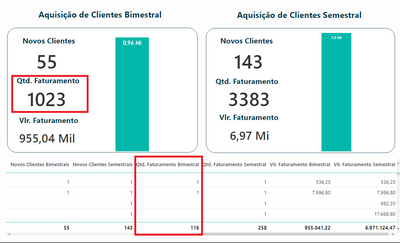FabCon is coming to Atlanta
Join us at FabCon Atlanta from March 16 - 20, 2026, for the ultimate Fabric, Power BI, AI and SQL community-led event. Save $200 with code FABCOMM.
Register now!- Power BI forums
- Get Help with Power BI
- Desktop
- Service
- Report Server
- Power Query
- Mobile Apps
- Developer
- DAX Commands and Tips
- Custom Visuals Development Discussion
- Health and Life Sciences
- Power BI Spanish forums
- Translated Spanish Desktop
- Training and Consulting
- Instructor Led Training
- Dashboard in a Day for Women, by Women
- Galleries
- Data Stories Gallery
- Themes Gallery
- Contests Gallery
- Quick Measures Gallery
- Notebook Gallery
- Translytical Task Flow Gallery
- TMDL Gallery
- R Script Showcase
- Webinars and Video Gallery
- Ideas
- Custom Visuals Ideas (read-only)
- Issues
- Issues
- Events
- Upcoming Events
Join the Fabric FabCon Global Hackathon—running virtually through Nov 3. Open to all skill levels. $10,000 in prizes! Register now.
- Power BI forums
- Forums
- Get Help with Power BI
- DAX Commands and Tips
- Re: DAX - calculate invoices
- Subscribe to RSS Feed
- Mark Topic as New
- Mark Topic as Read
- Float this Topic for Current User
- Bookmark
- Subscribe
- Printer Friendly Page
- Mark as New
- Bookmark
- Subscribe
- Mute
- Subscribe to RSS Feed
- Permalink
- Report Inappropriate Content
DAX - calculate invoices
Hello, I have a formula that filters customers who NEVER bought, but BUY in the last two months. Now I need the quantity of these invoices, each one has a different document number. I tried to change it within the formula to "Nº Documento" (which is the invoice number), without success.
Below is the formula used and the value in red that I need to find:
Solved! Go to Solution.
- Mark as New
- Bookmark
- Subscribe
- Mute
- Subscribe to RSS Feed
- Permalink
- Report Inappropriate Content
you may tey
Qtd. Faturamento Bimestral =
VAR AllOldCustomers =
CALCULATETABLE (
VALUES ( SBOPRODMS[Customer] ),
SBOPRODMS[invoice date]
< TODAY () - 60,
SBOPRODMS[document] = "outgoing invoice"
)
VAR AllNewCustomers =
CALCULATETABLE (
VALUES ( SBOPRODMS[Customer] ),
AND (
SBOPRODMS[invoice date]
>= TODAY () - 60,
SBOPRODMS[document] = "outgoing invoice"
)
)
VAR NewCustomers =
EXCEPT ( AllNewCustomers, AllOldCustomers )
RETURN
CALCULATE (
DISTINCTCOUNT ( SBOPRODMS[Nº Documento] ),
FILTER (
SBOPRODMS,
SBOPRODMS[Customer]
IN NewCustomers
&& SBOPRODMS[document] = "outgoing invoice"
)
)
- Mark as New
- Bookmark
- Subscribe
- Mute
- Subscribe to RSS Feed
- Permalink
- Report Inappropriate Content
you may tey
Qtd. Faturamento Bimestral =
VAR AllOldCustomers =
CALCULATETABLE (
VALUES ( SBOPRODMS[Customer] ),
SBOPRODMS[invoice date]
< TODAY () - 60,
SBOPRODMS[document] = "outgoing invoice"
)
VAR AllNewCustomers =
CALCULATETABLE (
VALUES ( SBOPRODMS[Customer] ),
AND (
SBOPRODMS[invoice date]
>= TODAY () - 60,
SBOPRODMS[document] = "outgoing invoice"
)
)
VAR NewCustomers =
EXCEPT ( AllNewCustomers, AllOldCustomers )
RETURN
CALCULATE (
DISTINCTCOUNT ( SBOPRODMS[Nº Documento] ),
FILTER (
SBOPRODMS,
SBOPRODMS[Customer]
IN NewCustomers
&& SBOPRODMS[document] = "outgoing invoice"
)
)
- Mark as New
- Bookmark
- Subscribe
- Mute
- Subscribe to RSS Feed
- Permalink
- Report Inappropriate Content
Good afternoon friend, thanks again for your help. I believe it is correct.
In the Invoicing chart, when inserting the year and month of the Calendar table on the axis, the measure is being broken. How do I relate the Measurements table with the Calendar table?
- Mark as New
- Bookmark
- Subscribe
- Mute
- Subscribe to RSS Feed
- Permalink
- Report Inappropriate Content
@Diego_Vialle , Just change the duration and follow approach in my blog
Customer Retention Part 5: LTD Vs Period Retention
https://community.powerbi.com/t5/Community-Blog/Customer-Retention-Part-5-LTD-and-PeriodYoY-Retentio...
Rolling 2 =
var _max = if(isfiltered('Date'),MAX( 'Date'[Date]) , today())
var _min = Date(Year(_max), month(_max) -2, Day(_max))+1,
return
CALCULATE([net] ,DATESBETWEEN('Date'[Date],_min,_max))
LTD =
var _max1 = if(isfiltered('Date'),MAX( 'Date'[Date]) , today())
var _max= Date(Year(_max), month(_max) -2, Day(_max)),
var _min = Minx(ALLSELECTED('Date'),'Date'[Date])
return
CALCULATE([net] ,DATESBETWEEN('Date'[Date],_min,_max))
How bought in last two month only
countx(values(Customer[Customer]) , if(isblank([LTD]) && not(isblank([Rolling 2])) , [Customer], Blank())
Helpful resources

FabCon Global Hackathon
Join the Fabric FabCon Global Hackathon—running virtually through Nov 3. Open to all skill levels. $10,000 in prizes!

Power BI Monthly Update - September 2025
Check out the September 2025 Power BI update to learn about new features.