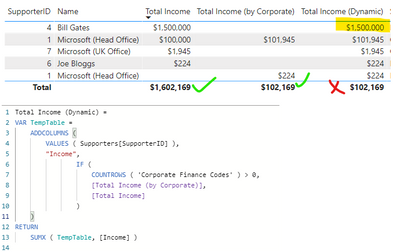Join us at FabCon Vienna from September 15-18, 2025
The ultimate Fabric, Power BI, SQL, and AI community-led learning event. Save €200 with code FABCOMM.
Get registered- Power BI forums
- Get Help with Power BI
- Desktop
- Service
- Report Server
- Power Query
- Mobile Apps
- Developer
- DAX Commands and Tips
- Custom Visuals Development Discussion
- Health and Life Sciences
- Power BI Spanish forums
- Translated Spanish Desktop
- Training and Consulting
- Instructor Led Training
- Dashboard in a Day for Women, by Women
- Galleries
- Data Stories Gallery
- Themes Gallery
- Contests Gallery
- Quick Measures Gallery
- Notebook Gallery
- Translytical Task Flow Gallery
- TMDL Gallery
- R Script Showcase
- Webinars and Video Gallery
- Ideas
- Custom Visuals Ideas (read-only)
- Issues
- Issues
- Events
- Upcoming Events
Compete to become Power BI Data Viz World Champion! First round ends August 18th. Get started.
- Power BI forums
- Forums
- Get Help with Power BI
- DAX Commands and Tips
- DAX Virtual tables & total row evaluation
- Subscribe to RSS Feed
- Mark Topic as New
- Mark Topic as Read
- Float this Topic for Current User
- Bookmark
- Subscribe
- Printer Friendly Page
- Mark as New
- Bookmark
- Subscribe
- Mute
- Subscribe to RSS Feed
- Permalink
- Report Inappropriate Content
DAX Virtual tables & total row evaluation
Is it possible to create a virtual table which returns a different measure for each row based on some logic……….and then expect SUMX to produced the desired result in the total row?
Attached is a dummy .pbix of the scenario required in full (mimicking coding and source systems from real data). Presenting it as a DAX problem, but could well be a data modelling answer!
Summary:
Require a solution to view Income in the view of a Corporate partner to a Charity, where applicable, if not just view it as an individual supporter. Scenario is that Microsoft could give a donation from Head Office, their UK office or an employee could run a race for them. So the standard view would be income per those three Supporter records. However also want to see the view of Microsoft as a whole entity.
This seems to be OK, but then add another individual who is not coded to raised for Microsoft and the current measure doesn’t evaluate correctly.
- Mark as New
- Bookmark
- Subscribe
- Mute
- Subscribe to RSS Feed
- Permalink
- Report Inappropriate Content
Hi @pmcmonag
You need to trigger context transition for it to work propertly (so that the COUNTROWS takes into account what you have in the row of the visual) . Just add a CALCULATE:
Total Income (Dynamic) V2 =
VAR TempTable =
ADDCOLUMNS (
VALUES ( Supporters[SupporterID] ),
"Income",
IF (
CALCULATE ( COUNTROWS ( 'Corporate Finance Codes' ) ) > 0,
[Total Income (by Corporate)],
[Total Income]
)
)
RETURN
SUMX ( TempTable, [Income] )
OR alternatively, a version a bit more compact:
Total Income (Dynamic) V3 =
SUMX (
DISTINCT ( Supporters[SupporterID] ),
IF (
CALCULATE ( COUNTROWS ( 'Corporate Finance Codes' ) ) > 0,
[Total Income (by Corporate)],
[Total Income]
)
)
|
|
Please accept the solution when done and consider giving a thumbs up if posts are helpful. Contact me privately for support with any larger-scale BI needs, tutoring, etc. |
Helpful resources
| User | Count |
|---|---|
| 26 | |
| 10 | |
| 8 | |
| 6 | |
| 6 |
| User | Count |
|---|---|
| 31 | |
| 11 | |
| 10 | |
| 10 | |
| 9 |