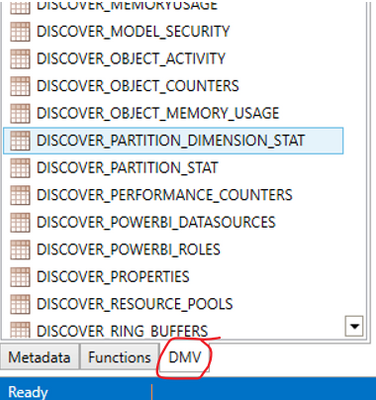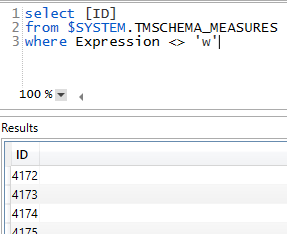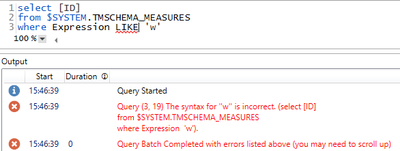- Subscribe to RSS Feed
- Mark Topic as New
- Mark Topic as Read
- Float this Topic for Current User
- Bookmark
- Subscribe
- Printer Friendly Page
- Mark as New
- Bookmark
- Subscribe
- Mute
- Subscribe to RSS Feed
- Permalink
- Report Inappropriate Content
DAX Studio - DMV Queries - Where LIKE Condition Expression
Hello all!
I am exploring this ability in Dax Studio to query measures by their names and expressions via the 'DMV' tab:
I have a question about how to query the measures with these objects.
I can run a query with a where clause that is equal to or not equal to something like this:
But what I would like is a query that can evaluate a string CONTAINED in the expression (In SQL they use a 'LIKE' expression).
I looked at a lot of examples, but the documentation about the features for these queries are very limited and none refer to this kind of query.
I'm going for something like:
Any help would be greatly appreciated.
- Mark as New
- Bookmark
- Subscribe
- Mute
- Subscribe to RSS Feed
- Permalink
- Report Inappropriate Content
Hi , @CliffordAP
Im's sorry i'm not very knowledgable abnout the DMV.As searched, I think you can try add % in your sql .
LIKE 'w%'
For more information, you can refer to :
SQL LIKE Operator (w3schools.com)
And you can try to use dax use the CONTAINSSTRING() function:
EVALUATE
FILTER('$SYSTEM.TMSCHEMA_MEASURES',CONTAINSSTRING('$SYSTEM.TMSCHEMA_MEASURES'[Expression],"w"))
For more information, you can refer to :
CONTAINSSTRING function (DAX) - DAX | Microsoft Learn
Best Regards,
Aniya Zhang
If this post helps, then please consider Accept it as the solution to help the other members find it more quickly
Helpful resources
| Subject | Author | Posted | |
|---|---|---|---|
| 08-21-2024 06:34 AM | |||
| 09-03-2024 08:00 AM | |||
| 11-18-2024 05:52 AM | |||
| 06-25-2024 09:52 AM | |||
| 09-06-2024 04:23 AM |
| User | Count |
|---|---|
| 13 | |
| 11 | |
| 10 | |
| 10 | |
| 9 |