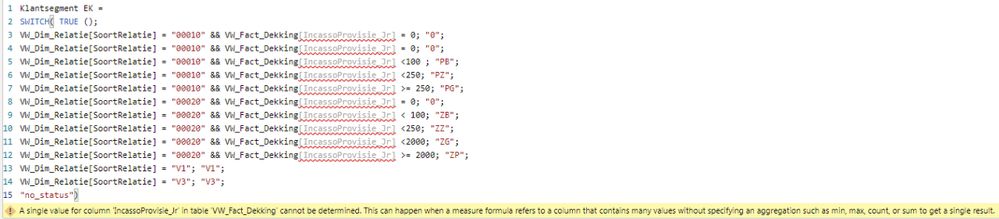Join us at FabCon Vienna from September 15-18, 2025
The ultimate Fabric, Power BI, SQL, and AI community-led learning event. Save €200 with code FABCOMM.
Get registered- Power BI forums
- Get Help with Power BI
- Desktop
- Service
- Report Server
- Power Query
- Mobile Apps
- Developer
- DAX Commands and Tips
- Custom Visuals Development Discussion
- Health and Life Sciences
- Power BI Spanish forums
- Translated Spanish Desktop
- Training and Consulting
- Instructor Led Training
- Dashboard in a Day for Women, by Women
- Galleries
- Data Stories Gallery
- Themes Gallery
- Contests Gallery
- Quick Measures Gallery
- Notebook Gallery
- Translytical Task Flow Gallery
- TMDL Gallery
- R Script Showcase
- Webinars and Video Gallery
- Ideas
- Custom Visuals Ideas (read-only)
- Issues
- Issues
- Events
- Upcoming Events
Compete to become Power BI Data Viz World Champion! First round ends August 18th. Get started.
- Power BI forums
- Forums
- Get Help with Power BI
- DAX Commands and Tips
- DAX SWITCH TRUE - help needed
- Subscribe to RSS Feed
- Mark Topic as New
- Mark Topic as Read
- Float this Topic for Current User
- Bookmark
- Subscribe
- Printer Friendly Page
- Mark as New
- Bookmark
- Subscribe
- Mute
- Subscribe to RSS Feed
- Permalink
- Report Inappropriate Content
DAX SWITCH TRUE - help needed
Hi community / DAX experts,
I need some help here on DAX statement that I cannot get working.
I have 2 tables :
1) VW_Dim_Relatie (= clients table) with a column SoortRelatie with values 00010, 00020, V1 and V3.
2) VW_Fact_Dekking (= client value tavle) with a column IncassoProvisie_Jr with values that are empty, 0 and up to 10.000. Based on this value I have created band groups connected to a specific value e.g. PB is between 0 and 100, etc.
I would like to add a colum to table VW_Dim_Relatie that is called "Client Segmentation". That needs to give values "0", "PB", "PZ", "PG" for relation type 00010. And values "0", "ZB", "ZZ", "ZG" and "ZP" for relation type 00020. For relation types V1 and V3 it needs to give values "V1" and "V3". If empty field value then it needs to give "no status".
Find below my DAX SWITCH TRUE () statement. I get message at bottom "the end of this input was reached". Can you please help and guide me what goes wrong here.... Thanks in advance!!
Solved! Go to Solution.
- Mark as New
- Bookmark
- Subscribe
- Mute
- Subscribe to RSS Feed
- Permalink
- Report Inappropriate Content
hi @DavePBI
it depends on your business logic.
you should understand what exact value you want to use for define EK for each item.
maybe AVERAGE(), maybe SUM(). its all about task
I dont know whats the purpose of your report, what is data nature and so on..
- Mark as New
- Bookmark
- Subscribe
- Mute
- Subscribe to RSS Feed
- Permalink
- Report Inappropriate Content
- Mark as New
- Bookmark
- Subscribe
- Mute
- Subscribe to RSS Feed
- Permalink
- Report Inappropriate Content
Hi az38,
Thanks for getting back to me. Thanks for feedback. I made a mistake on sending incorrect image on that. See below the correct one.
As you can see issue is coming from fact that it cannot find column 'IncassoProvisie_Jr' due to fact that it is a secondary linked table.
So to expain further, I have 3 tables in this setting. VW_Dim_Relatie is linked 1 to * with a 2nd table and that second table is linked with also 1 to * connection to the 3rd table VW_Fact_Dekking that holds the column 'IncassoProvisie_Jr' that I need.
Any idea to overcome this? Thanks again for feedback.
- Mark as New
- Bookmark
- Subscribe
- Mute
- Subscribe to RSS Feed
- Permalink
- Report Inappropriate Content
I'd suggest you think well over again what you want to do because what you are trying to do right now is not doable.
Best
D
- Mark as New
- Bookmark
- Subscribe
- Mute
- Subscribe to RSS Feed
- Permalink
- Report Inappropriate Content
The issue is you have a few related rows from VW_Fact_Dekking table
So, you have to define logic to what exactly related value you want to use. It can be MAX, MIN, SUM, etc.. or FIRSTNONBLANK.
for example
EK =
var _IncassoProvisie_Jr = CALCULATE(FIRSTNONBLANK(VW_Fact_Dekking[IncassoProvisie_Jr]);1)
RETURN
SWITCH(TRUE();
VW_Dim_Relatie[SoortRelatie] = "00010" && _IncassoProvisie_Jr=0; "0";
VW_Dim_Relatie[SoortRelatie] = "00010" && _IncassoProvisie_Jr < 100; "PB";
"no_status"
)
or
EK =
var _IncassoProvisie_Jr = CALCULATE(MIN(VW_Fact_Dekking[IncassoProvisie_Jr]))
RETURN
SWITCH(TRUE();
VW_Dim_Relatie[SoortRelatie] = "00010" && _IncassoProvisie_Jr=0; "0";
VW_Dim_Relatie[SoortRelatie] = "00010" && _IncassoProvisie_Jr < 100; "PB";
"no_status"
)
- Mark as New
- Bookmark
- Subscribe
- Mute
- Subscribe to RSS Feed
- Permalink
- Report Inappropriate Content
Hi az38,
Thanks so much for that. Really helpfulp it provides no errors anymore and returns the value.
It seems I am almost there, however when checking the label (like PB etc). It seems not to be correct always. Sometimes it should return a PZ but then gives a PG label...
Maybe this comes due to fact that I used SUM in the logic line. I did that as there are in _Incassoprovisie_Jr multiple rows with value within one single Relation, so that is why I took SUM. But maybe that is the issue and I should be usings something else instead?
Thanks again you are of great help....!!!
- Mark as New
- Bookmark
- Subscribe
- Mute
- Subscribe to RSS Feed
- Permalink
- Report Inappropriate Content
hi @DavePBI
it depends on your business logic.
you should understand what exact value you want to use for define EK for each item.
maybe AVERAGE(), maybe SUM(). its all about task
I dont know whats the purpose of your report, what is data nature and so on..
Helpful resources
| User | Count |
|---|---|
| 16 | |
| 8 | |
| 7 | |
| 6 | |
| 6 |
| User | Count |
|---|---|
| 26 | |
| 13 | |
| 12 | |
| 8 | |
| 8 |