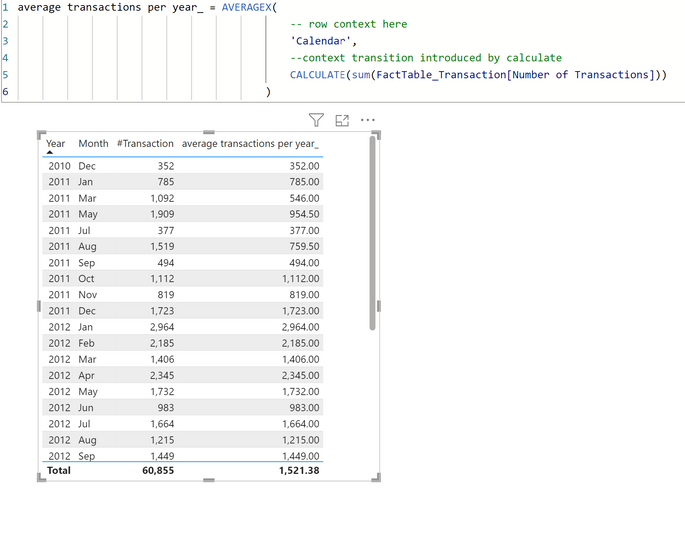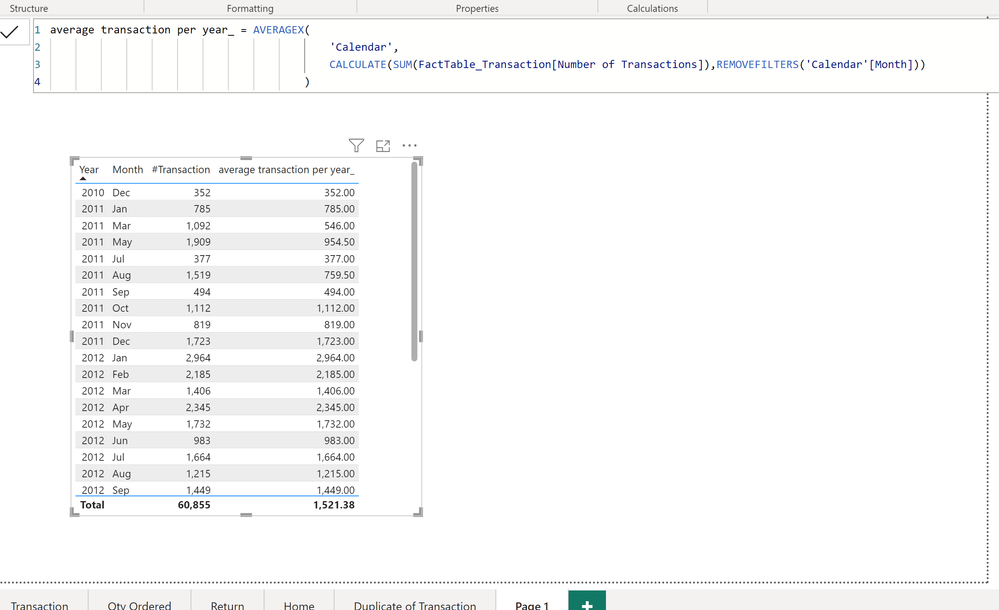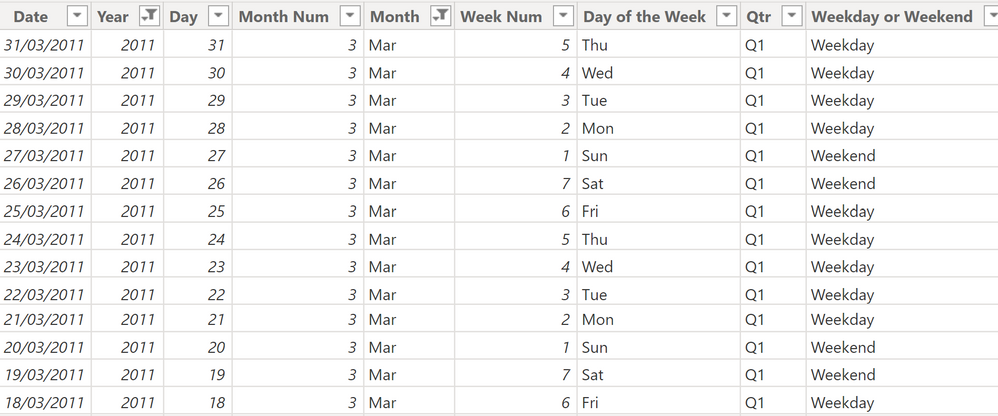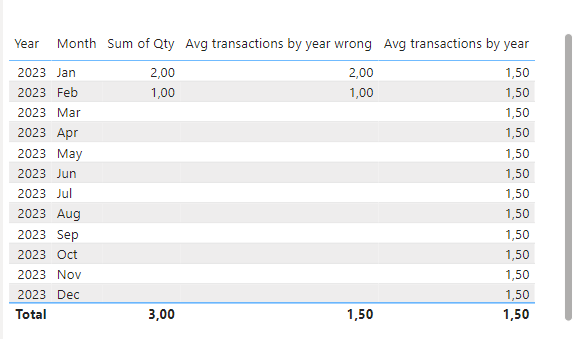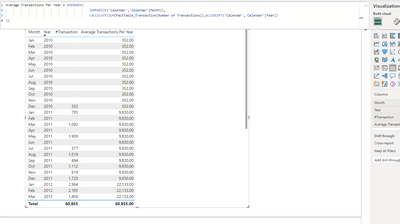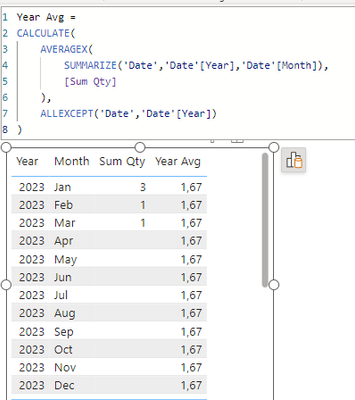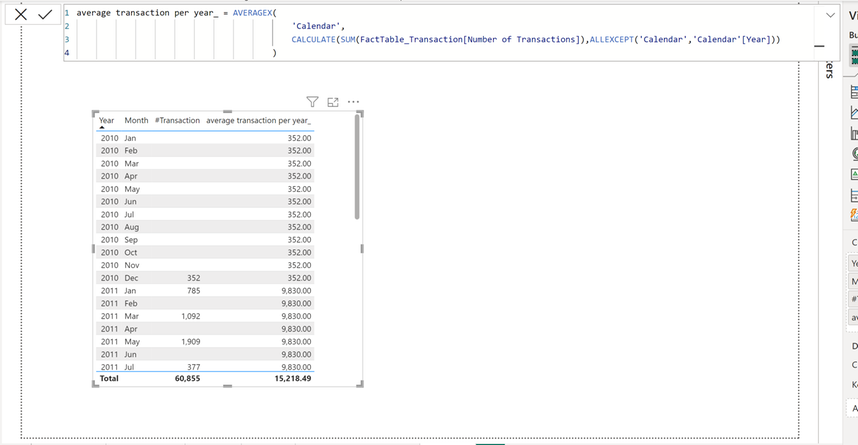FabCon is coming to Atlanta
Join us at FabCon Atlanta from March 16 - 20, 2026, for the ultimate Fabric, Power BI, AI and SQL community-led event. Save $200 with code FABCOMM.
Register now!- Power BI forums
- Get Help with Power BI
- Desktop
- Service
- Report Server
- Power Query
- Mobile Apps
- Developer
- DAX Commands and Tips
- Custom Visuals Development Discussion
- Health and Life Sciences
- Power BI Spanish forums
- Translated Spanish Desktop
- Training and Consulting
- Instructor Led Training
- Dashboard in a Day for Women, by Women
- Galleries
- Data Stories Gallery
- Themes Gallery
- Contests Gallery
- QuickViz Gallery
- Quick Measures Gallery
- Visual Calculations Gallery
- Notebook Gallery
- Translytical Task Flow Gallery
- TMDL Gallery
- R Script Showcase
- Webinars and Video Gallery
- Ideas
- Custom Visuals Ideas (read-only)
- Issues
- Issues
- Events
- Upcoming Events
The Power BI Data Visualization World Championships is back! Get ahead of the game and start preparing now! Learn more
- Power BI forums
- Forums
- Get Help with Power BI
- DAX Commands and Tips
- Re: DAX REMOVEFILTER - not working as I expected
- Subscribe to RSS Feed
- Mark Topic as New
- Mark Topic as Read
- Float this Topic for Current User
- Bookmark
- Subscribe
- Printer Friendly Page
- Mark as New
- Bookmark
- Subscribe
- Mute
- Subscribe to RSS Feed
- Permalink
- Report Inappropriate Content
DAX REMOVEFILTER - not working as I expected
Hello,
I am trying to calculate the average transactions per year.
The Year and Month fields come from the Calendar table.
This is what I have so far:
As I want to calculate the average transactions in each year, I add REMOVEFILTER('Calendar'[Month]) inside my CALCULATE function.
The question is, why doesn't it have any effect? It still yields the same result as that without the REMOVEFILTERS.
This is my thinking, when you look at the visual say for March 2011, then we have 2 filters contexts to begin with: 'Calender'[Month]=March and 'Calendar'[Year]=2011. So when AVERAGEX iterates over the Calendar table, it filters this table for March and for 2011.
Now since the CALCULATE function has REMOVEFILTERS('Calendar'[Month]) the filter 'Calendar'[Month]=March will be removed, so effectively we will be left with only just one filter and that is 'Calendar'[Year]=2011. So our Calendar table will be passing rows where Year =2011 to the CALCULATE function which will then filter the FactTable_Transaction for records where the date field is in 2011 (OrderDate field in FactTable_Transactions). This is context transtion.
Here is the excel file representing the FactTable_Transactions filtered for OrderDate in 2011.
As you can see from the snapshot a quick count shows 9830 records.
So there were 9830 transactions in 2011.
In 2011, there were 12 distinct dates.
Here is the snapshot for this.
So the AVERAGEX function will perform this calculation 9830/12 = 819.16
So in my visual I was expecting to see 819.16 eveywhere for when Year = 2011 irrrespective of the month.
This is my data model showing the relationship between Calendar and FactTable_Transaction. Its a 1-to-many relationship.
Thank You
- Mark as New
- Bookmark
- Subscribe
- Mute
- Subscribe to RSS Feed
- Permalink
- Report Inappropriate Content
Hi @mp390988
That is too much read 😅
However, tye reason for such behavior is most probably the sort by column. If you extract the query code and paste it in DAX Studio, you'll find that the sort by column is part of the SUMMARIZECOLUMNS query, therefore it's part of the filter context.
Try the sam dax by this time using ALL ( 'Calendar'[Month], 'Calendar'[Month Num] )
- Mark as New
- Bookmark
- Subscribe
- Mute
- Subscribe to RSS Feed
- Permalink
- Report Inappropriate Content
Hi @tamerj1 ,
What @mp390988 wants to find out is why his initial measure, even when adding the sort by column in the REMOVEFILTERS, is still not working for him:
Avg transactions by year wrong =
AVERAGEX(
'Date',
CALCULATE(
SUM('Table'[Qty]),
REMOVEFILTERS('Date'[Month],'Date'[Month Number])
)
)While the suggested measure is working:
Avg transactions by year =
CALCULATE(
AVERAGEX(
'Date',
CALCULATE(SUM('Table'[Qty]))
),
REMOVEFILTERS('Date'[Month],'Date'[Month Number])
)Regards,
Kudos are another nice way to acknowledge those who tried to help you.
J. Payeras
Mallorca, Spain
- Mark as New
- Bookmark
- Subscribe
- Mute
- Subscribe to RSS Feed
- Permalink
- Report Inappropriate Content
That is clear. The measure iterates over the complete date table which creates a new filter context that includes all the columns of the date table. In this case in order for tge inner calculate to be able to remove the filter from the date table we need to remove all the filter from all the columns except year either using ALLEXCEPT or ALL ( 'Date' ) + VALUES ( 'Date'[Year] ) or ALLSELECTED ( 'Date' ) + VALUES ( 'Date'[Year] )
The 2nd measure the filter removal is done in the outer CALCULATE (outside the iteration over 'Date') thus is effective.
- Mark as New
- Bookmark
- Subscribe
- Mute
- Subscribe to RSS Feed
- Permalink
- Report Inappropriate Content
@tamerj1 - can you please provide the DAX in order for my inner calculate to remove the filter from date table?
Thank You in Advance
- Mark as New
- Bookmark
- Subscribe
- Mute
- Subscribe to RSS Feed
- Permalink
- Report Inappropriate Content
Why? You already have a workable solution. Why do you have to do it in the inner CALCULATE? Do you have a practical reason for that or just for deep learning of how CALCULATE and context transition works?
- Mark as New
- Bookmark
- Subscribe
- Mute
- Subscribe to RSS Feed
- Permalink
- Report Inappropriate Content
Hi @tamerj1 ,
Yes, I have a workable solution.
But the fact that I initially tried to do it via the inner calculate and it did not give the desired results means there is some gaps in my knowledge/understanding which is why I am keen to know how to do it properly via the inner calculate. Basically, it is just for deep learning.
Anyways, you mentioned I need to remove the filter from the date table in the inner calculate using either:
- ALLEXCEPT
- ALL ( 'Date' ) + VALUES ( 'Date'[Year] )
- ALLSELECTED ( 'Date' ) + VALUES ( 'Date'[Year] )
I tried with ALLEXCEPT as follows but this doesn't calcualte the average, instead it just gives the total for each year which I am not sure why.
Average Transactions Per Year = AVERAGEX(
SUMMARIZE('Calendar','Calendar'[Month]),
CALCULATE(SUM(FactTable_Transaction[Number of Transactions]),ALLEXCEPT('Calendar','Calendar'[Year])
))
Thank You in Advance
- Mark as New
- Bookmark
- Subscribe
- Mute
- Subscribe to RSS Feed
- Permalink
- Report Inappropriate Content
You are right. In general try as much to avoid using CALCULATE approach unless it really simplifies the solution or improves the performance. Using CALCULATE approach requires a following a check list to avoid any mistake.
Back to your example
the 'Date' table that is being iterated by AVERAGEX is in fact calculated in the current filter context. Therefore it contains only the dates of the month available in the current filter context. Therefore no matter how you manipulate the inner CALCULATE filters, tge table that is being iterated will remain the same unless an outer CALCULATE is imposed. Or otherwise, the table needs to be calculated (removing the month filter) before being iterated.
On the other hand the inner CALCULATE provides context transition with creates a new filter context which replaces the outer filter context with a new one that contains all the columns from the date table. I guess you can imagine the complexity of the situation when using CALCULATE in such scenarios.
Many probable solutions are available to handle this case, one of them is your outer CALCULATE approach. You may also try
Avg transactions by year new =
AVERAGEX (
CALCULATETABLE ( 'Date', REMOVEFILTERS ( 'Date'[Month], 'Date'[Month Number] ) ),
CALCULATE ( SUM ( 'Table'[Qty] ) )
)
- Mark as New
- Bookmark
- Subscribe
- Mute
- Subscribe to RSS Feed
- Permalink
- Report Inappropriate Content
Hi @mp390988 ,
I recommend to read through the Calculate evaluation steps:
I don't think I can explain it better but here are my two cents:
Why your REMOVEFILTERS('Calendar'[Month]) has not effect is because of Context Transition transforming the existing row context (while iterating your Calendar table) into an equivalent filter context.
See below an example of Calendar table:
If you remove filters, while iterating, from 'Calendar'[Month] and 'Calendar'[Month Number] you still have the rest of filters active that's why you don't have any effect in your calculation.
I believe you want to call your Avg measure in a new filter context where the filter on Month and Month Number (coming from your visual are removed) and not removing those filters while iterating your Calendar table, I hope this makes sense to you.
Avg =
AVERAGEX(
'Date',
CALCULATE(SUM('Table'[Qty]))
)Average transactions per year =
CALCULATE(
[Avg],
REMOVEFILTERS('Date'[Month],'Date'[Month Number])
)Regards,
Kudos are another nice way to acknowledge those who tried to help you.
J. Payeras
Mallorca, Spain
- Mark as New
- Bookmark
- Subscribe
- Mute
- Subscribe to RSS Feed
- Permalink
- Report Inappropriate Content
Your visual looks like you applied a sort by column to the month. If you apply a sort by column, you need to remove fiters from the column shown and from the sort by column, like
...,
REMOVEFILTERS('Calendar'[Month], 'Calendar'[Sort Month])
...
- Mark as New
- Bookmark
- Subscribe
- Mute
- Subscribe to RSS Feed
- Permalink
- Report Inappropriate Content
As I see it:
You could use REMOVEFILTERS instead of ALLEXCEPT, if you wish, but in the outer calculate not while iterating the Calendar table which does not remove the Month filter coming from the visual.
Hope it helps.
Kudos are another nice way to acknowledge those who tried to help you.
J. Payeras
Mallorca, Spain
- Mark as New
- Bookmark
- Subscribe
- Mute
- Subscribe to RSS Feed
- Permalink
- Report Inappropriate Content
I believe this is the key for me to understand:
but in the outer calculate not while iterating the Calendar table
why is this?
- Mark as New
- Bookmark
- Subscribe
- Mute
- Subscribe to RSS Feed
- Permalink
- Report Inappropriate Content
They both give same result and I am confused why this is happening as I imagined the REMOVEFILTERS to remove the filters from the month
- Mark as New
- Bookmark
- Subscribe
- Mute
- Subscribe to RSS Feed
- Permalink
- Report Inappropriate Content
Hi again @mp390988 ,
I see what you mean...
See below an example where it works (3 months with a total Qty of 5 => 1,67).
The ALLEXCEPT goes with a CALCULATE wrapping the AVERAGEX.
Hope this helps.
Kudos are another nice way to acknowledge those who tried to help you.
J. Payeras
Mallorca, Spain
- Mark as New
- Bookmark
- Subscribe
- Mute
- Subscribe to RSS Feed
- Permalink
- Report Inappropriate Content
Hi @Payeras_BI ,
Unfortunately, that gives the total transactions for year not the average.
I am looking for the average.
Thanks
- Mark as New
- Bookmark
- Subscribe
- Mute
- Subscribe to RSS Feed
- Permalink
- Report Inappropriate Content
Hi @mp390988 ,
Try with ALLEXCEPT('Calendar','Calendar'[Year]) instead of REMOVEFILTERS('Calendar'[Month]).
Kudos are another nice way to acknowledge those who tried to help you.
J. Payeras
Mallorca, Spain
Helpful resources

Power BI Monthly Update - November 2025
Check out the November 2025 Power BI update to learn about new features.

Fabric Data Days
Advance your Data & AI career with 50 days of live learning, contests, hands-on challenges, study groups & certifications and more!

| User | Count |
|---|---|
| 21 | |
| 10 | |
| 9 | |
| 4 | |
| 4 |
| User | Count |
|---|---|
| 34 | |
| 31 | |
| 20 | |
| 13 | |
| 12 |