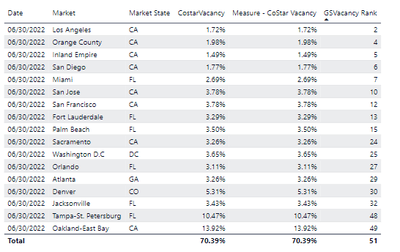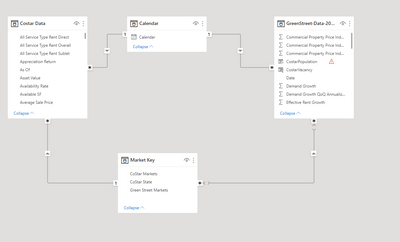FabCon is coming to Atlanta
Join us at FabCon Atlanta from March 16 - 20, 2026, for the ultimate Fabric, Power BI, AI and SQL community-led event. Save $200 with code FABCOMM.
Register now!- Power BI forums
- Get Help with Power BI
- Desktop
- Service
- Report Server
- Power Query
- Mobile Apps
- Developer
- DAX Commands and Tips
- Custom Visuals Development Discussion
- Health and Life Sciences
- Power BI Spanish forums
- Translated Spanish Desktop
- Training and Consulting
- Instructor Led Training
- Dashboard in a Day for Women, by Women
- Galleries
- Data Stories Gallery
- Themes Gallery
- Contests Gallery
- QuickViz Gallery
- Quick Measures Gallery
- Visual Calculations Gallery
- Notebook Gallery
- Translytical Task Flow Gallery
- TMDL Gallery
- R Script Showcase
- Webinars and Video Gallery
- Ideas
- Custom Visuals Ideas (read-only)
- Issues
- Issues
- Events
- Upcoming Events
Get Fabric Certified for FREE during Fabric Data Days. Don't miss your chance! Request now
- Power BI forums
- Forums
- Get Help with Power BI
- DAX Commands and Tips
- DAX RANKX by Quarter
- Subscribe to RSS Feed
- Mark Topic as New
- Mark Topic as Read
- Float this Topic for Current User
- Bookmark
- Subscribe
- Printer Friendly Page
- Mark as New
- Bookmark
- Subscribe
- Mute
- Subscribe to RSS Feed
- Permalink
- Report Inappropriate Content
DAX RANKX by Quarter
I am having issues creating a RANKX function that ranks values that are in the same period. My data contains multiple cities with multiple years and quarters for each city (Ex: Dallas for 1Q 2021, 2Q 2021..../Phoenix for 1Q 2021, 2Q 2021...). For each period I would like to rank the cities with regards to a specific metric (i.e vacancy). I have tried to accomplish this both through adding a column and meaures but have been unable to make it work.
My current measure formula is:
- Mark as New
- Bookmark
- Subscribe
- Mute
- Subscribe to RSS Feed
- Permalink
- Report Inappropriate Content
@jjones90274 , Try measure like
Rankx(allselected(Table[City]) , CALCULATE(SUM('Costar Data'[Vacancy Rate])), , desc,dense)
Rankx(filter(allselected(Table[City], Table[Qtr Year]), [Qtr Year] =max(Table[Qtr Year]) , CALCULATE(SUM('Costar Data'[Vacancy Rate])), , desc,dense)
For Rank Refer these links
https://radacad.com/how-to-use-rankx-in-dax-part-2-of-3-calculated-measures
https://radacad.com/how-to-use-rankx-in-dax-part-1-of-3-calculated-columns
https://radacad.com/how-to-use-rankx-in-dax-part-3-of-3-the-finale
- Mark as New
- Bookmark
- Subscribe
- Mute
- Subscribe to RSS Feed
- Permalink
- Report Inappropriate Content
I also tried another method that got me close but it is still off. It does not seem to be ranking properly and the ranking does not start at 1 (see below):
The formula for GSVacancy Rank is:
- Mark as New
- Bookmark
- Subscribe
- Mute
- Subscribe to RSS Feed
- Permalink
- Report Inappropriate Content
Thanks for the reply @amitchandak! I gave the first measure a try and I am still getting duplicate rankings (see below)
For reference I have included a snapshot of the relationships I have in the model.
The data I am using has both past dates with historical data and future dates with forcasted data. I tie the two data sources together through the calendar and market key tables. In my report I have slicers for Date (Year and Qtr) and Market.
Helpful resources

Power BI Monthly Update - November 2025
Check out the November 2025 Power BI update to learn about new features.

Fabric Data Days
Advance your Data & AI career with 50 days of live learning, contests, hands-on challenges, study groups & certifications and more!

| User | Count |
|---|---|
| 12 | |
| 9 | |
| 8 | |
| 5 | |
| 3 |
| User | Count |
|---|---|
| 28 | |
| 22 | |
| 20 | |
| 18 | |
| 12 |